Andrew's Plug-ins is a series of Photoshop compatible plug-in sets from Graphicxtras that add all sorts of amazing effects to your images. We explore 19 series of these plug-ins.
Author: Geetesh Bajaj
Product/Version: PowerPoint
Andrew's Plug-ins is a series of Photoshop-compatible plug-in sets from Graphicxtras that add all sorts of amazing effects to your images.
Each series is individually previewed. For the series that are not previewed yet, we'll add them to this list subsequently:
Series 01
Series 02
Series 03
Series 04
Series 05
Series 06
Series 07
Series 08
Series 09
Series 10
Series 11
Series 12
Series 13
Series 14
Series 15
Series 16
Series 17
Series 18
Series 19
Once you get the full or demo versions of these plug-ins, all you need to do is unzip the plug-in (8bf) files and place them in Photoshop's plug-in folder. Make sure that you quit Photoshop before copying these files. The plug-in will be available inside Photoshop's Filters menu the next time you use Photoshop.
Andrew's Plug-ins are a series of 19 Photoshop plug-in sets. Each set comprises several individual filters. Rather than explain the interface for every individual set or filter, I'm just going to explain a sample interface here since all filters do share the same interface. The sliders and options might differ from filter to filter, but most options do work the same way.
In this sample tutorial, we are exploring the interface of a filter from one of the plug-ins in Series 03.
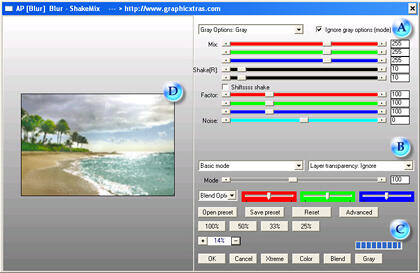
You May Also Like: 3D Content Guidelines for Microsoft: Conversation with Michelle Maislen and Jeremy Kersey | Geometrical Arabic PowerPoint Templates


Microsoft and the Office logo are trademarks or registered trademarks of Microsoft Corporation in the United States and/or other countries.