An outline is a structure and the basis for any presentation, including those created in PowerPoint. Learn from these resources, about how you can use the outline to create a better presentation in PowerPoint.
Author: Geetesh Bajaj
Product/Version: PowerPoint
OS: Microsoft Windows and Mac OS X
An outline in PowerPoint has two meanings, that are related yet different:
Although visuals, multimedia, and other slide objects can play an important role within a presentation, a proper text outline is still the main skeleton on which the body of a presentation can be sustained. Without a cohesive outline, everything else is akin to a movie that has the best photography, great music, talented cast but no story to put it all together. So how do you create a structured outline, and does PowerPoint provide sufficiently robust outlining tools?
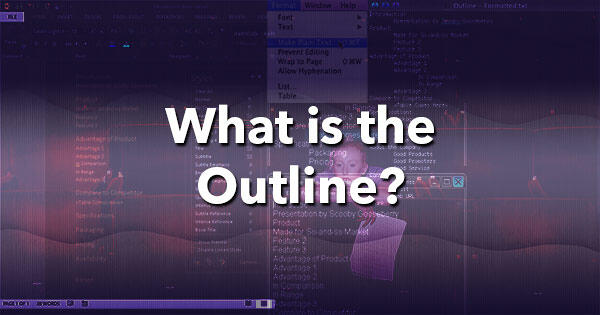
Yes, PowerPoint has great outlining tools, and until PowerPoint 2003, there used to be a very capable Outlining toolbar. And until PowerPoint 2010, there used to a very-visible Outline tab within the default interface. For some reason, Microsoft has done a “great job” of hiding all the Outlining options! Fortunately, those outlining tools are still available, although not as accessible any longer. We'll explore them in these series of tutorials.
But you are not limited to using PowerPoint’s outline tools alone. In many ways, PowerPoint can be quite distracting as an outlining tool because you can go astray formatting fonts, changing backgrounds, or even adding animation, even before your outline is created. So it might be a good idea to create your outline outside PowerPoint. We'll show you how you can do so in these tutorials:
Once your outlines are created, you need to import them within PowerPoint. Visit our Import Outlines in PowerPoint page, and choose your version of PowerPoint.
Here are some tips for creating an outline in PowerPoint: Use clear and concise language. Use headings and subheadings to organize your ideas. Use bullets or numbers to list your points.
Open the PowerPoint presentation that you want to print the outline of. Next, click the File tab. In the left pane, select Print. In the Settings section, under Print Layout, select Outline. Adjust the other printing options as desired. Click the Print button.
The Outline view in PowerPoint is a way to view your presentation as an outline, with the titles and main text from each slide displayed in a hierarchical structure. This can be helpful for getting an overview of your presentation, making changes to the structure, and collaborating with others on your presentation.
01 03 02 - Creating Slides: What is the Outline? (Glossary Page)
You May Also Like: Analog Storyboards | Creating PowerPoint Presentations from Microsoft Word Outlines




Microsoft and the Office logo are trademarks or registered trademarks of Microsoft Corporation in the United States and/or other countries.