Learn how to create outlines for presentations in Microsoft Word 2003 for Windows. These are formatted for failsafe import into Microsoft PowerPoint.
Author: Geetesh Bajaj
Product/Version: PowerPoint
OS: Microsoft Windows XP and higher
The most-used technique to create a PowerPoint presentation is to launch PowerPoint and start creating new slides. Alternatively, you can opt for these three common ways in which you can create slides. The best of these three ways is to start creating presentation slides not from within PowerPoint but by creating an outline in another program. Many purists say that you should not even launch PowerPoint until you have an outline in place.
We have already shown how you can create outlines in Notepad in Microsoft Windows and TextEdit in Mac OS X. We still maintain that it's best you use either of these text editors but if you already created a structure for your presentation in Microsoft Word (or if your boss or colleague sent you one), it makes no sense to reinvent the wheel.
Follow these steps to create an outline for your PowerPoint presentation using Microsoft Word 2003 for Windows:
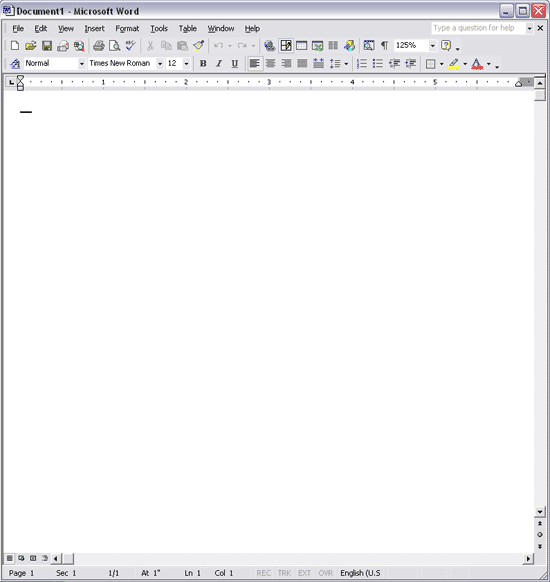
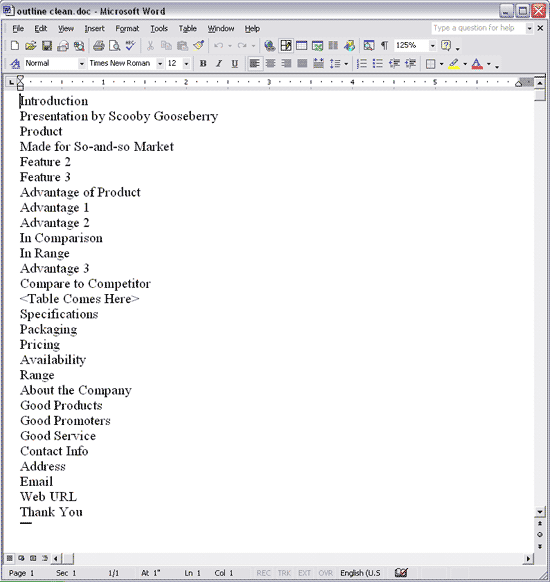
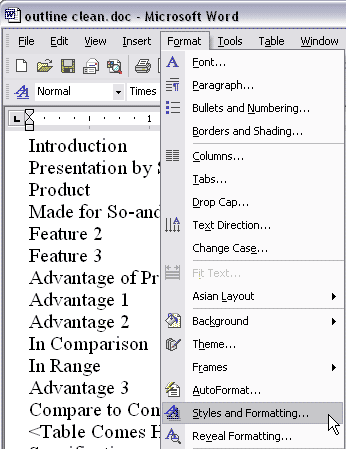
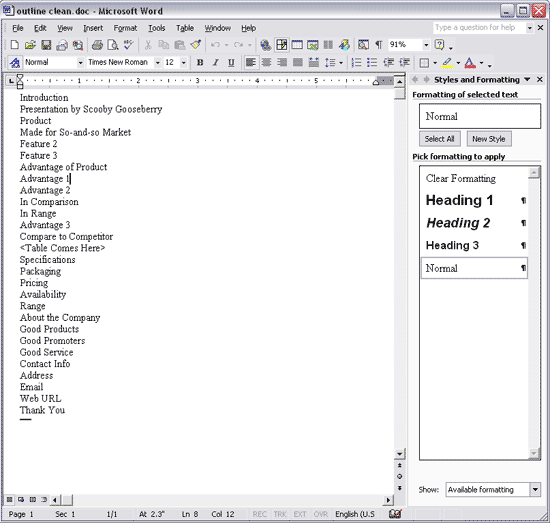
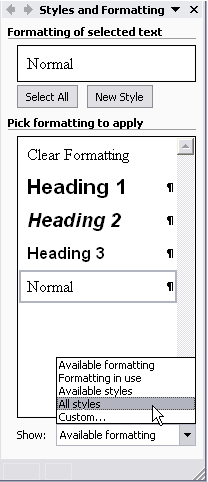
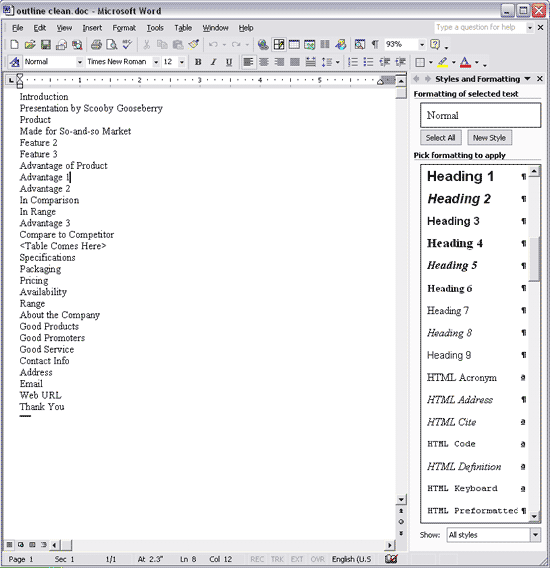
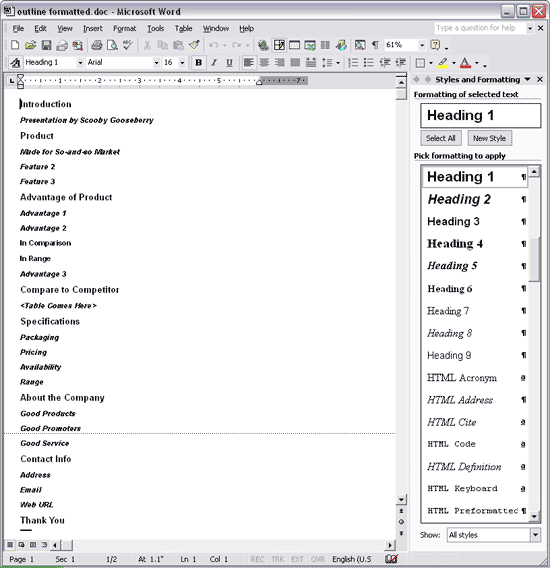
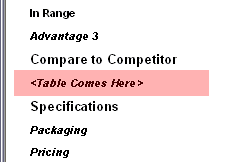
01 03 04 - Creating Slides: Creating PowerPoint Outlines in Microsoft Word 2003 for Windows (Glossary Page)
Creating PowerPoint Outlines in Microsoft Word 365 for Windows
Creating PowerPoint Outlines in Microsoft Word 365 for Mac
Creating PowerPoint Outlines in Microsoft Word 2019 for Windows
Creating PowerPoint Outlines in Microsoft Word 2019 for Mac
Creating PowerPoint Outlines in Microsoft Word 2016 for Windows
Creating PowerPoint Outlines in Microsoft Word 2016 for Mac
Creating PowerPoint Outlines in Microsoft Word 2013 for Windows
Creating PowerPoint Outlines in Microsoft Word 2011 for Mac
Creating PowerPoint Outlines in Microsoft Word 2010 for Windows
Creating PowerPoint Outlines in Microsoft Word 2008 for Mac
Creating PowerPoint Outlines in Microsoft Word 2007 for Windows
Creating PowerPoint Outlines in Microsoft Word for the Web
You May Also Like: The Importance of Behavioral Flexibility in Leadership | Creating New Slides: Three Ways




Microsoft and the Office logo are trademarks or registered trademarks of Microsoft Corporation in the United States and/or other countries.