Learn how to create curved shapes in PowerPoint 2011 for Mac. You can create a curved shape by dragging just one or two points.
Author: Geetesh Bajaj
Product/Version: PowerPoint 2011 for Mac
OS: Mac OS X
In PowerPoint, you are provided with an extensive array of built-in shapes that help you create great looking graphics for your slides. PowerPoint shapes can be manipulated by dragging their diamond handles and also by combining them. But at times, you may not achieve the exact appearance you want. For instance, you might want a little curve in your shape edges rather than conventional straight lines. PowerPoint does allow you to tweak and make the shape on your slide look more organic than geometric curved lines, as explained in the following steps in PowerPoint 2011 for Mac:

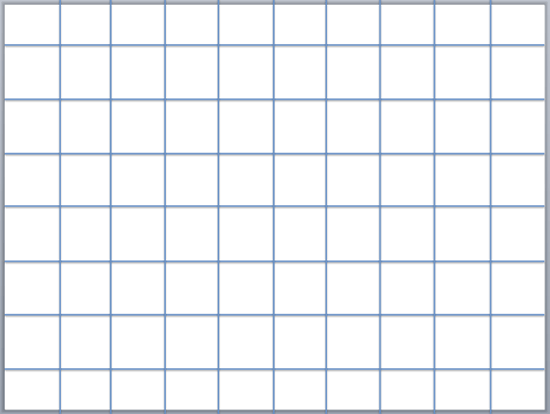
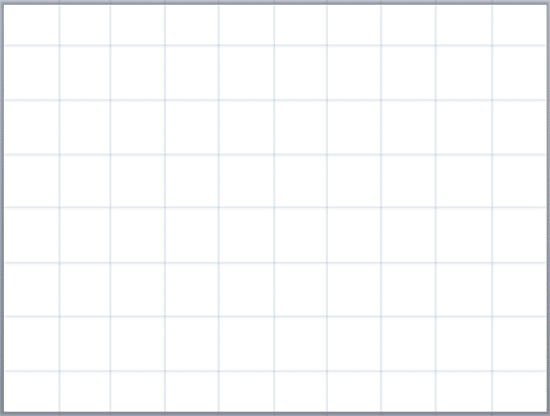

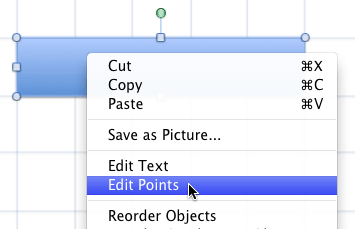
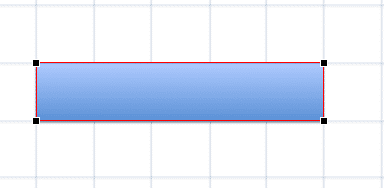
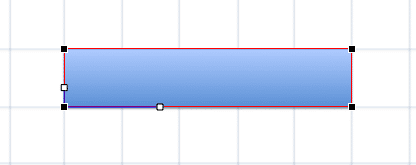
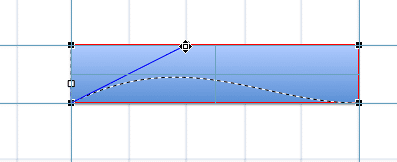
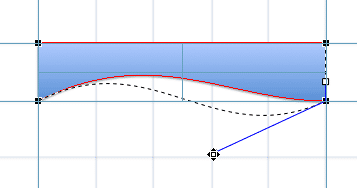

See Also:
Drawing Common Shapes: Creating Curved Shapes in PowerPoint (Index Page)
Creating Curved Shapes in PowerPoint 2013 for WindowsYou May Also Like: How to Make a Great Farewell Speech | Fish PowerPoint Templates




Microsoft and the Office logo are trademarks or registered trademarks of Microsoft Corporation in the United States and/or other countries.