Learn how you can insert a video clip on a slide in PowerPoint 2003 and 2002 for Windows. You can add several video file types, and you can also format the appearance of these video clips on your PowerPoint slides.
Author: Geetesh Bajaj
Product/Version: PowerPoint 2003 and 2002 for Windows
OS: Microsoft Windows XP and higher
In this tutorial, we'll show how you can insert video clips which PowerPoint calls movie clips, within your slides:
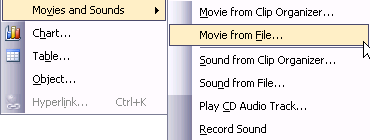
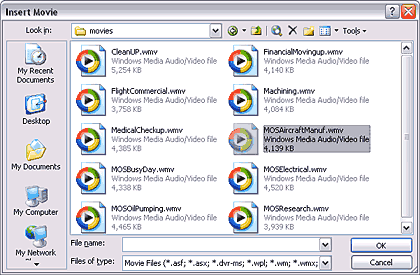

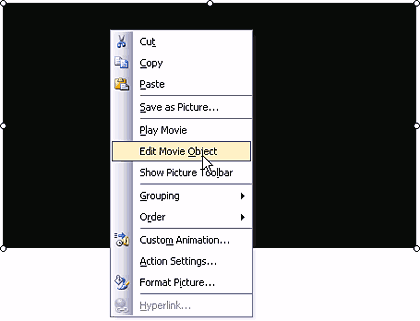
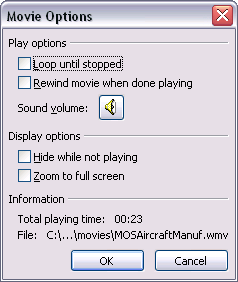
14 02 01 - Video in PowerPoint - Basics: Insert Video Clips in PowerPoint (Glossary Page)
Insert Video Clips in PowerPoint 365 for Windows
Insert Video Clips in PowerPoint 365 for Mac
Insert Video Clips in PowerPoint 2019 for Windows
Insert Video Clips in PowerPoint 2019 for Mac
Insert Video Clips in PowerPoint 2016 for Windows
Insert Video Clips in PowerPoint 2016 for Mac
Insert Video Clips in PowerPoint 2013 for Windows
Insert Video Clips in PowerPoint 2011 for Mac
Insert Video Clips in PowerPoint 2010 for Windows
Insert Video Clips in PowerPoint 2007 for Windows
Insert Video Clips in PowerPoint for the Web
You May Also Like: Why Should You Be Using and Mastering PowerPoint’s Triggers? | Earrings PowerPoint Templates




Microsoft and the Office logo are trademarks or registered trademarks of Microsoft Corporation in the United States and/or other countries.