Learn about Slide Master view in PowerPoint 2011 for Mac. This is the view that lets you access the Slide Master in PowerPoint and make edits to the Masters and individual Slide Layouts.
Author: Geetesh Bajaj
Product/Version: PowerPoint 2011 for Mac
OS: Mac OS X
Among the many views that PowerPoint 2011 for Mac for Mac includes is the Slide Master view. The Slide Master influences the default text formatting and slide layouts for any slide in a presentation. Any changes you make to the Slide Master and its layouts are instantly applied to the entire presentation. The purpose of this tutorial though is not to teach you how you can modify the Slide Master, but how you can access it, and what the interface looks like.
Figure 1, below, shows how a typical Slide Master looks like.
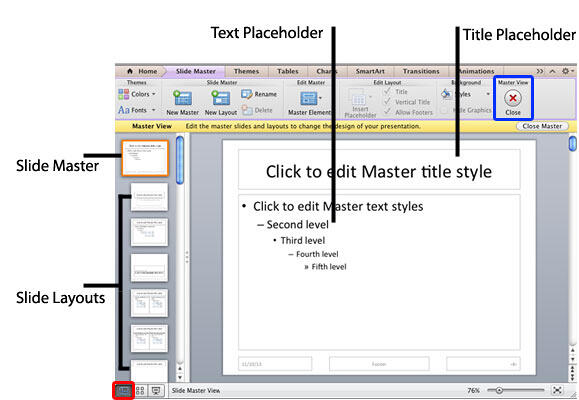
Figure 1: Slide Master view in PowerPoint 2011
To access Slide Master view, you can choose either of these options:
To go back to Normal view from Slide Master view, choose any of these options:
01 07 07 - Views: Slide Master View in PowerPoint (Glossary Page)
Slide Master View in PowerPoint 365 for Windows
Slide Master View in PowerPoint 365 for Mac
Slide Master View in PowerPoint 2019 for Windows
Slide Master View in PowerPoint 2016 for Windows
Slide Master View in PowerPoint 2016 for Mac
Slide Master View in PowerPoint 2013 for Windows
Slide Master View in PowerPoint 2010 for Windows
You May Also Like: Presentation Management is Risk Management | Geometric PowerPoint Templates



Microsoft and the Office logo are trademarks or registered trademarks of Microsoft Corporation in the United States and/or other countries.