Learn about Notes Page view in PowerPoint 2011 for Mac. This is the view that lets you see how your printed PowerPoint notes pages look like.
Author: Geetesh Bajaj
Product/Version: PowerPoint 2011 for Mac
OS: Mac OS X
Notes Page view is were you can view your presenter notes in a page view, as shown in Figure 1, below.
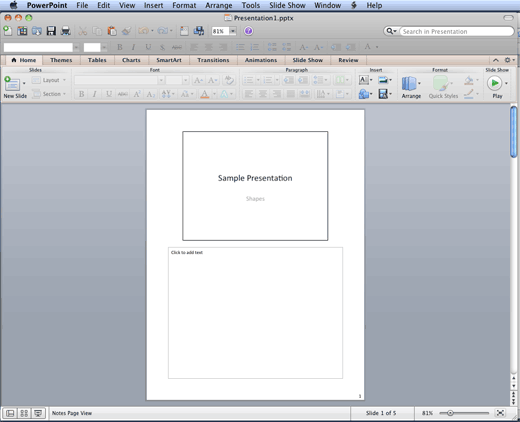
Figure 1: Note Page
To access Notes Page view in PowerPoint 2011 for Mac, choose the View | Notes Page menu option.
Here is a description of the various elements within Notes Page view, as shown in Figure 1, above:
The large box on the top half of the page is a single slide that shows the same slide that you see in Normal view.
The slightly larger box located on the bottom half of the page is the Notes area. This contains the same notes that are available within the Notes Pane of Normal view.
Remember that you can use the Zoom slider which is placed on the Status Bar (towards right) to get a better view of any part of the Notes Page, as shown in Figure 2, below.
![]()
Figure 2: Zoom slider on the Status Bar
Typing your speaker notes in the notes section of either Notes Page view or Normal view is a good way of including reminders about topics that you want to talk about while delivering a presentation. These notes can be displayed as the presentation is running using the Presenter view, without being visible to the audience.
When you choose to share your presentation, you can enable the notes to be printed.
01 07 05 - Views: Notes Page View in PowerPoint (Glossary Page)
Notes Page View in PowerPoint 365 for Windows
Notes Page View in PowerPoint 365 for Mac
Notes Page View in PowerPoint 2019 for Windows
Notes Page View in PowerPoint 2016 for Windows
Notes Page View in PowerPoint 2016 for Mac
Notes Page View in PowerPoint 2013 for Windows
Notes Page View in PowerPoint 2010 for Windows
You May Also Like: Moving Beyond Clichés | Monkey PowerPoint Templates




Microsoft and the Office logo are trademarks or registered trademarks of Microsoft Corporation in the United States and/or other countries.