Learn how to change the location of Slide Numbers in PowerPoint 2010 for Windows.
Author: Geetesh Bajaj
Product/Version: PowerPoint 2010 for Windows
OS: Microsoft Windows XP and higher
Insert Slide Numbers on your slides, and you may discover that the location of the Slide Number changes depending upon the active Theme of your slides. With some Themes, the Slide Number may be placed at the bottom right -- with other Themes, it may be located at the top right (highlighted in red within the slide on left in Figure 1, below), or even the bottom center (highlighted in red within the slide on right in Figure 1, below). As you can observe, the location of the Slide Number may seem to be influenced by the Theme -- and that's almost true. However, a Theme is a larger concept -- it's only the Slide Master within your Theme that's influencing the position of your Slide Numbers.
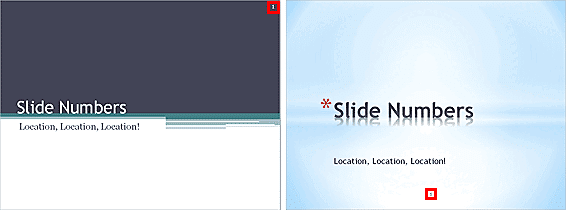
Figure 1: Applying a different Theme may change the position of Slide Numbers
Follow these steps to learn more:


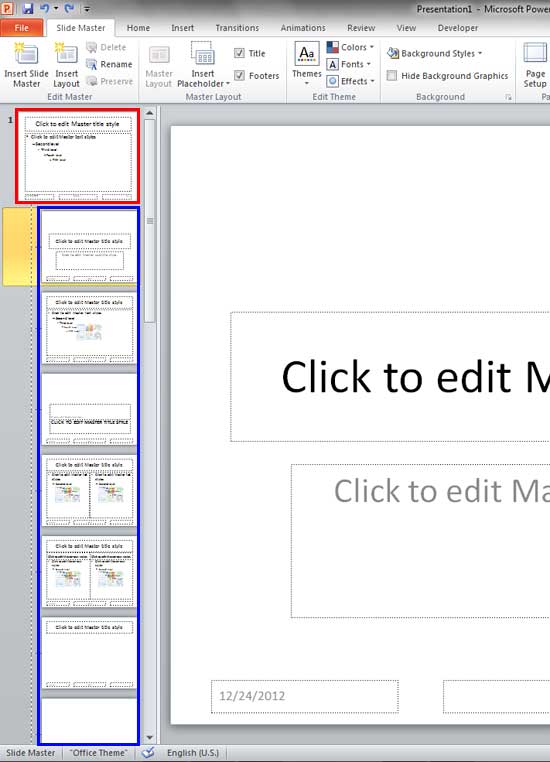 a
aNote: In hierarchy terms, Slide Layouts are dependent for their appearance on the Slide Master although you can individually override these dependencies.
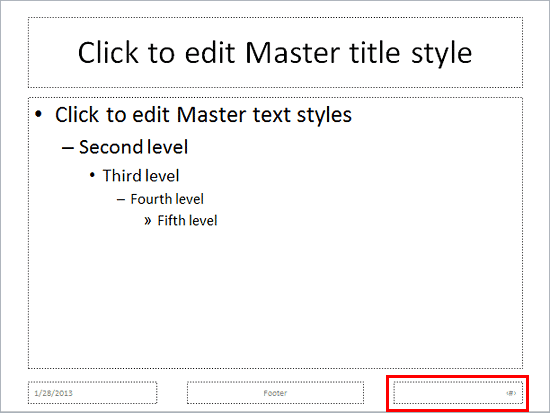
Tip: Cannot see any Slide Number placeholder? Thereafter, within the Slide Master tab of the Ribbon, click the Master Layout button. In the resultant dialog box, select the Slide number check-box as shown in Figure 6, below.
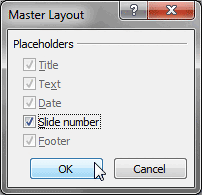
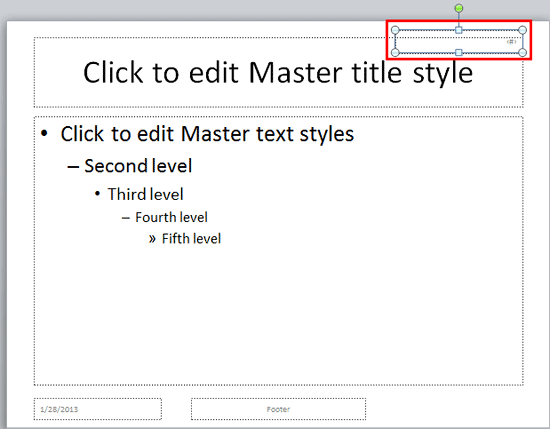
Tip: Want to know more about how you can reposition and resize the Slide Number placeholder? Explore our Reposition and Resize tutorials -- the linked tutorials pertain to text boxes, but the concepts are identical.
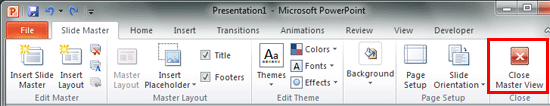
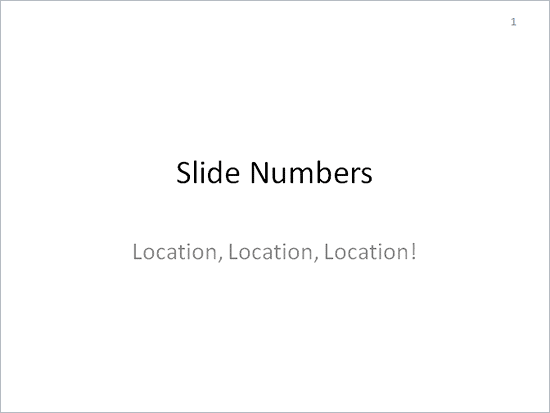
Tip: Still cannot see Slide Numbers? Make sure you insert them -- the Slide Master only influences the location of the Slide Numbers -- it does not insert them. Learn how to enable the Slide Numbers in our Working with Slide Number tutorial.
See Also:
Slide Master and Slide Layouts: Changing Location of Slide Numbers in PowerPoint (Index Page)
Changing Location of Slide Numbers in PowerPoint 2013 for WindowsYou May Also Like: First Impressions Last, by Jerry Weissman | Apple PowerPoint Templates



Microsoft and the Office logo are trademarks or registered trademarks of Microsoft Corporation in the United States and/or other countries.