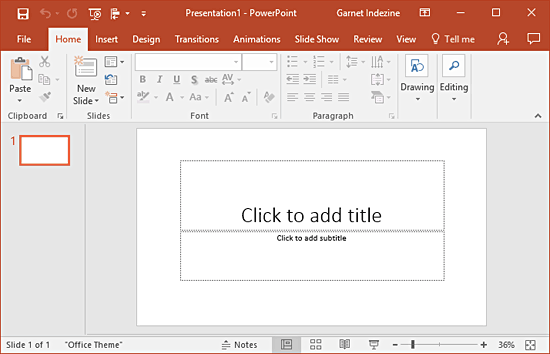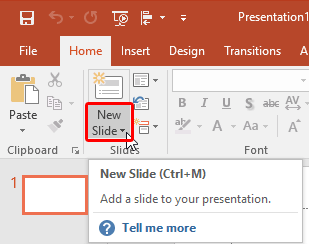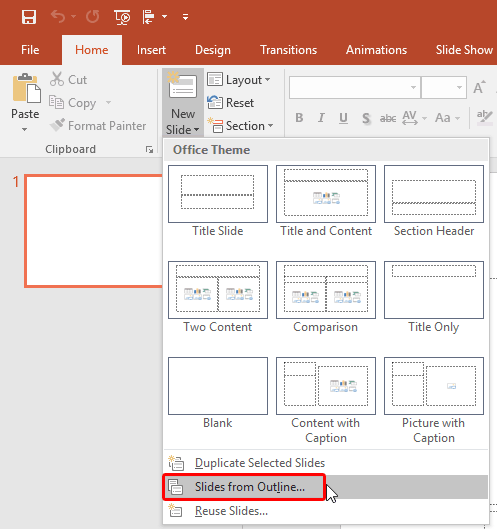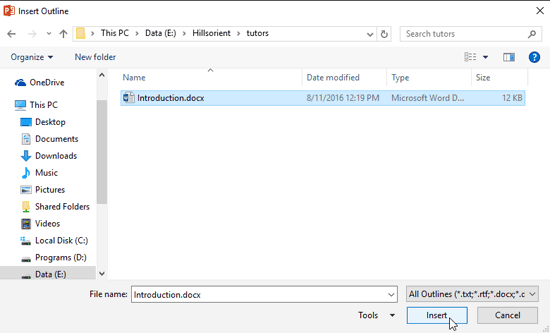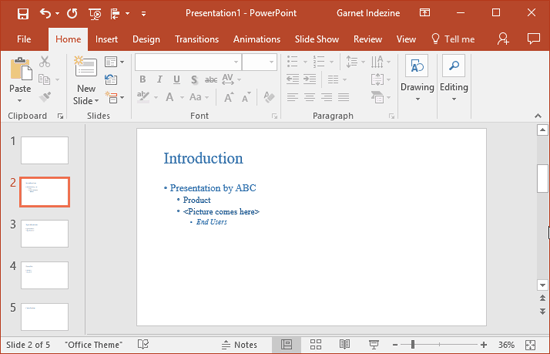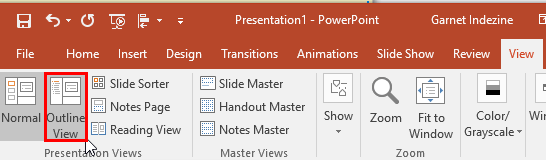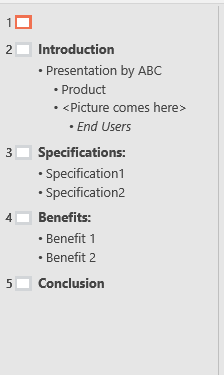Creating outlines for PowerPoint in various external applications lets you stay away from distractions in PowerPoint-land and concentrate on the structure of your slides rather than their appearance. Once you have the outline created, it's very easy to import it in the form of slides into PowerPoint. While this import process works the same way in all versions of PowerPoint, there are small interface changes. In this tutorial, we'll show you how to import outlines in PowerPoint 2016 for Windows:
- Launch PowerPoint. You will see the Presentation Gallery. Here, select the Blank Presentation option to open a blank presentation with an empty slide, as shown in Figure 1, below.
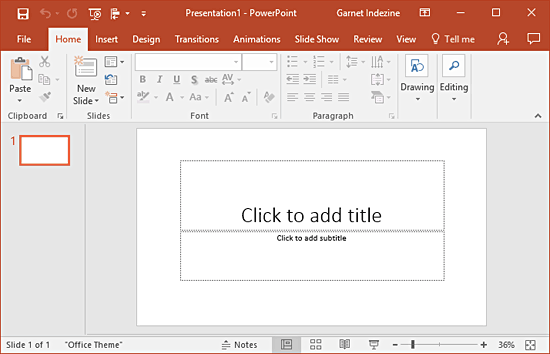
Figure 1:New presentation in PowerPoint 2016 - Access the Home tab of the Ribbon and click the lower part of the New Slide button, as shown highlighted in red within Figure 2, below.
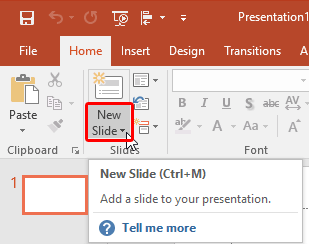
Figure 2: New Slide button - Doing so brings up the New Slide drop-down gallery, as shown in Figure 3, below. Within this gallery, select the Slides from Outline option, as shown highlighted in red within Figure 3.
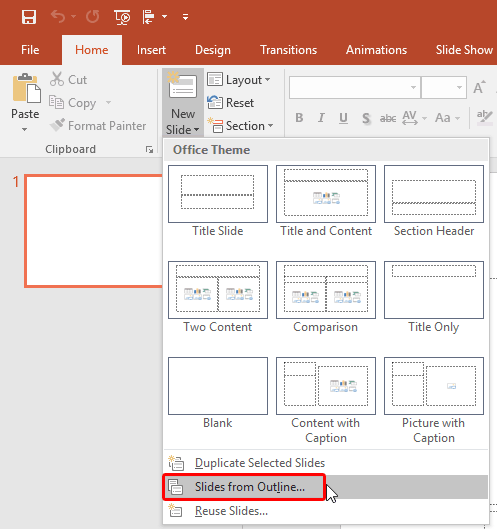
Figure 3: Slides from Outline option to be selected - This action will open the Insert Outline dialog box, as shown in Figure 4, below. Navigate to select the outline file you need and click on the Insert button.
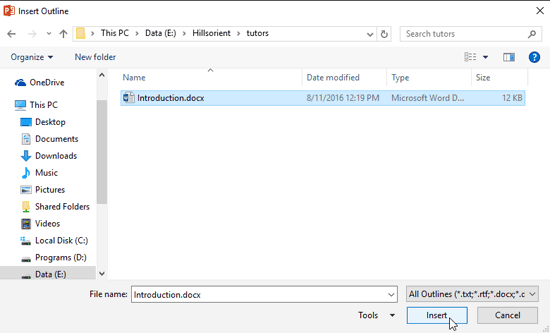
Figure 4: Insert Outline dialog box
Outline Formats
- The outlines that PowerPoint imports can be text files, Word documents, or RTF document. Older versions of WordPerfect may also be supported.
- This will import the outlines into PowerPoint as slides, as shown in Figure 5, below. Do note that this process only adds slides to an existing presentation, and does not replace any existing slides (you can still see the empty, first slide from Figure 1).
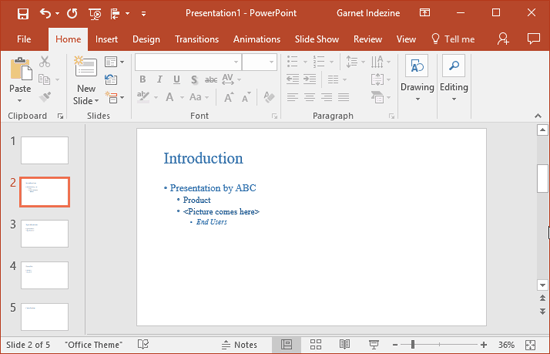
Figure 5: PowerPoint presentation after importing slides from outline
Tip:
- In this example, we imported an outline created in Word 2016, note that the text format of all the outline content imported still uses the Word formatting (see the blue text in Figure 5, above). To change the text to follow the formatting specified in your PowerPoint template or Theme, access Slide Sorter view and select all slides (press the Ctrl+A keyboard shortcut), and click the Reset button found on the Home tab of the Ribbon.
- Select the View tab of the Ribbon and click the Outline View button, as shown highlighted in red within Figure 6.
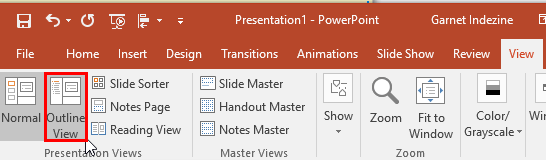
Figure 6: Outline View button - This will access the Outline View, as shown in Figure 7, below. You can see all the text from the outline. This same text also shows up in slides as Text Placeholders.
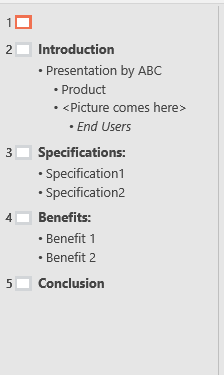
Figure 7: Imported text shown within Outline View - Save the presentation often.