Learn how to apply soft edge effects to shapes in PowerPoint 2007 for Windows. Soft Edges adds a natural-looking moth-eaten, feathered edge to selected shapes.
Author: Geetesh Bajaj
Product/Version: PowerPoint 2007 for Windows
OS: Microsoft Windows XP and higher
We have already explored a few of the effects that PowerPoint 2007 allows to be used on shapes, and that's the reason they are called Shape Effects. Soft Edges are one of these effects, and we'll look at what you can do with Soft Edges, which adds an eaten-up, feathered edge to a selected shape. Soft Edges work best with larger shapes, especially if you use some of the larger Soft Edge variations available. PowerPoint provides some ready-to-use Soft Edges, but there is no option to format Soft Edges beyond these readymade offerings. In this tutorial, we'll show you how to apply Soft Edge to a shape.
To see a sample presentation containing shapes with Soft Edges applied in PowerPoint 2007 for Windows, scroll down to the bottom of this page.
Follow these steps to apply Soft Edges to a shape:
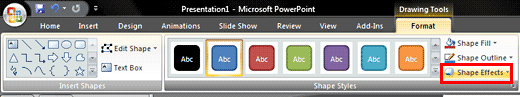

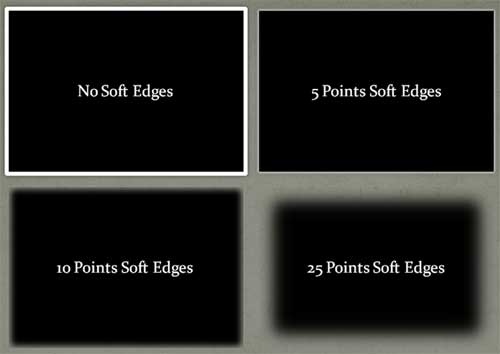
Sample Presentation:
Click below to view on SlideShare
Click below to view on YouTube
See Also:
Shape Effects: Apply Soft Edges to Shapes (Glossary Page)
Apply Soft Edges to Shapes in PowerPoint 2016 for Windows
Apply Soft Edges to Shapes in PowerPoint 2013 for Windows
Apply Soft Edges to Shapes in PowerPoint 2011 for Mac
Apply Soft Edges to Shapes in PowerPoint 2010 for Windows
You May Also Like: Presenter Media’s Roundy: Conversation with Judd Albrecht | Costa Rica Flags and Maps PowerPoint Templates




Microsoft and the Office logo are trademarks or registered trademarks of Microsoft Corporation in the United States and/or other countries.