Learn how you can upload presentations to SlideBoom PowerPoint sharing site.
Author: Geetesh Bajaj
Product/Version: PowerPoint
OS: Microsoft Windows and Mac OS X
Content on this page is not recent and has been retained for historical reasons.
We already introduced you to SlideBoom and showed you how you can join as part of the SlideBoom series, we provided a brief introduction to this slide-sharing site. In this tutorial, you'll learn how you can upload your first presentation to this site.
Follow these steps to upload your PowerPoint presentation to SlideBoom:
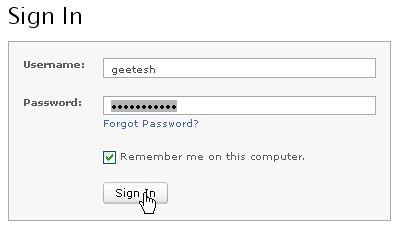
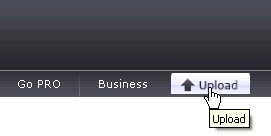
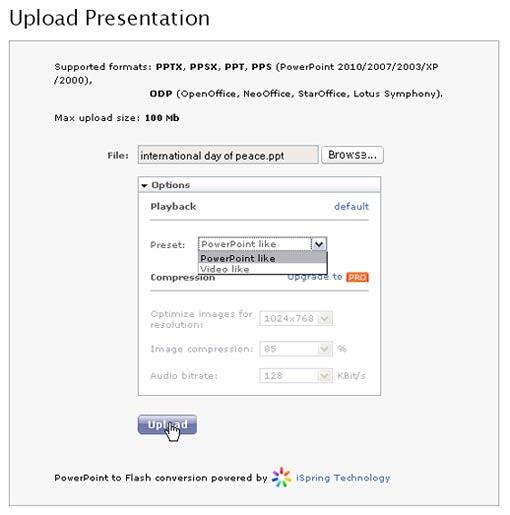
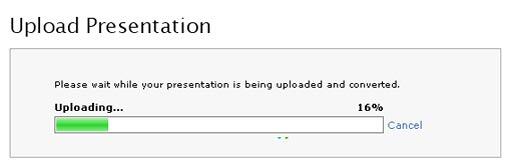
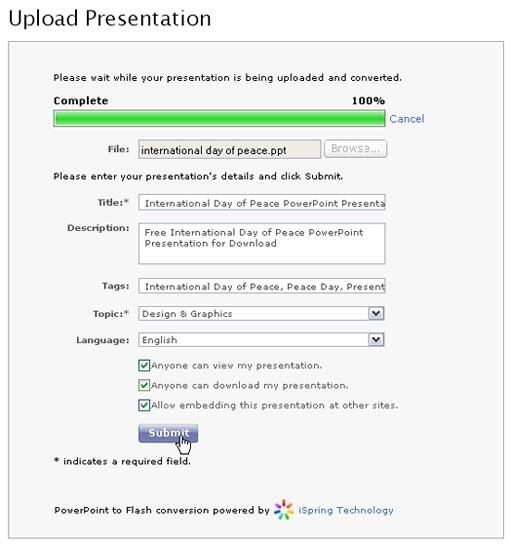
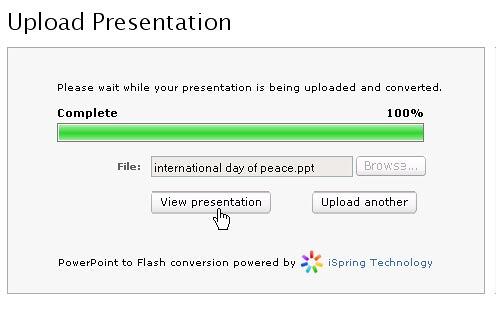
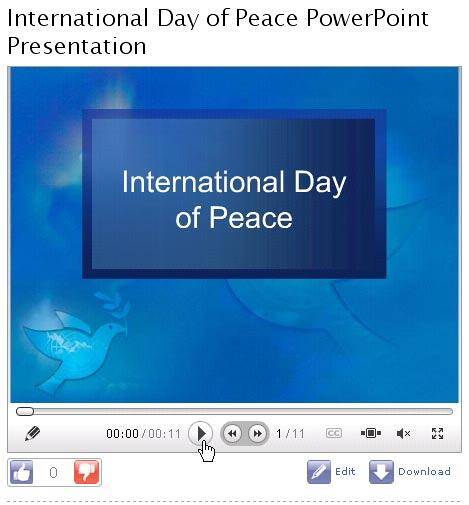
In the next tutorial in this series, we'll show you how you can share your SlideBoom presentations.
16 12 04 - Sharing Presentations Online: Uploading Presentations to SlideBoom (Glossary Page)
About SlideBoom
Joining SlideBoom
My Account Options on SlideBoom
Privacy Options on SlideBoom
Sharing Your SlideBoom Presentations
You May Also Like: Analysis Feature in WeCompress: Conversation with Mike Power | Currency (general) PowerPoint Templates



Microsoft and the Office logo are trademarks or registered trademarks of Microsoft Corporation in the United States and/or other countries.