Learn quick methods to duplicate slides in PowerPoint for the Web. We explore keyboard shortcuts, menu commands, and drag options.
Author: Geetesh Bajaj
Product/Version: PowerPoint for the Web
OS: Microsoft Windows and Mac OS X
Duplicating slides is a task that can be helpful, yet its value is not always understood. The first question asked is "why would anyone want to duplicate slides?" There are many reasons to do so. You may want to:
Whatever your reasons may be, it is easy to duplicate slides in PowerPoint for the Web:
Open your presentation and select the slide(s) to be duplicated within the Slides Pane. You can see that we have selected two slides, as shown highlighted in red within Figure 1, below.
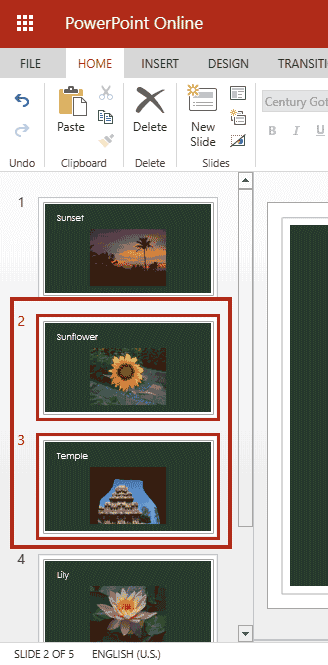
Figure 1: Slides to be duplicated selected within the Slides Pane
You can now duplicate selected slide(s) by following any of these three ways:
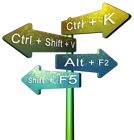
Do you want more keyboard shortcuts?
Explore our PowerPoint Keyboard Shortcuts and Sequences Ebook that is updated for all PowerPoint versions.
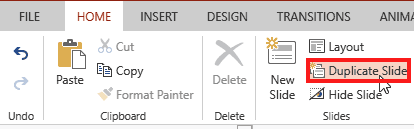
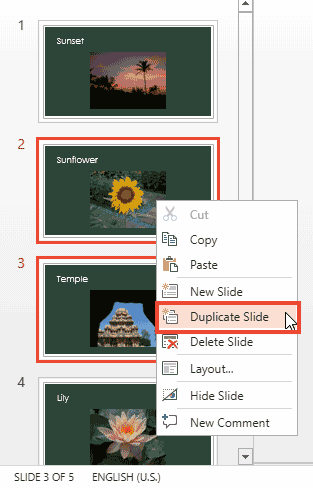
01 09 05 - Working with Slides: Duplicate Slides in PowerPoint (Glossary Page)
Duplicate Slides in PowerPoint 2016 for Windows
Duplicate Slides in PowerPoint 2016 for Mac
Duplicate Slides in PowerPoint 2013 for Windows
Duplicate Slides in PowerPoint 2010 for Windows
You May Also Like: The Art of Storytelling: Presentations Are Corporate Storytelling | Forest Fire PowerPoint Templates

Microsoft and the Office logo are trademarks or registered trademarks of Microsoft Corporation in the United States and/or other countries.