Explore keyboard shortcuts using Mac within PowerPoint for the Web. PowerPoint keyboard shortcuts allow you to quickly complete tasks.
Author: Geetesh Bajaj
Product/Version: PowerPoint for the Web
OS: Mac OS X
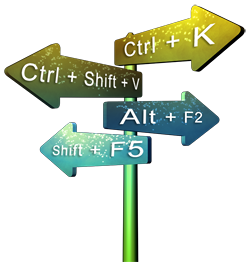 Here's the most comprehensive list of PowerPoint for the Web keyboard shortcuts that we know about. Many users are not aware that the in-browser PowerPoint for the Web supports an amazing number of keyboard shortcuts! Since these shortcuts may differ depending upon whether you are using a Windows or a Mac computer, all the keyboard shortcuts listed on this page have been tested using the PowerPoint for the Web on the Safari web browser on Mac OS X.
Here's the most comprehensive list of PowerPoint for the Web keyboard shortcuts that we know about. Many users are not aware that the in-browser PowerPoint for the Web supports an amazing number of keyboard shortcuts! Since these shortcuts may differ depending upon whether you are using a Windows or a Mac computer, all the keyboard shortcuts listed on this page have been tested using the PowerPoint for the Web on the Safari web browser on Mac OS X.
How many of these over 50 keyboard shortcuts do you presently use? If you discover a shortcut key not listed here, please contact us through our feedback form.
The shortcuts listed on this page use the US English keyboard layout. If you are using a non-US or non-English keyboard layout, then the keyboard shortcuts may not correspond exactly in some cases. You can learn about this issue and other reasons why some shortcuts may not work in our PowerPoint Keyboard Shortcuts Not Working page.
See Also: Keyboard Shortcuts: Windows using PowerPoint for the Web
For links to keyboard shortcuts in other versions of PowerPoint, scroll down this page a little.
⌘ + A
Selects entire text within the text placeholder or Notes pane (requires that you first click once to establish an insertion point)
⌘ + B
Bold selected text
⌘ + C
Copy
⌘ + D
Duplicate slide objects (Normal view)
Duplicate slides (in Slides pane within Normal view)
⌘ + E
Center align selected text (Normal view)
⌘ + I
Italicize selected text
⌘ + K
Insert hyperlink
⌘ + L
Left align selected text
⌘ + M
Insert new slide (Normal view)
⌘ + P
Converts presentation to PDF
⌘ + R
Right align selected text
⌘ + U
Underline selected text
⌘ + V
Paste
⌘ + X
Cut
⌘ + Y
Repeat or redo
⌘ + Z
Undo
⌘ + Shift + Left Arrow
Selects the text from the cursor position till the beginning of the line
⌘ + Shift + Right Arrow
Selects the text from the cursor position till the end of the line
⌘ + Shift + Up Arrow
Selects the text from the cursor position till the beginning of the text placeholder
⌘ + Shift + Down Arrow
Selects the text from the cursor position till the end of the text placeholder
⌘ + Q
Close active browser
⌘ + F6
Moves between active slide and the Ribbon (when a slide object is selected)
Moves between Notes and the Ribbon (when insertion cursor is placed in the Notes pane)
Moves between selected slide and Ribbon (when slide is selected in the Slides pane – you may have to press ⌘ + F6 multiple times for this to work)
⌘ + Delete
Delete the text from the cursor position till the beginning of the line
⌘ + Home
Opens the Home page of the browser
⌘ + Left Arrow
Move cursor to the beginning of the line
⌘ + Right Arrow
Move cursor to end of line
⌘ + Up Arrow
Move cursor to beginning of the text placeholder
⌘ + Down Arrow
Move cursor to end of the text placeholder
Shift + ⌘ + RightArrow
Selects till end of line
Shift + ⌘ + LeftArrow
Selects till beginning of the line
Shift + ⌘ + UpArrow
Selects till beginning of the text placeholder
Shift + ⌘ + DownArrow
Selects till end of the text placeholder
Shift + Right Arrow
Selects one character rightwards
Shift + Left Arrow
Selects one character leftwards
Shift + Up Arrow
Selects one line upwards
Shift + Down Arrow
Selects one line downwards
Shift + Home
Selects till beginning of the text placeholder
Shift + End
Selects till end of the text placeholder
Shift + ⌘ + Home
Opens the Home page of the browser
Alt + Left Arrow
Rotate slide object counter-clockwise by 15 degrees
Alt + Right Arrow
Rotate slide object clockwise by 15 degrees
Page Up
Move to previous slide (Normal and Slide Show views)
Page Down
Move to next slide (Normal and Slide Show views)
Home
Select first slide (Normal view)
End
Select last slide (Normal view)
Spacebar, N, or Right Arrow
Move to next slide or next animation (Slide Show and Reading views)
P or Left Arrow
Move to previous slide or previous animation (Slide Show and Reading views)
G, type the number, Tab, Enter
Go to a specific slide (Slide Show and Reading views)
Esc
Exit Slide Show
Left Arrow
Move cursor towards left on slide (Normal view)
Right Arrow
Move cursor towards right on slide (Normal view)
Up Arrow
Move cursor upwards on slide (Normal view)
Select slide upwards (Slides pane)
Down Arrow
Move cursor downwards on slide (Normal view)
Select slide downwards (Slides pane)
Tab
Move among placeholders on a slide
Move among Ribbon tabs
Tab, Enter
Select and activate a different Ribbon tab
Enter
Execute the currently selected Ribbon command
Select the current placeholder
F2
End editing text in a placeholder
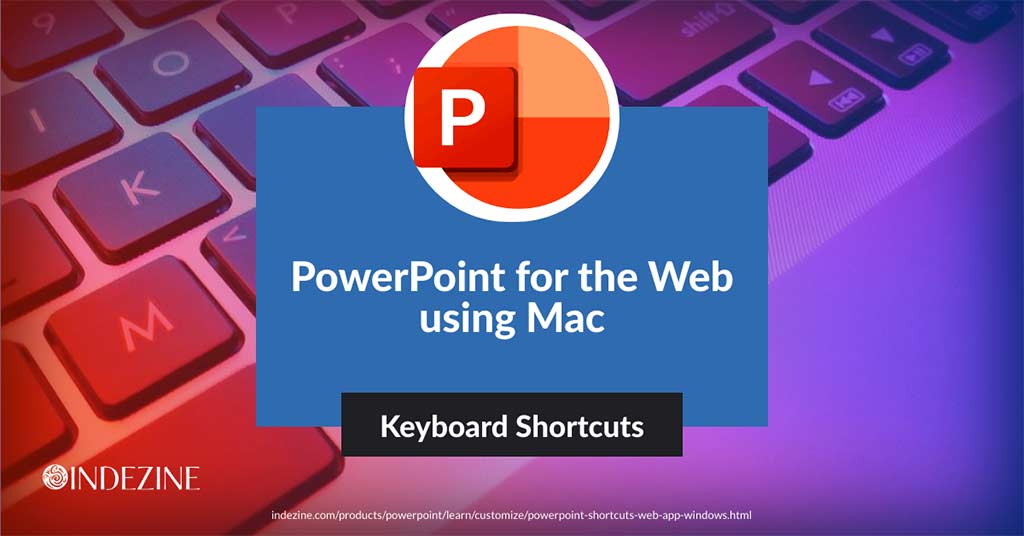
02 01 01 - Keyboard Shortcuts and Sequences: Keyboard Shortcuts for PowerPoint (Glossary Page)
Keyboard Shortcuts for PowerPoint 365 for Windows
Keyboard Shortcuts for PowerPoint 365 for Mac
Keyboard Shortcuts for PowerPoint 2019 for Windows
Keyboard Shortcuts for PowerPoint 2019 for Mac
Keyboard Shortcuts for PowerPoint 2016 for Windows
Keyboard Shortcuts for PowerPoint 2016 for Mac
Keyboard Shortcuts for PowerPoint 2013 for Windows
Keyboard Shortcuts for PowerPoint 2011 for Mac
Keyboard Shortcuts for PowerPoint 2010 for Windows
Keyboard Shortcuts for PowerPoint 2007 for Windows
Keyboard Shortcuts for PowerPoint 2003 for Windows
Keyboard Shortcuts on Windows using PowerPoint for the Web
You May Also Like: The Encyclopedia of Slide Layouts: Conversation with Dr. Andrew Abela | Nagorno Karabakh Republic Flags and Maps PowerPoint Templates




Microsoft and the Office logo are trademarks or registered trademarks of Microsoft Corporation in the United States and/or other countries.