Learn to recover new, unsaved presentations manually in PowerPoint 2010 for Windows. For this recovery to work, the AutoRecover and AutoSave options must be enabled.
Author: Geetesh Bajaj
Product/Version: PowerPoint 2010 for Windows
OS: Microsoft Windows XP and higher
Have you ever created a brand new presentation in PowerPoint and then closed it without saving it for even once? This scenario seems to be a little unbelievable, because even if you accidentally close your presentation, PowerPoint asks whether you would like to save the presentation or not. So just in case you did the unbelievable and discarded all your changes, there are chances that your updated presentation may be saved in some state. Also, it's entirely plausible that you may have lost all your file changes to a system or PowerPoint crash. Most of the time, PowerPoint will salvage your file and offer to open it for you the next time you launch the program. Alternatively, if you don't see any files being offered for recovery, you can set this process in action manually.
You must have turned on the AutoRecover and AutoSave options, and ensured that the save interval is set to save your work frequently enough.
Follow these steps to recover new unsaved presentations manually in PowerPoint 2010 for Windows:
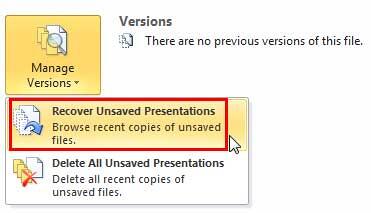
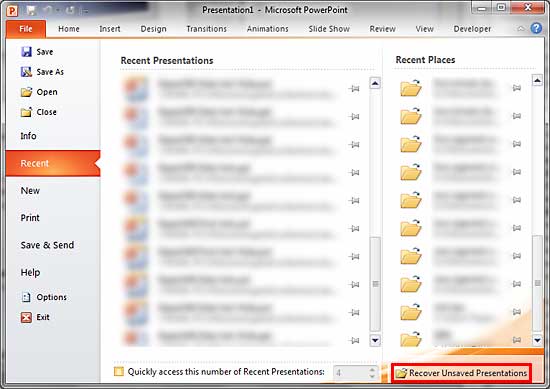
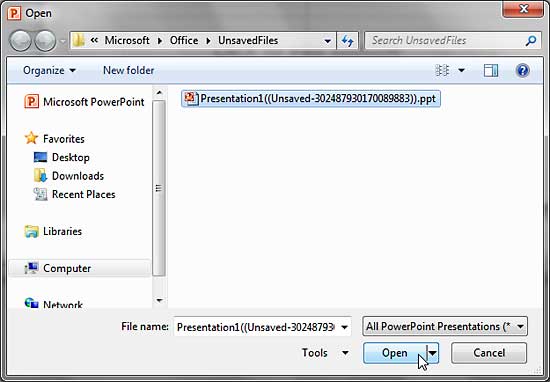
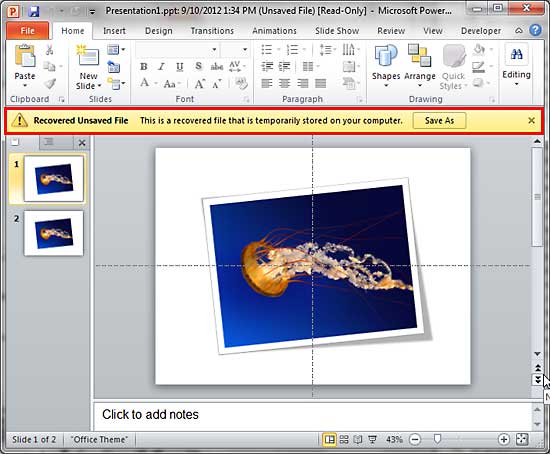
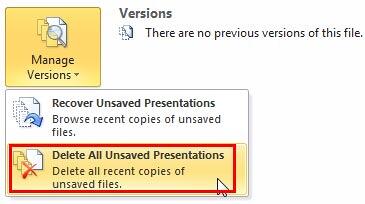
16 03 03 - Manage Versions: Recovering New Unsaved Presentations Manually in PowerPoint (Glossary Page)
Recovering New Unsaved Presentations Manually in PowerPoint 2016 for Windows
Recovering New Unsaved Presentations Manually in PowerPoint 2013 for Windows
You May Also Like: DataPoint, iPoint, and SignageTube: Conversation with Kurt Dupont | Spinach PowerPoint Templates




Microsoft and the Office logo are trademarks or registered trademarks of Microsoft Corporation in the United States and/or other countries.