Learn about the Developer tab of the Ribbon in PowerPoint 2007 for Windows.
Author: Geetesh Bajaj
Product/Version: PowerPoint 2007 for Windows
OS: Microsoft Windows XP and higher
The Developer tab of the Ribbon is chock-a-block of options that let you play with VBA programming, macros, and ActiveX controls. The last option allows you to Insert a Flash movie in PowerPoint 2007. By default, the Developer tab is not visible, as shown in Figure 1, below, and can be turned on (or off) by following the subsequent steps:

Figure 1: There's no Developer tab in the Ribbon by default
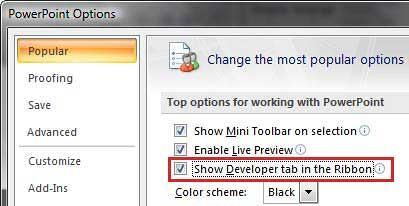

Follow the same steps, and deselect the Show Developer tab in the Ribbon check-box, as shown in Figure 2, above, to disable the Developer tab of the Ribbon.
See Also:
Customize Interface: Enable the Missing Developer Tab in the Ribbon (Index Page)
Enable the Missing Developer Tab in the Ribbon in PowerPoint 2016 for WindowsYou May Also Like: Presentation Summit 2015: Conversation with Alan Hoffler | Philippines Flags and Maps PowerPoint Templates



Microsoft and the Office logo are trademarks or registered trademarks of Microsoft Corporation in the United States and/or other countries.