Learn about the Reading View in PowerPoint 365 for Mac. This is the view that functions as an alternative to Slide Show view in PowerPoint, especially when you need access to your computer at the same time.
Author: Geetesh Bajaj
Product/Version: PowerPoint 365 for Mac
OS: Mac OS X
PowerPoint 365 for Mac gives you several different "views" to work with—think of them like camera angles in a movie. Some are your all-time favorites: Normal view is your everyday workbench where all the behind-the-scenes magic happens, and Slide Show view is your spotlight moment, perfect for impressing the crowd.
But then there are the unsung heroes—views that hang out quietly in the background, waiting for their big break. One of those under-the-radar features is Reading view. It's like the understudy who knows the whole script but rarely gets called on stage. Give it a chance—it might surprise you with how smooth and useful it really is!
Reading view is similar to Slide Show view in some ways because, in both views, the slide is shown in full-screen mode. However, in Reading view, you also see the PowerPoint title bar at the top of the interface, as shown in Figure 1, below. Additionally, you can also view the Mac Dock at the bottom of the screen (not shown in Figure 1).
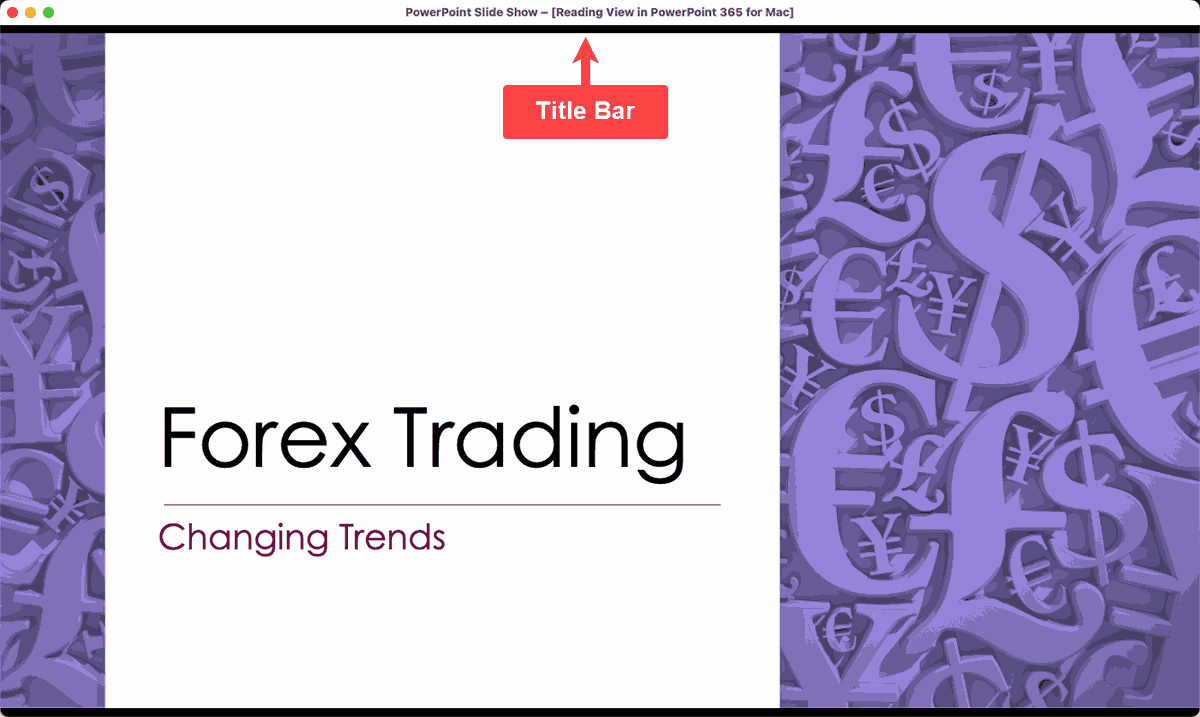
Figure 1: Reading view in PowerPoint 365 for Mac
Reading view made its quiet debut back in PowerPoint 2010 for Windows, but it’s still one of those "blink and you’ll miss it" features. It’s like the secret menu at your favorite café—most people don’t even know it’s there, but once you try it, you might wonder how you ever lived without it. Give it a whirl—you just might discover your new favorite way to breeze through slides without all the fullscreen fanfare.
Reading view is like the multitasker’s dream mode in PowerPoint for Mac. It lets you flip through your slides quickly—kind of like skimming through a photo album—without going full-screen and losing sight of everything else.
Need to keep an eye on your email or hop over to another app? No problem! Reading view plays nice with the Mac Dock, so you can easily switch between PowerPoint and your other open windows—like juggling without dropping the ball.
Designing a presentation? Reading view gives you a clean, clutter-free way to preview your slides, while still staying connected to your design tools, notes, or music playlist. And if you’ve got multiple displays, you can open more than one presentation in Reading view to compare slides side by side—no messy interface in the way, just your content front and center.
To access Reading view, select the View tab on the Ribbon, and click the Reading View button, as shown highlighted in red within Figure 2, below.
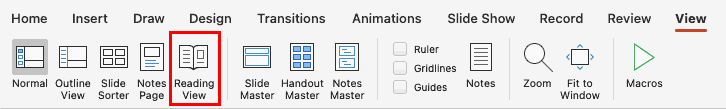
Figure 2: Reading View button
Alternatively, you can also access Reading view from the View buttons on the right side of the Status Bar. Click the third button, as shown highlighted in red within Figure 3, below.
![]()
Figure 3: Reading view button on the Status bar
If you want to edit the presentation, you can always switch from Reading view to one of the other views using the view buttons that you can see towards right on the Status Bar. Additionally, you can press the Esc key to go back to the view you were using before you changed to Reading view.
01 07 06 - Views: Reading View in PowerPoint (Glossary Page)
Reading View in PowerPoint 365 for Windows
Reading View in PowerPoint 2019 for Windows
Reading View in PowerPoint 2016 for Windows
Reading View in PowerPoint 2013 for Windows
Reading View in PowerPoint 2010 for Windows
Reading View in PowerPoint for the Web
You May Also Like: If You Can Hold a Conversation, You Can Ace a Job Interview | Dragons PowerPoint Templates



Microsoft and the Office logo are trademarks or registered trademarks of Microsoft Corporation in the United States and/or other countries.