Here's how you can locate in PowerPoint 365 for Mac. These steps will help you know if you have PowerPoint installed.
Author: Geetesh Bajaj
Product/Version: PowerPoint 365 for Mac
OS: Mac OS X
Are you unable to locate PowerPoint 365 on your Mac computer? Sometimes, such a question can be embarrassing! Or are there other versions of PowerPoint on your computer—maybe older versions? Yes, we know that this can happen, although it does sound a little strange. However, there are perfectly valid excuses for you to be unable to locate PowerPoint, mainly in scenarios such as these:
Follow these steps to locate PowerPoint 365 for Mac:
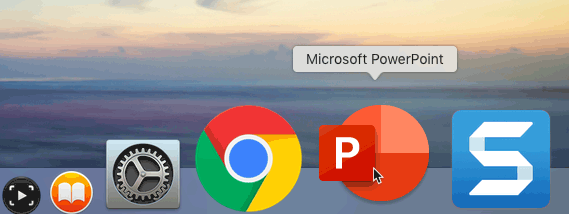
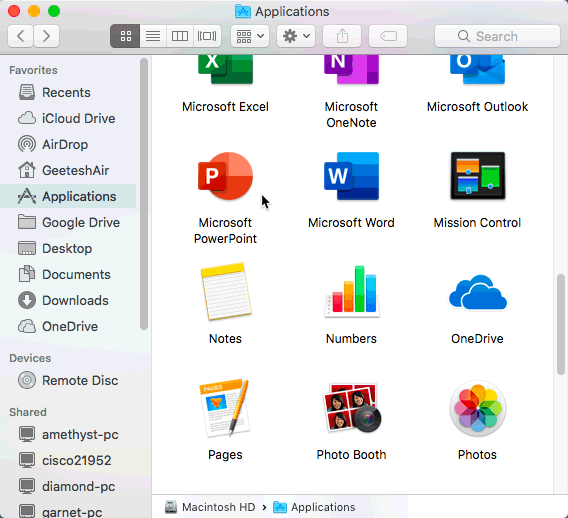
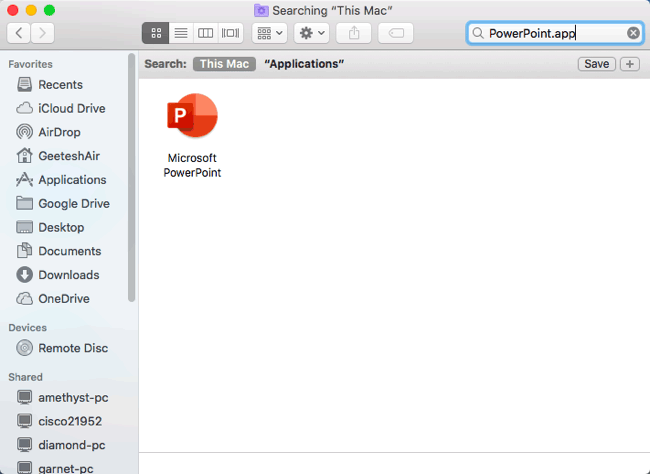
In each of the options explained above, you will have to click or double-click the icon to launch PowerPoint 365 for Mac, and you will see the interface.
01 04 01 - Getting Started: Locate Your Version in PowerPoint (Glossary Page)
Locate Your Version in PowerPoint 365 for Windows
Locate Your Version in PowerPoint 2019 for Windows
Locate Your Version in PowerPoint 2016 for Windows
Locate Your Version in PowerPoint 2016 for Mac
Locate Your Version in PowerPoint 2013 for Windows
Locate Your Version in PowerPoint 2011 for Mac
Locate Your Version in PowerPoint 2010 for Windows
Locate Your Version in PowerPoint 2007 for Windows
You May Also Like: Four Actionable Ways to Ramp up Your Confidence | Medical PowerPoint Templates




Microsoft and the Office logo are trademarks or registered trademarks of Microsoft Corporation in the United States and/or other countries.