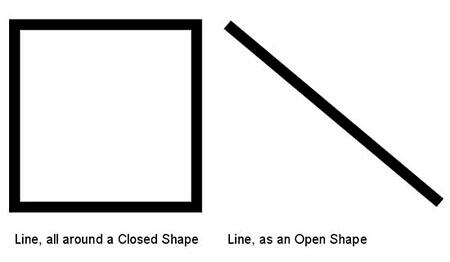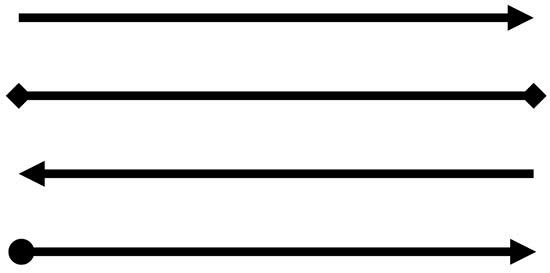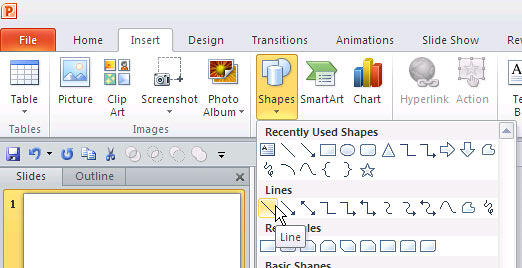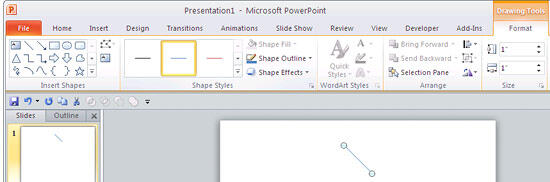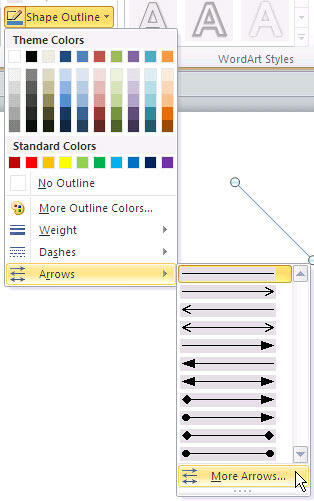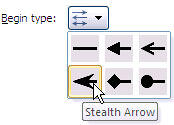We have already explained the basics of outlines in PowerPoint 2010 and how you can change their weight and dash types. In this tutorial we'll learn about adding arrowheads to some of these outlines.
So why do we use the term "some" rather than "all" outlines? That is because arrowheads can only be added to outlines within open shapes. Shapes, such as rectangles, circles, etc. are closed shapes. Regular line shapes, such as straight lines, curves, scribbles, etc. are open shapes. Figure 1 shows a thick weighted outline around both a closed shape, and as an open shape. Arrowheads can be added only to open shapes, like the one on the right in Figure 1.
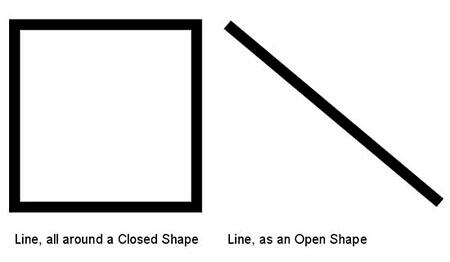
Figure 1: Samples of lines (outlines) in closed and open shapes
If you want to see some samples of lines with arrowheads on one or both sides, refer to Figure 2.
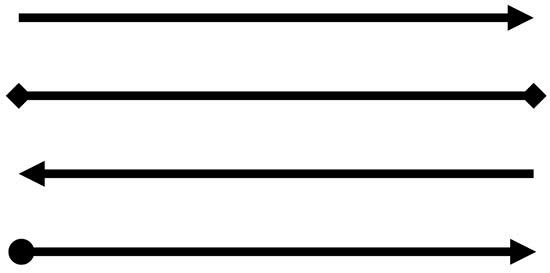
Figure 2: Sample arrow styles (lines with arrows)
Follow these steps to add or edit arrowheads:
- Select the outline that you want to change the attributes for. Alternatively, if you just want to follow this tutorial step-by-step, launch PowerPoint. Most of the time, PowerPoint will open with a new slide in a presentation, PowerPoint 2010 for Windows users can change the slide layout to Blank by selecting Home tab | Layout | Blank.
- Under the Home or Insert tab of the Ribbon, choose the Shapes button to view the Shapes gallery that you can see in Figure 3. Select the line or arrow shape (next to each other in Figure 3), and then drag and draw on the blank slide. As you can see in Figure 3 we have selected a Line shape.
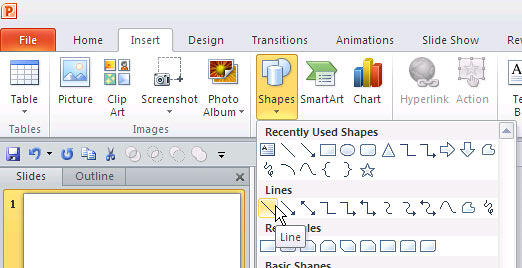
Figure 3: Shapes gallery - Select the line so that the Ribbon area now shows the Drawing Tools Format tab, as shown in Figure 4. Activate this Ribbon tab by clicking on it.
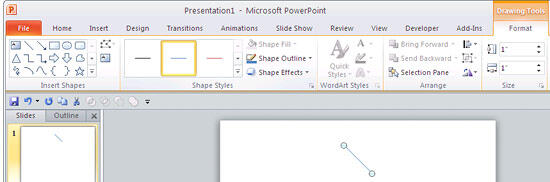
Figure 4: Drawing Tools Format tab of the Ribbon Note: The
Drawing Tools Format tab is a
Contextual tab. These tabs are special tabs in the
Ribbon that are not visible all the time, they only make an appearance when you are working with a particular slide object which can be edited using special options.
- If you want, you can change the weight of the outline and also apply dash style to it. Remember that the size of the arrowhead is related to the weight (thickness) of the line.
- Within the Drawing Tools Format tab, click the Shape Outline button, then select the Arrows option to view the Arrows drop-down gallery that you can see in Figure 5. Within this gallery, choose any of the available arrow styles. Alternatively, choose the More Arrows... option (again see Figure 5).
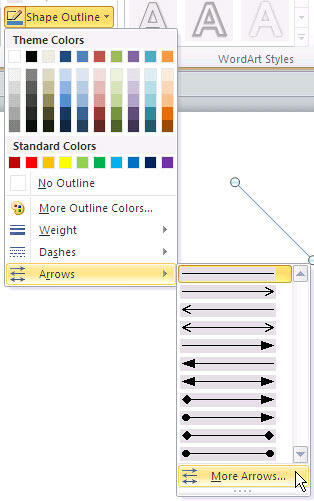
Figure 5: Arrows option in the Shape Outline gallery - This summons the Format Shape dialog box, as shown in Figure 6. In this figure, all options except those concerned with arrows have been faded out to highlight the un-faded areas referred to on this page, your dialog box will not have those areas faded out. These other options have already been explained in the Formatting Outlines for Shapes tutorials for Weight and Dash Styles.

Figure 6: Arrow settings options within Format Shape dialog box - Under the Arrow settings options, you can customize your arrow style by changing the Begin type, the End type, the Begin size, and the End size.
- Figure 7 shows the Begin type drop-down, the End type drop-down has the same options. In both these drop-downs, you'll find options for 5 arrow styles, and a No Arrow option. You can choose any of these 5 styles. We have used Stealth Arrow style as you can see in Figure 7.
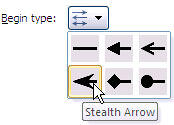
Figure 7: Begin type arrowhead options - You also have nine different choices regarding the size of the arrowhead, starting from Arrow L Size 1 to Arrow L Size 9 (letter L stands for left). Figure 8 shows you the Begin size drop-down, and not surprisingly, the End size drop-down offers the same options! But the only difference will be that the letter R will replace the letter L denoting Right.

Figure 8: Begin arrow size options - After choosing the required arrowhead style and size, click the Close button to dismiss the dialog box. In Figure 9 you can see the initially selected line with applied arrowheads.

Figure 9: Arrowheads applied to the line - Save your presentation often.