Learn about applying various font attributes such as bold, italics, underline, and more in PowerPoint 2011 for Mac. Formatting these font attributes or styles will help you make some text stand out.
Author: Geetesh Bajaj
Product/Version: PowerPoint 2011 for Mac
OS: Mac OS X
The font typeface, styles, and even the size for text in your presentation are dictated by the active Theme or Theme Fonts set. You can certainly override these defaults, and select another font typeface and also change the font size. Beyond changing the typeface and size, you can also make a certain word or phrase stand apart by formatting it bold, italic, underlined, etc. Typically, text is formatted bold to attract attention; and italicized to add emphasis or to mark foreign words. You can also underline, and even strike through any selected text. All these format choices such as bold, italics, underline, strikethrough, etc. are part of a larger font formatting feature called Font Styles. Read more to learn how you can add these formatting options in PowerPoint 2011:
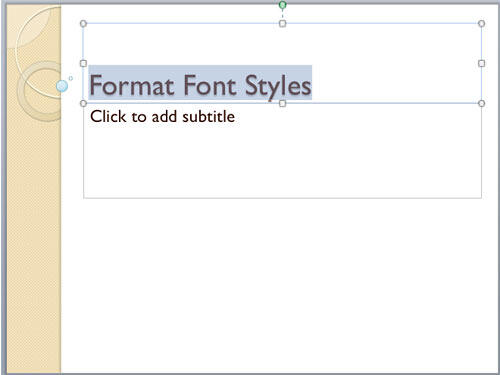
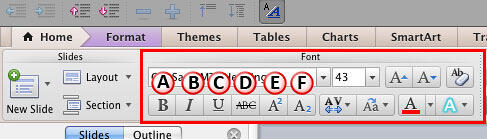
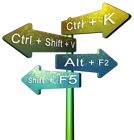
Do you want more keyboard shortcuts?
Explore our PowerPoint Keyboard Shortcuts and Sequences Ebook that is updated for all PowerPoint versions.
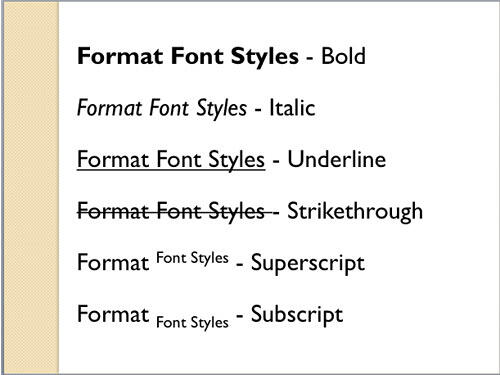
See Also:
Fonts: Format Font Attributes (Styles) in PowerPoint (Index Page)
Format Font Attributes (Styles) in PowerPoint 2016 for WindowsYou May Also Like: Presentation Summit 2017: Conversation with Lia Barnakova | Scarves PowerPoint Templates



Microsoft and the Office logo are trademarks or registered trademarks of Microsoft Corporation in the United States and/or other countries.