Learn to record a slide show in PowerPoint 2011 for Mac. You can choose to record narrations and timings as well.
Author: Geetesh Bajaj
Product/Version: PowerPoint 2011 for Mac
OS: Mac OS X
Recording slides is almost like delivering a presentation that you cannot deliver in person! Let's imagine that you cannot deliver your slides in person. In that case, you would then want to deliver your presentation in front of your computer, almost as if you had a live audience present. All this while, your narrations are being recorded. Also, the time you spend on each slide is recorded along with the time taken for each animation to play. In PowerPoint, as far as interface is concerned, there is no difference between options available for rehearsing slides and for recording a slide show. The only difference is that while recording a Slide Show, along with the time spent on each slide, your narrations are also being recorded through the connected microphone.
Follow these steps to get started with recording your presentation in PowerPoint 2011 for Mac:
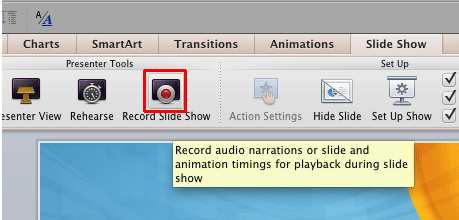
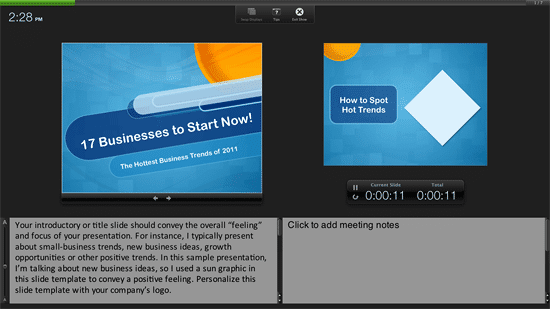
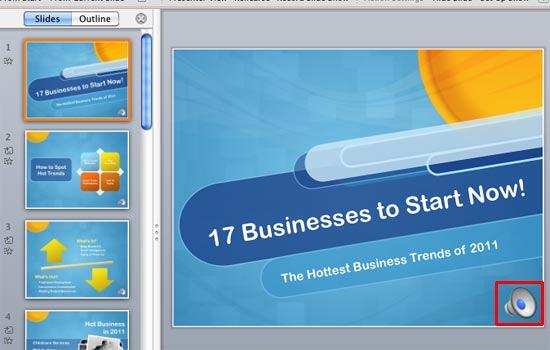
Do you know that you can bring in narrations within PowerPoint without using the Record Slide Show option? To do so, record your narrations within an external program such as Audacity or Adobe Audition. Then save these narrations as single files, with each individual narration file intended to be used per slide. Thereafter insert them as regular audio files.
16 08 02 - Slide Show: Record Slide Show in PowerPoint (Glossary Page)
Record Slide Show in PowerPoint 2013 for Windows
Record Slide Show in PowerPoint 2010 for Windows
You May Also Like: Tips for Building Reports in PowerPoint | Latin American PowerPoint Templates




Microsoft and the Office logo are trademarks or registered trademarks of Microsoft Corporation in the United States and/or other countries.