Learn how to set up a recording audio device in Mac OS.
Author: Geetesh Bajaj
Product/Version: PowerPoint
OS: Mac OS X
Many applications, including PowerPoint allow you to record your voice using a connected microphone. In PowerPoint, such recorded voice-overs work very well as slide narrations. However, if your connected microphone does not work using the recording options in PowerPoint or another application, then you may have to first find if the microphone hardware was detected or not by the Mac OS. Also if detected, has it been selected for recording? In this tutorial, we will discover how you can take care of these concerns. Follow these steps to learn more:
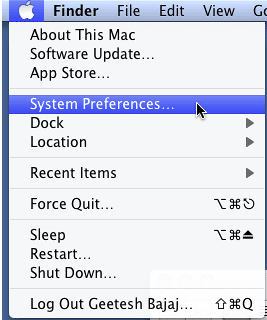
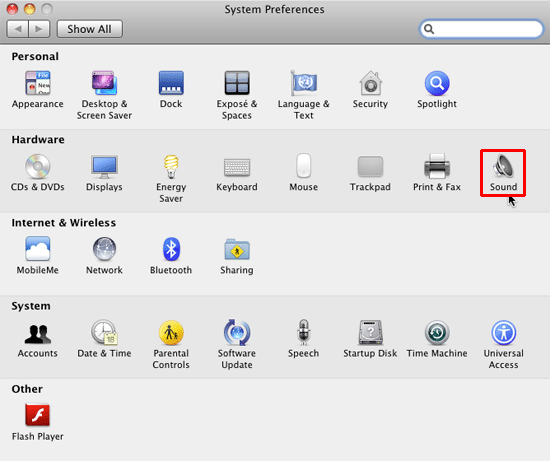
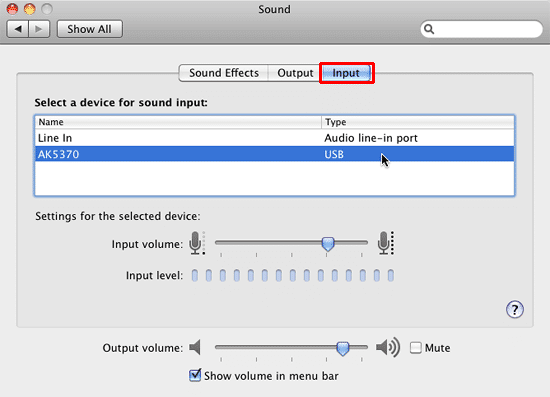
You May Also Like: think-cell 10: Now works on Office for Mac | Chile Flags and Maps PowerPoint Templates




Microsoft and the Office logo are trademarks or registered trademarks of Microsoft Corporation in the United States and/or other countries.