Learn how to draw a curved line in PowerPoint 2010 for Windows. Drawing a curved line is much easier than many PowerPoint users may believe.
Author: Geetesh Bajaj
Product/Version: PowerPoint 2010 for Windows
OS: Microsoft Windows XP and higher
You learned how simple it is to draw a straight, point to point line in PowerPoint in a previous tutorial. Now we'll move on to show you how you can draw a curved line in PowerPoint 2010 for Windows.
Follow these step to draw a curved line in PowerPoint 2010 for Windows:
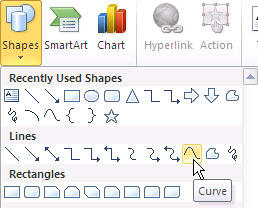

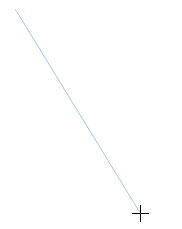
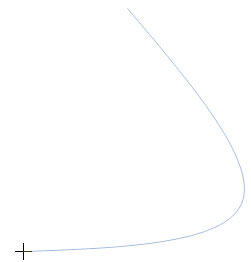
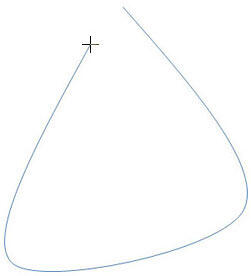
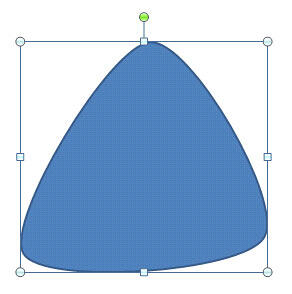
See Also:
Drawing Lines: Drawing Curved Lines in PowerPoint (Index Page)
Drawing Curved Lines in PowerPoint 2016 for WindowsYou May Also Like: PowerPoint Delivery, Text or Pictures, Handouts: TJ Walker with Geetesh Bajaj | Word Headings PowerPoint Templates


Microsoft and the Office logo are trademarks or registered trademarks of Microsoft Corporation in the United States and/or other countries.