Alter a shape using the Edit Points option in PowerPoint 2013 for Windows. The Edit Points option basically works on individual vertexes.
Author: Geetesh Bajaj
Product/Version: PowerPoint 2013 for Windows
OS: Microsoft Windows 7 and higher
When a shape is inserted within PowerPoint, its default appearance is related to the points that it contains, and you can thus change the actual shape to anything you want. PowerPoint's native Edit Points tool makes it almost a drawing program that provides you the option to play with vertexes (points), handles, etc. This is very similar to what you would do in Adobe Illustrator or CorelDRAW. By using the Edit Points tool, you can change a rectangle to a rhombus, or even edit a curved or freeform line differently.
The Edit Points option basically works on individual vertexes. Vertexes are points within the outline of any shape that can be dragged or edited to change the appearance of the shape. You can see these vertexes as small black squares (in Figure 1, below you can see four such black squares). Notice that when you select a vertex, one or two blue handles appear, these handles end with transparent squares. These transparent squares have black outlines and can be dragged to reorient the structure of the selected shape. You will learn more about how to get to this Edit Points interface later in this tutorial.
Also in PowerPoint, the terms vertex and point are often used interchangeably.

Figure 1: Vertexes (small black squares)
Follow these steps to get to the Edit Points mode for any shape (rectangle, line, drawn shape, etc.) in PowerPoint 2013 for Windows:

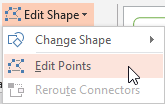
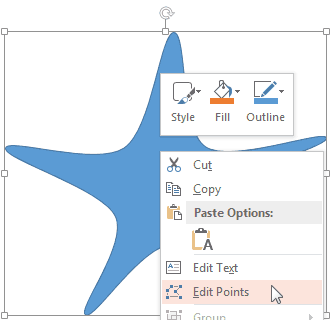
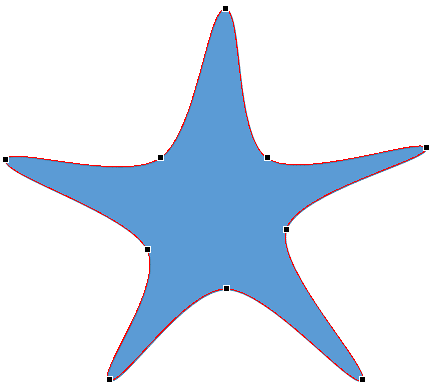

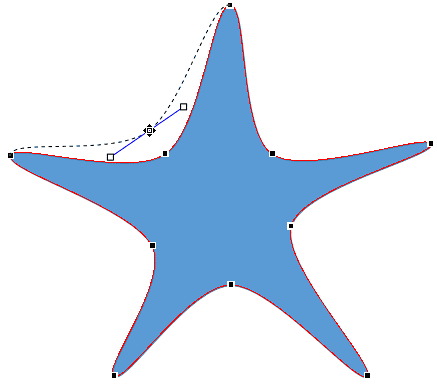
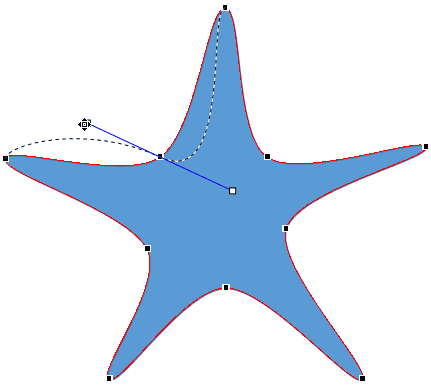

See Also:
Advanced Drawing Techniques: Edit Points for Shapes in PowerPoint (Index Page)
Edit Points for Shapes in PowerPoint 2016 for WindowsYou May Also Like: Using Humor to Support a Serious Presentation | Violence PowerPoint Templates




Microsoft and the Office logo are trademarks or registered trademarks of Microsoft Corporation in the United States and/or other countries.