Learn how to use Outline view in PowerPoint 2010 for Windows. This view shows the structure of your PowerPoint presentation and reveals slides with missing titles.
Author: Geetesh Bajaj
Product/Version: PowerPoint 2010 for Windows
OS: Microsoft Windows XP and higher
Every presentation typically contains an outline, in other words, an outline is all the text contained within the title and text placeholders of your slides. A few versions ago, PowerPoint had an Outline view. This view is no longer available in PowerPoint 2010 and 2007, also both versions don't include any equivalent of the Outlining toolbar.
However, can still perform all the outlining tasks within the Outline pane, visible in Normal view within the PowerPoint 2010 interface. This Outline pane, highlighted in red in Figure 1, below, is the other tab within the Slides/Outline pane. The Outline pane displays a list of the slide titles and text placeholders in an outline format. You can drag the Outline pane to occupy a larger part of the onscreen area. Also, many outlining options are available through right-click menus within the Outline pane.
Learn more about the Outline tab of the Slides/Outline pane here.
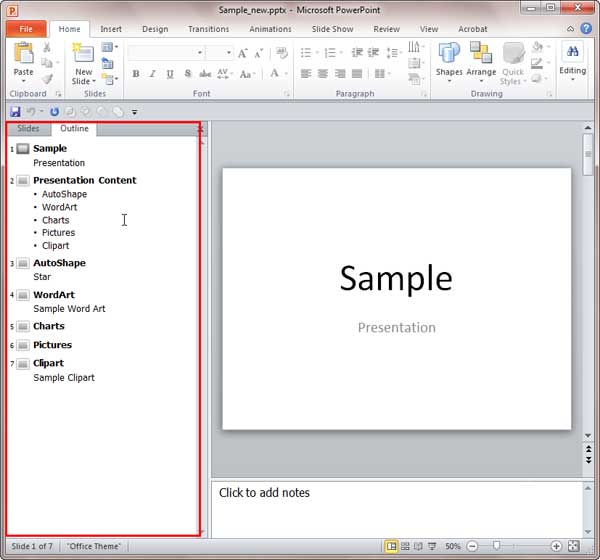
Figure 1: Outline pane in PowerPoint 2010
01 07 04 - Views: Using Outline View in PowerPoint (Glossary Page)
Using Outline View in PowerPoint 365 for Windows
Using Outline View in PowerPoint 365 for Mac
Using Outline View in PowerPoint 2019 for Windows
Using Outline View in PowerPoint 2016 for Windows
Using Outline View in PowerPoint 2016 for Mac
Using Outline View in PowerPoint 2013 for Windows
Using Outline View in PowerPoint 2011 for Mac
You May Also Like: Animate Bubble Charts in PowerPoint with Morph | Polar Bear PowerPoint Templates




Microsoft and the Office logo are trademarks or registered trademarks of Microsoft Corporation in the United States and/or other countries.