Learn about various file types that can open and work in PowerPoint 2011 for Mac. This will help you work with more than just the default PowerPoint file formats.
Author: Geetesh Bajaj
Product/Version: PowerPoint 2011 for Mac
OS: Mac OS X
We already learned about the file types PowerPoint 2011 for Mac can save. But when you go and look at the file types that PowerPoint can open, you'll find that the list of file types is not exactly the same. Several file types may be common. When you access the Open dialog box in PowerPoint 2011 for Mac, you can choose the file type you want to open, as shown in Figure 1, below.
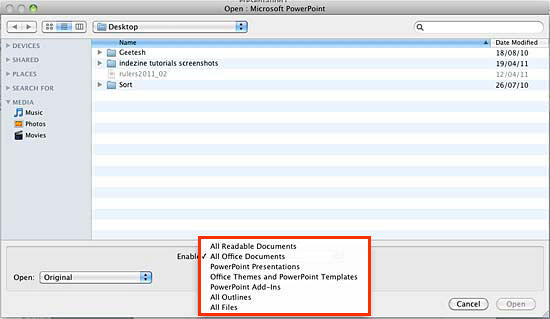
Figure 1: Open file type
Have you ever wondered what all those file types are? Should you even be concerned about them at all? These are the file types that PowerPoint 2011 for Mac can open, vide the Enable drop-down, as shown highlighted in red within Figure 1, above.
If you want to see all the file types that can be opened in PowerPoint 2011, choose this option.
If you want to see all Microsoft Office file formats, choose this option. Note that this also shows Word and Excel documents, and if you choose a Word or Excel document, you will be prompted that the file will open in Word or Excel. Of course, if you choose any PowerPoint file, that will open within PowerPoint.
Since all these file types are covered in categories we explore later on this page, we don't cover them here. Please see the subsequent category listings on this page.
Opens a template that you can use as a starter for future presentations. This file format belongs to PowerPoint 2008 and subsequent versions of PowerPoint.
Opens a template from the older PowerPoint 97 to 2004 POT format, you can use this as a starter to create a new presentation.
This file type opens a new presentation based on the Theme chosen, which includes colors, fonts, and effects. Such Office Theme files can also be used within Word, Excel, and other Office applications to impart a standard look to all your documents.
This file type opens presentations as an add-in that includes custom commands or VBA code. Typically used in PowerPoint 2008 or later versions.
This file type opens presentations as an add-in that you can open in PowerPoint 98 to 2004. Typically used in PowerPoint 2004 or earlier versions.
All the outline formats that PowerPoint can import to create slides. All text in an outline is imported as text placeholders, see Text Boxes vs. Text Placeholders. All these outlines can also be imported into your existing PowerPoint presentations using the techniques explained in our Import Outlines in PowerPoint tutorial.
This file type opens the presentation as an outline in Rich Text Format, which you can open in Microsoft Word. This only includes text that is contained within the text placeholders as opposed to text boxes.
Essentially, any file you throw at PowerPoint, just in case you want to try your luck!
01 08 02 - File Types, File Menu, and Backstage View: File Types That Can be Opened in PowerPoint (Glossary Page)
File Types That Can be Opened in PowerPoint 365 for Windows
File Types That Can be Opened in PowerPoint 365 for Mac
File Types That Can be Opened in PowerPoint 2019 for Windows
File Types That Can be Opened in PowerPoint 2016 for Windows
File Types That Can be Opened in PowerPoint 2016 for Mac
File Types That Can be Opened in PowerPoint 2013 for Windows
File Types That Can be Opened in PowerPoint 2010 for Windows
File Types That Can be Opened in PowerPoint for the Web
You May Also Like: Improv in the Workplace: Conversation with Nancy Ancowitz and Carl Kissin | Cape Verde Flags and Maps PowerPoint Templates




Microsoft and the Office logo are trademarks or registered trademarks of Microsoft Corporation in the United States and/or other countries.