Customize clip art categories within the Media Browser in PowerPoint 2011 for Mac.
Author: Geetesh Bajaj
Product/Version: PowerPoint 2011 for Mac
OS: Mac OS X
You have learned how to use the Clip Art tab of the Media Browser in PowerPoint 2011 for Mac. This tab shows the clip art that is installed as part of Microsoft Office 2011. You will notice that the clip art collection is divided into convenient categories, as shown highlighted in red within Figure 1, below. However, you'll find only a few categories, and there is no obvious way to create your own categories. Thankfully, we discovered a solution outside Microsoft Office altogether that lets you get over this limitation.
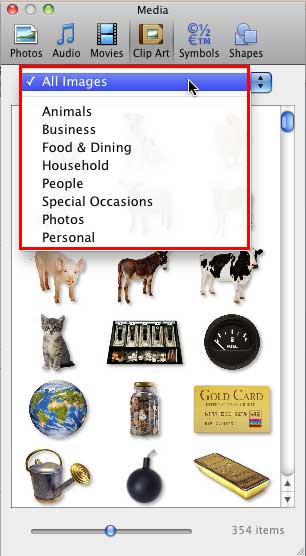
Figure 1: Categories within the Clip Art tab of Media Browser
Using the process explained on this page, you can add/remove clip art graphics within existing categories and even create a new category. This process of adding new categories, or customizing the existing categories is not done within PowerPoint or another Microsoft Office program. So, before you start, it is a good idea to ensure that close PowerPoint or any other Microsoft Office programs.
Follow these steps to add a new category within the Clip Art tab of Media Browser:
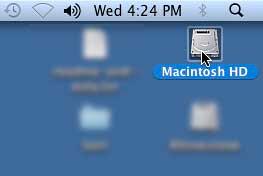

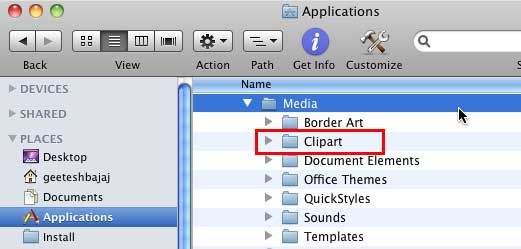
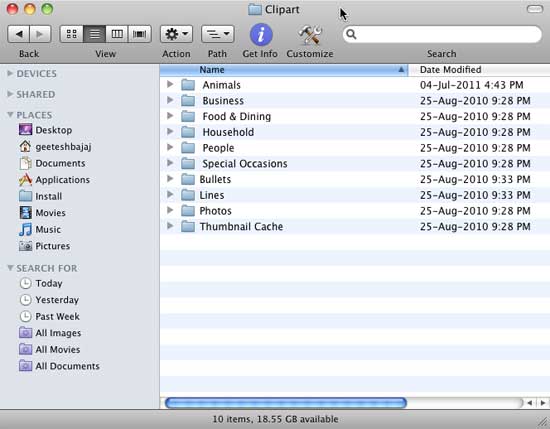
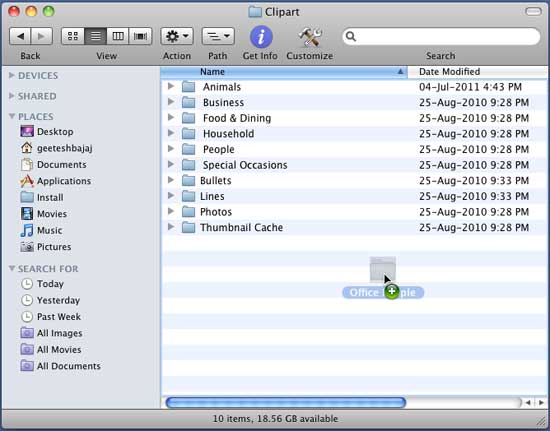
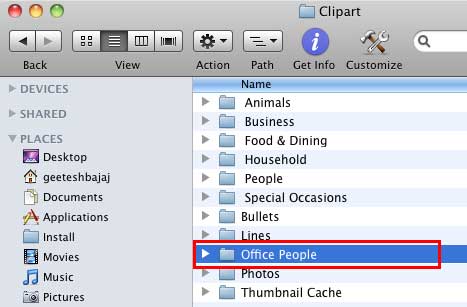
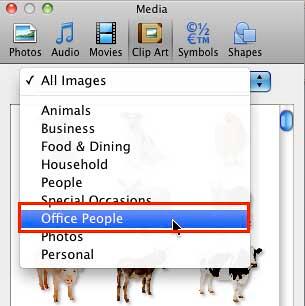
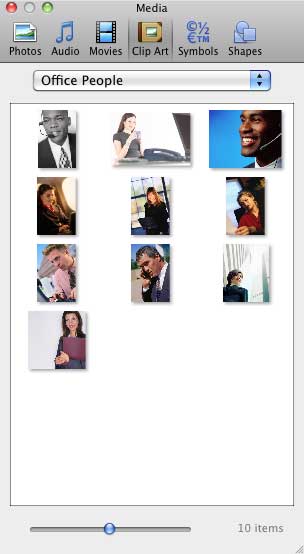
To create a new category:, open the Clip Art tab in the Media Browser.? Right-click within the category list and choose "Add Category."? Name your new category.? Drag and drop relevant clip art into this category for organized access.? This process helps in efficiently managing and retrieving clip art for your presentations.
If some images aren't displaying, ensure the images are in a compatible format (e.g., PNG, JPEG).? Verify that you have the necessary permissions to access the images.? Also, check if the image files are corrupted.
There isn't a specified limit to the number of categories you can create. However, for optimal performance and organization, it's advisable to keep the number of categories manageable.
01 05 34 - Interface Overview: Customize Clip Art Categories within Media Browser in PowerPoint (Glossary Page)
You May Also Like: How to Maximize the ROI on Your Presentations | Spotlight PowerPoint Templates


Microsoft and the Office logo are trademarks or registered trademarks of Microsoft Corporation in the United States and/or other countries.