Change the default version on your computer to PowerPoint 2011 for Mac. This is helpful if you have installed more than one version of PowerPoint.
Author: Geetesh Bajaj
Product/Version: PowerPoint 2011 for Mac
OS: Mac OS X
Before we begin, let us make it clear that this tutorial is primarily for those people who have more than one version of PowerPoint installed on their Mac. Additionally, they are not happy about the version that launches when they open a PowerPoint file. Or they may find that PowerPoint files open in another program even if they have PowerPoint installed. If any of these situations sound familiar to you, then this tutorial is for you.
So first let us understand that yes, you really can have more than one version of PowerPoint, and indeed Microsoft Office installed on your systems, as can be clearly seen from this screenshot of the Finder window that you see in Figure 1, below.
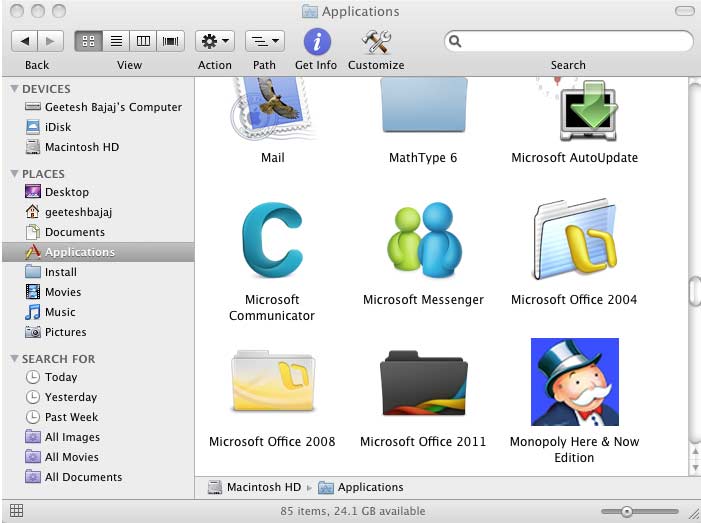
Figure 1: Multiple versions of Microsoft Office
Follow these steps to set PowerPoint 2011 for Mac as your default version:
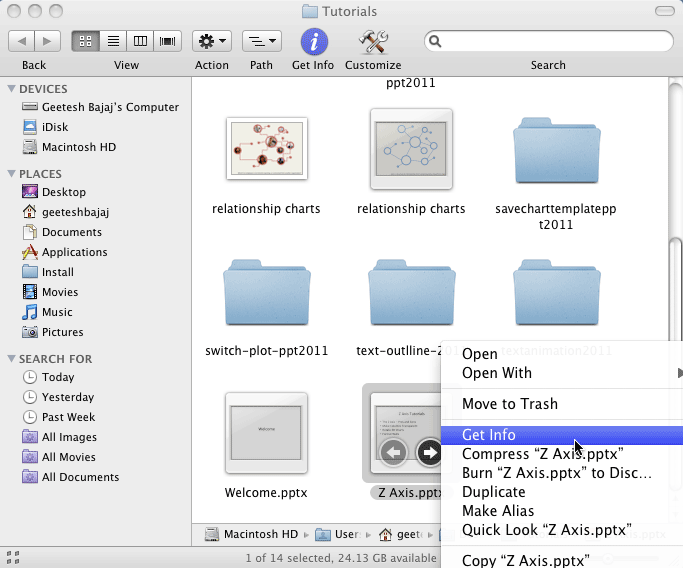
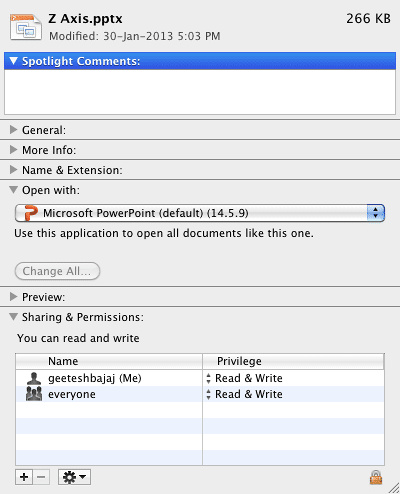
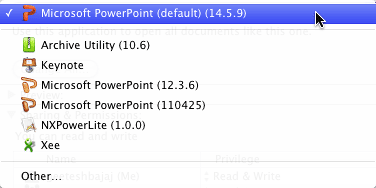
01 04 02 - Getting Started: Set as Default Version in PowerPoint (Glossary Page)
Set as Default Version in PowerPoint 365 for Windows
Set as Default Version in PowerPoint 365 for Mac
Set as Default Version in PowerPoint 2019 for Windows
Set as Default Version in PowerPoint 2016 for Windows
Set as Default Version in PowerPoint 2016 for Mac
Set as Default Version in PowerPoint 2013 for Windows
Set as Default Version in PowerPoint 2010 for Windows
Set as Default Version in PowerPoint 2007 for Windows
You May Also Like: How To Present A Fireside Chat In 4 Easy Lessons | Animals - L PowerPoint Templates




Microsoft and the Office logo are trademarks or registered trademarks of Microsoft Corporation in the United States and/or other countries.