Learn to move slides from one section to another in PowerPoint 2010 for Windows. You can also copy slides between sections to create duplicate slides.
Author: Geetesh Bajaj
Product/Version: PowerPoint 2010 for Windows
OS: Microsoft Windows XP and higher
Sections make your presentation slides easy to manage, since they are divided into logical parts. You can add and rename sections to logically categorize your presentation slides. Even after dividing your slides into Sections, you can move slides between sections in PowerPoint as explained below:
Follow these steps to move slides between sections in PowerPoint 2010 for Windows:
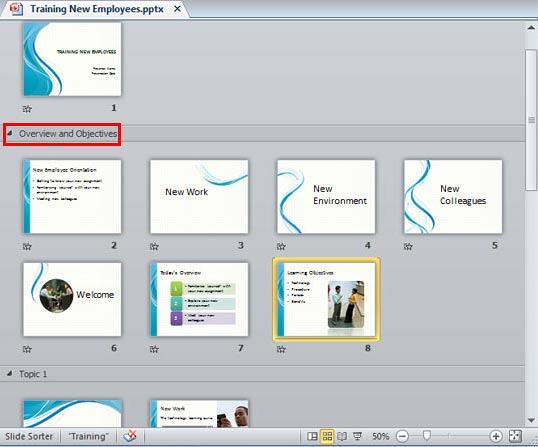
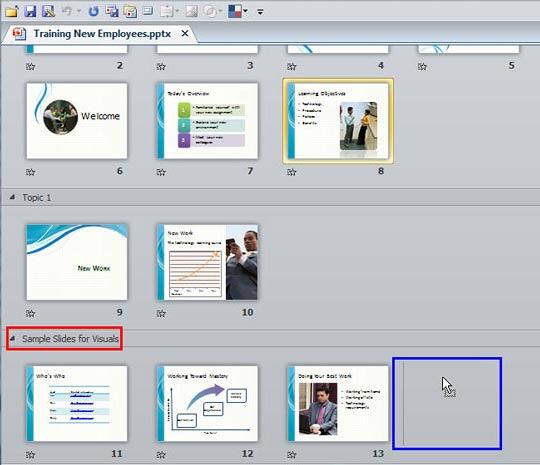
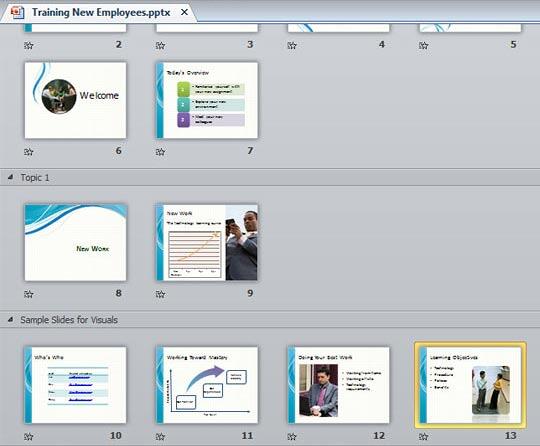
Hold the Ctrl key while you drag slides from one Section to another to make a copy of the slide rather than moving it altogether.
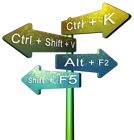
Do you want more keyboard shortcuts?
Explore our PowerPoint Keyboard Shortcuts and Sequences Ebook that is updated for all PowerPoint versions.
01 12 03 - Sections: Moving Slides Between Sections in PowerPoint (Glossary Page)
Moving Slides Between Sections in PowerPoint 2016 for Windows
Moving Slides Between Sections in PowerPoint 2013 for Windows
Moving Slides Between Sections in PowerPoint 2011 for Mac
You May Also Like: Animate Bubble Charts in PowerPoint with Morph | Ecuador Flags and Maps PowerPoint Templates



Microsoft and the Office logo are trademarks or registered trademarks of Microsoft Corporation in the United States and/or other countries.