Explore 3-D Format options for shapes in PowerPoint 2003 for Windows. You can alter top and bottom bevels, depth, contour, material, and lighting.
Author: Geetesh Bajaj
Product/Version: PowerPoint 2003 for Windows
OS: Microsoft Windows XP and higher
We have shown you how you can format 3D Styles to your AutoShapes in PowerPoint 2003. This tutorial builds upon those options. Here, you'll learn how you can customize the applied 3D Style to further change the look of your selected AutoShape.
Follow these steps to tweak 3-D Settings in PowerPoint 2003 for Windows:
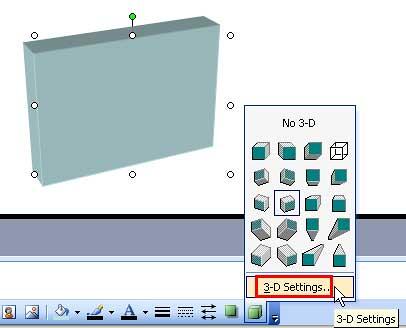
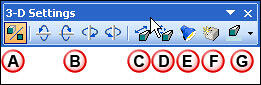
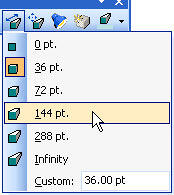


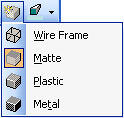
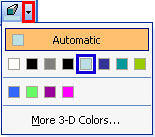
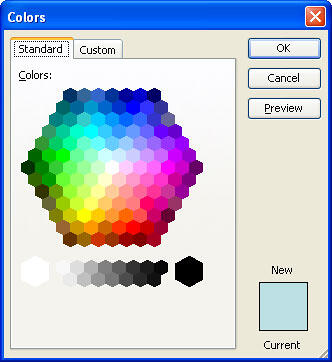
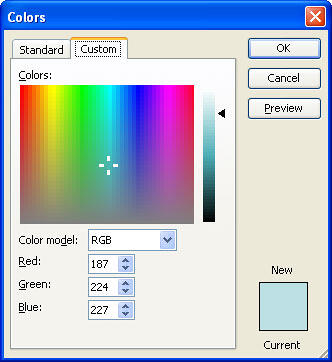
08 03 16 - Shape Effects: 3-D Format Options for Shapes in PowerPoint (Glossary Page)
3-D Format Options for Shapes in PowerPoint 2016 for Windows
3-D Format Options for Shapes in PowerPoint 2013 for Windows
3-D Format Options for Shapes in PowerPoint 2011 for Mac
3-D Format Options for Shapes in PowerPoint 2010 for Windows
3-D Format Options for Shapes in PowerPoint 2007 for Windows
You May Also Like: Thin Smiles, Thinner Audiences! | Croatia Flags and Maps PowerPoint Templates




Microsoft and the Office logo are trademarks or registered trademarks of Microsoft Corporation in the United States and/or other countries.