Explore Keyboard Sequences in PowerPoint 2019 for Mac. These keyboard sequences are different than keyboard shortcuts, and provide you with more options to speedily accomplish PowerPoint tasks.
Author: Geetesh Bajaj
Product/Version: PowerPoint 2019 for Mac
OS: Mac OS X
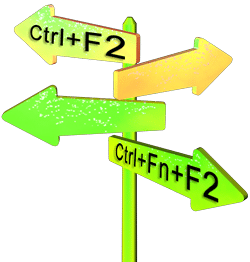 Many users are familiar with keyboard shortcuts for PowerPoint 2019 for Mac, yet there are no real shortcuts for tasks users need to perform all the time. This includes inserting sections, comments, or even SmartArt or aligning or reordering slide objects. Unlike in Windows versions of PowerPoint, where you can quickly press the Alt key to access the menu or even the Ribbon tabs, the Mac versions of PowerPoint provide no equivalent feature. However there is an alternative, and you can learn how to invoke keyboard sequences by accessing your menu bar in PowerPoint 2019 for Mac.
Many users are familiar with keyboard shortcuts for PowerPoint 2019 for Mac, yet there are no real shortcuts for tasks users need to perform all the time. This includes inserting sections, comments, or even SmartArt or aligning or reordering slide objects. Unlike in Windows versions of PowerPoint, where you can quickly press the Alt key to access the menu or even the Ribbon tabs, the Mac versions of PowerPoint provide no equivalent feature. However there is an alternative, and you can learn how to invoke keyboard sequences by accessing your menu bar in PowerPoint 2019 for Mac.
Let's learn more in this tutorial:
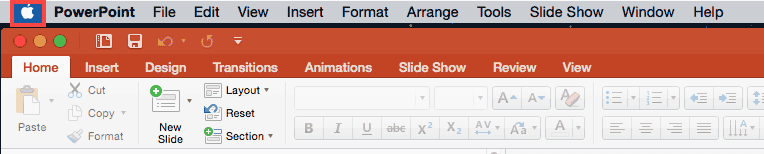
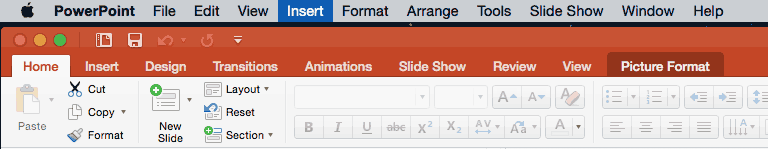
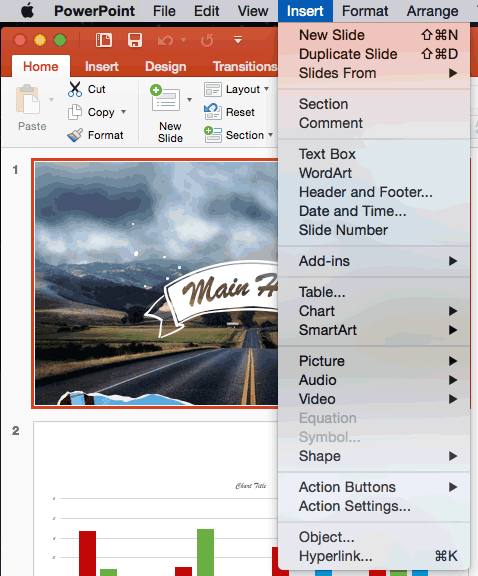
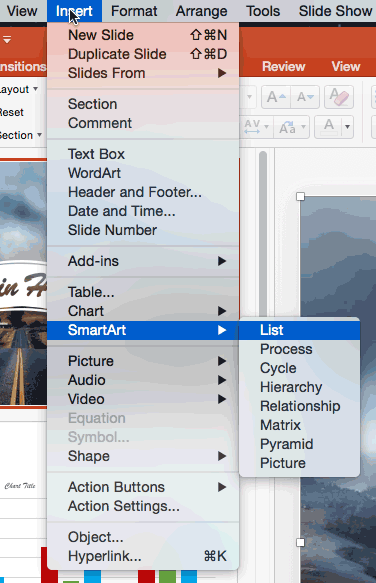
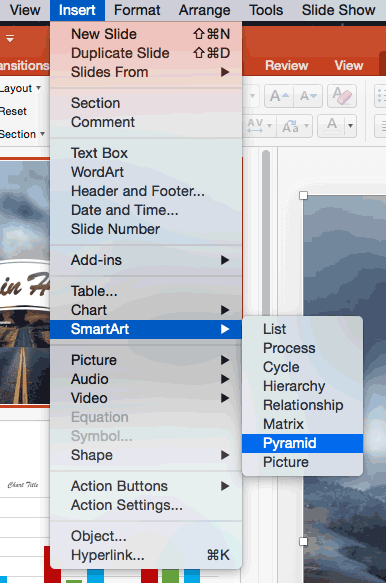
So, the keyboard sequence we used to insert the Pyramid SmartArt on your slide is:
Ctrl + F2 > i > Return > sm > Return > py > Return
These keyboard sequences may at first appear long and convoluted, but once you get used to them, they can be very useful and quick when you want to access these options without a mouse.
If you want to connect with us, please get in touch with us through our feedback form.
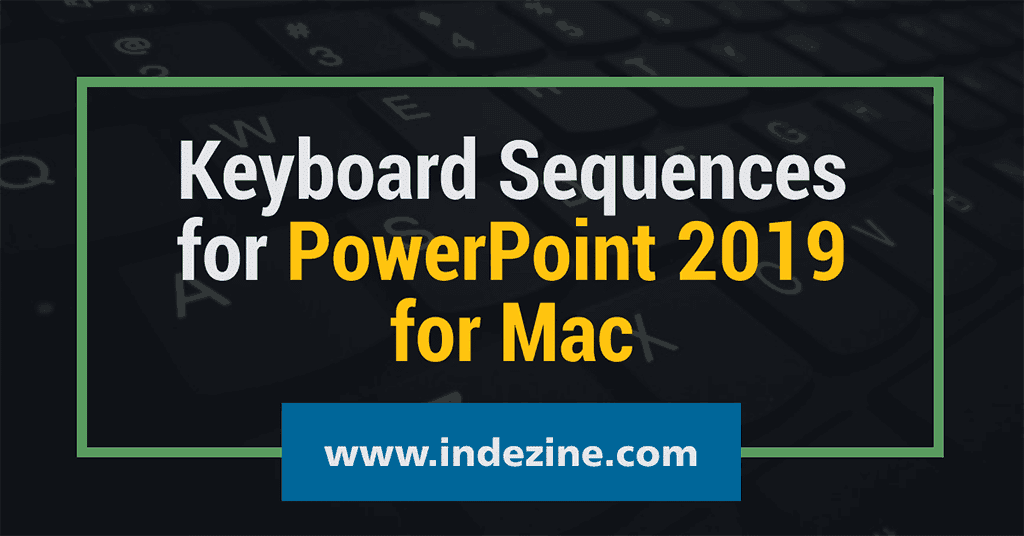
02 01 02 - Keyboard Shortcuts and Sequences: Keyboard Sequences for in PowerPoint (Glossary Page)
Keyboard Sequences for PowerPoint 365 for Windows
Keyboard Sequences for PowerPoint 365 for Mac
Keyboard Sequences for PowerPoint 2019 for Windows
Keyboard Sequences for PowerPoint 2016 for Windows
Keyboard Sequences for PowerPoint 2016 for Mac
Keyboard Sequences for PowerPoint 2013 for Windows
Keyboard Sequences for PowerPoint 2011 for Mac
Keyboard Sequences for PowerPoint 2010 for Windows
Keyboard Sequences for PowerPoint 2007 for Windows
Keyboard Sequences for PowerPoint 2003 for Windows
You May Also Like: Make A Connection with Your Audience Through Questions | Graduation PowerPoint Templates




Microsoft and the Office logo are trademarks or registered trademarks of Microsoft Corporation in the United States and/or other countries.