Read the Indezine review of OfficeOne ProTools Color Picker.
Author: Geetesh Bajaj
Product/Version: PowerPoint
Introduction
Using Color Picker
Pricing and Support
Conclusion
OfficeOne ProTools Color Picker is a PowerPoint add-in (compatible with PowerPoint 2010, 2007, 2003, and 2002) that lets you pick up and apply the colors of lines, fills, effects, etc. to selected shapes and text in your slides. In addition, it also allows you to quickly click on an area of your slide and set that color as the background fill for your slides. Color Picker shows you the color of the pixel directly beneath the cursor on the screen so that you know what exactly you are clicking on.
ProTools Color Picker is from OfficeOne, a Mumbai, India based entity. You can learn more about the product, and download a trial version of ProTools Color Picker from their site.
My contact at OfficeOne for this review was Chirag Dalal - thank you, Chirag.
BackDownload the installer from the link given above, run the setup routine. Thereafter follow these steps for a small walkthrough that shows how you can color your shape with colors you pick up from a picture:
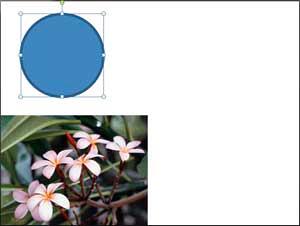
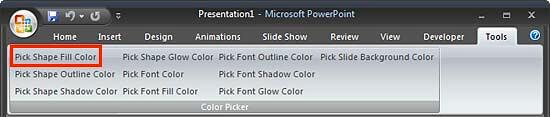
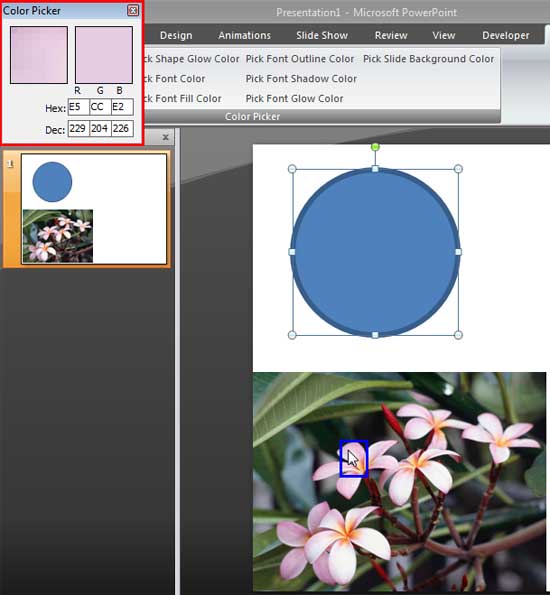
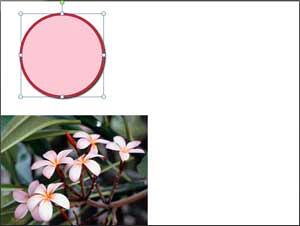
OfficeOne ProTools Color Picker costs US$19.95. Multiple licenses are available.
Support is through e-mail and online FAQ.
BackProTools Color Picker is a capable one-trick pony that lets you change colors quickly -- template and Theme designers will love its ability to capture colors quickly from a picture -- thus helping you create a complete color library from just one picture. We do wish though that the add-in provided options to show buttons on the Tools tab of the Ribbon rather than provide only text labels since that does consume so much screen space -- but then that's just complaining about something that's so capable!
BackYou May Also Like: Flags and Maps - N PowerPoint Templates | Articulate Presenter




Microsoft and the Office logo are trademarks or registered trademarks of Microsoft Corporation in the United States and/or other countries.