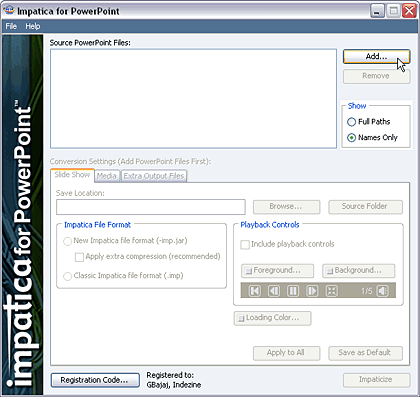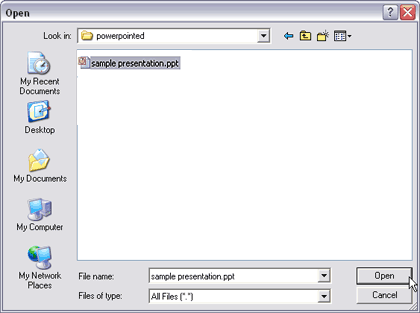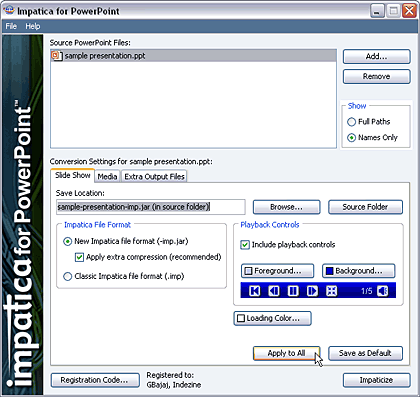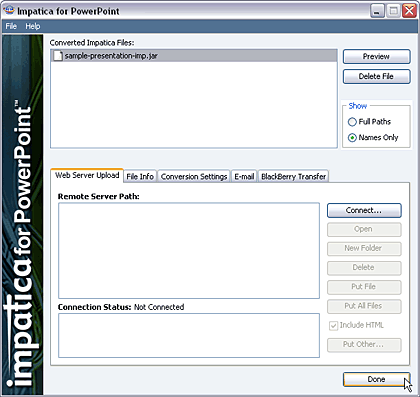Introduction
About Impatica for PowerPoint 4
Download and Installation
Using Impatica for PowerPoint 4
Pricing and Support
Conclusion
Introduction
Impatica for PowerPoint takes your PowerPoint presentations, converts them to the Impatica formats that can be as
small as 95% of the original file sizes -- and retains most of the PowerPoint formatting.
Version 4 of Impatica for PowerPoint adds support for PowerPoint 2007 and Windows Vista. In addition, it adds several
other new features:
- Playback is now scalable and covers the entire area provided. There is also a new button to allow the presentation
to be viewed in "full screen" mode.
- Support of multicolor, multi-stop gradient fills (PowerPoint 2007 files only).
- Support for more audio and video formats. (PowerPoint 2007 files only. This is limited to files that are supported
by both PowerPoint 2007 and Quicktime.
I have already reviewed the older version on this site -- take
a look here.
Back
About Impatica for PowerPoint 4
Impatica for PowerPoint 4 is from Impatica, a company based in Ottawa, Canada. They also create several
other products. You can learn more about their products
from their site.
Impatica for PowerPoint 4 converts the PowerPoint file into a format that is optimized for streaming over the
Internet, preserving the multimedia elements of the presentation such as text, graphic, audio, video, animation
and interactivity. Then the file is played by Impatica’s Java player applet in a browser window while the file is
streaming over the Internet.
My contact at Impatica for this review was Jessica Morgan - thank you, Jessica.
Back
Download and Installation
Download the installer, run the setup routine and follow the instructions. You'll end up with an Impatica for
PowerPoint 4 program group in your Windows Start menu (see Figure 1 below).

Figure 1: Impatica for PowerPoint 4 Start menu group
Back
Using Impatica for PowerPoint 4
Make sure Java is installed on your system. Or you can get the Java runtime download from Sun's site.
Follow these steps to use Impatica for PowerPoint 4:
- Go to your Windows Start menu and choose All Programs | Impatica for PowerPoint 4 | Impatica for
PowerPoint 4 (see Figure 1 above).
- This launches the Impatica for PowerPoint 4 interface, as shown in Figure 2
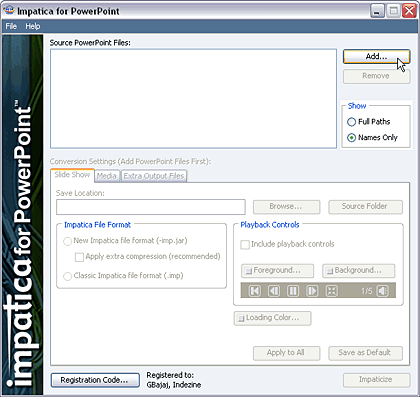
Figure 2: Adding Files- Click on the Add button which will open a dialog box from where you can select the
PowerPoint presentation, as shown in Figure 3.
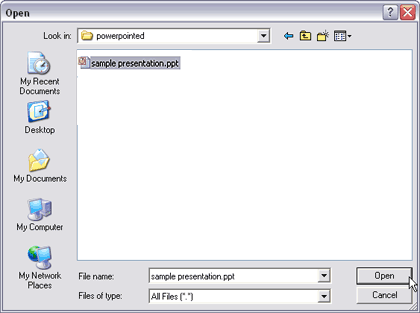
Figure 3: Open - This will add the selected file for conversion in the interface as shownin Figure 4. Using
the same process, you can add multiple PowerPoint files to the source list.
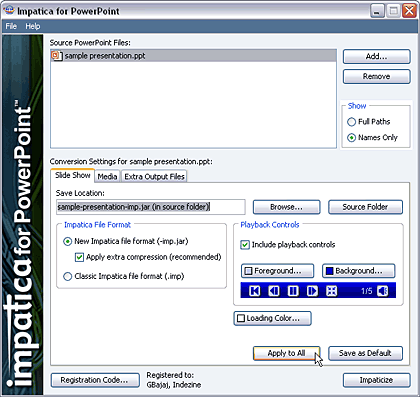
Figure 4: Main Interface- You can choose from several options within the Slide Show tab:
- There are two other tabs that let you tweak some more options.
- The Media tab lets you control the playing time of sound, animation
and video; and set the image quality.
- The Extra Output Files tab lets you choose if you want to export
a container HTML file, zip up the output, or make it SCORM compatible.
You can also choose an output format to export slide notes.
- Choose from the new or classic Impatica file formats.
- Opt to include navigation controls to move from slide to slide within the Impatica output.
- Change the color of the navigation controllers.
- Change the color of the file loader.
- Choose the location where you want to save the converted file.
- Choose the options as required and click Apply to All button if you have more than one
PowerPoint presentation in the source list.
- Click on Impaticize button, which is at the bottom right of the
interface(see Figure 5).

Figure 5: Impaticize- This will start the conversion process, which could take a while.
- After conversion is done, you can see the converted files in the interface, as show
in Figure 6.
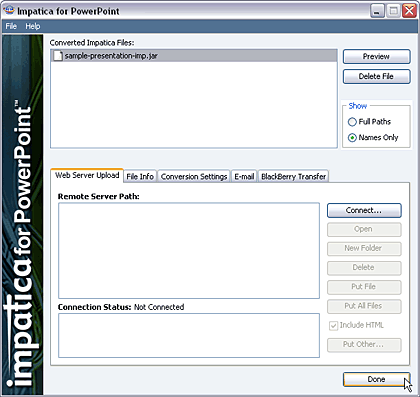
Figure 6: Converted Files- Here you will find options for uploading the files to a web sever, sending the file though
email, conversion settings, and a Blackberry transfer option. The BlackBerry transfer option works great with
the Impatica ShowMate, a hardware product that we have reviewed in the
past.
- Click the Preview button to view the converted files, or click Done to exit.
Back
Pricing and Support
Impatica for PowerPoint 4 for Windows and Mac costs $499.
Support is through e-mail, phone, and fax
Back
Conclusion
Impatica for PowerPoint was already a full featured product -- and version 4 adds more capabilities and compatibility
with newer PowerPoint and Windows versions. It's a great product and you should look at using it with the ShowMate
as well.
Back