Explore Impatica's ShowMate product.
Author: Geetesh Bajaj
Product/Version: PowerPoint
Introduction
About Impatica ShowMate
Using the ShowMate Software
Using the ShowMate Device
Pricing and Support
Conclusion
The number of PowerPoint presentations being delivered to audiences every day is truly phenomenal. Since most presentations are projected from a laptop, it is truly amazing that presenters continue to carry their laptops across continents just to present without being aware of alternatives.
A large number of business users these days use PDAs, SmartPhones, and other similar equipment. The BlackBerry is one of the most omnipresent phone PDA brands to be found these days. And to make the connection between the BlackBerry, PowerPoint, and a projector, a company called Impatica decided to create a small product called the ShowMate.
In this review, we'll look at how the ShowMate works.
ShowMate is from Impatica, a company based in Ottawa, Canada. They also create several other products.
The ShowMate itself is a small, black plastic box that's considerably smaller than a pack of cards. But it's more than just hardware because the ShowMate includes several other components, as shown in Figure 1, below.

Figure 1: Inside the ShowMate box
You can learn more about the ShowMate at the Impatica site.
My contact at ShowMate for this review was Jessica Morgan. Thank you, Jessica.
Once you insert the CD that is included in your ShowMate box, a splash screen provides options to:
Follow these steps to get started:

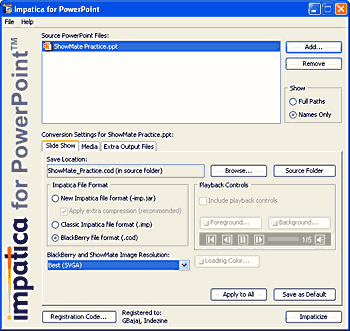
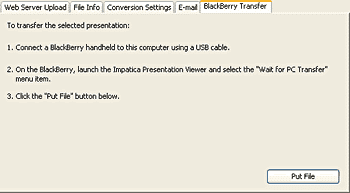
Once you have the converted PowerPoint presentation loaded on your BlackBerry, all you need to do is connect the ShowMate device to both your BlackBerry and a projector. And make sure you also connect your BlackBerry power supply to the ShowMate.
Thereafter, launch the Impatica Presentation Viewer on your BlackBerry, open your presentation, and choose the Project Presentation option, as shown in Figure 5, below. Soon enough, a high resolution slide that looks almost like your PowerPoint presentation can be seen projected, and there's no laptop involved!
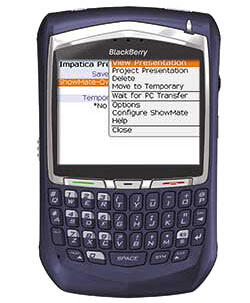
Figure 5: Project from your BlackBerry
If you don't want your BlackBerry to be connected with wires to the ShowMate, you can also use the included Bluetooth adapter, as shown in Figure 6, below.

Figure 6: The ShowMate can connect to your BlackBerry using a Bluetooth adapter
ShowMate costs $249.99, and works with BlackBerry phones that include version 3.8 or higher of the BlackBerry device software.
Support options include e-mail and phone support. There is also an online FAQ, and fax support.
Impatica ShowMate is a compact, lightweight product that's a perfect match for BlackBerry owners who present often. In fact, it's so good that you might be tempted to dump your existing phone PDA and get a BlackBerry just because you want to use a ShowMate. With the ShowMate, the BlackBerry can now take care of both email and presentations. Thus,making the laptop obsolete for a short business trip!
You May Also Like: Video for Communication: Conversation with Haydn Rushworth | Back to School PowerPoint Templates




Microsoft and the Office logo are trademarks or registered trademarks of Microsoft Corporation in the United States and/or other countries.