Learn how to change the default template or Theme in PowerPoint 2011 for Mac.
Author: Geetesh Bajaj
Product/Version: PowerPoint 2011 for Mac
OS: Mac OS X
Launch PowerPoint 2011 for Mac and you will typically see the Presentation Gallery. You can accept the default Theme that shows up first or even click the Cancel button in this gallery to open a blank presentation with a new slide based on the same default Theme. When you type text within the placeholders of this slide, the text shows up in black over a white slide background. Most of the time this default look works, but you can change the defaults to something else. For example, you can use any other PowerPoint Theme, including a custom Theme as the default.
You must make sure you save the new Theme in the right place, and also provide right name, and we explain how you do that later in this tutorial. Before we explore how to change the default Theme, let's see how the blank presentation looks, as shown in Figure 1, below.
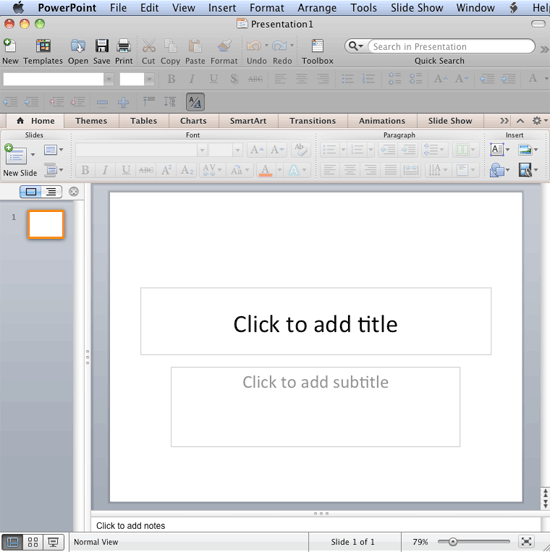
To change the default Theme, you first need to identify which Theme is applied to the active presentation. To find out, the applied Theme name, explore our Identify the Active Theme in PowerPoint 2011 for Mac tutorial.
Follow these steps to save any Theme as the default Theme in a specified location and also provide it with the right name:
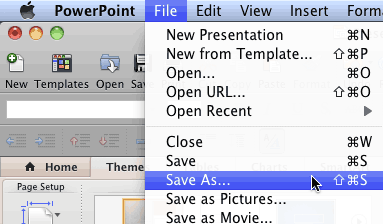
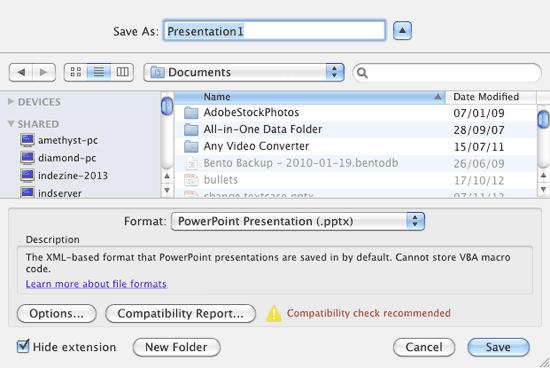
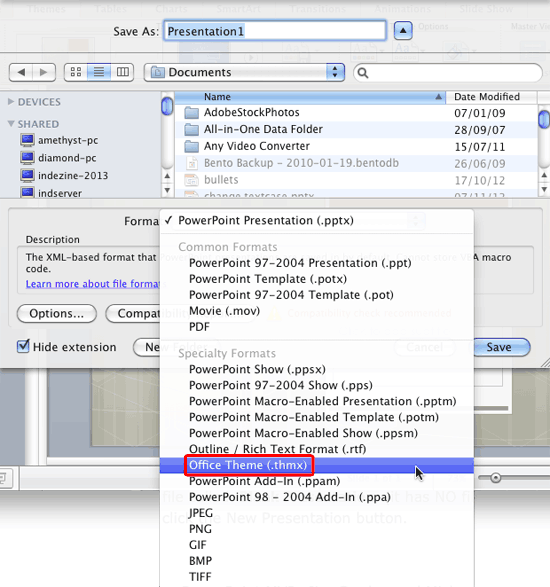
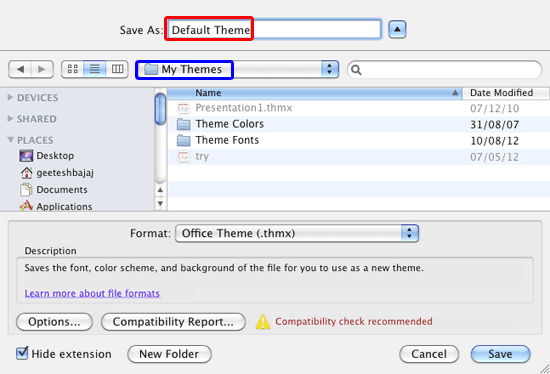
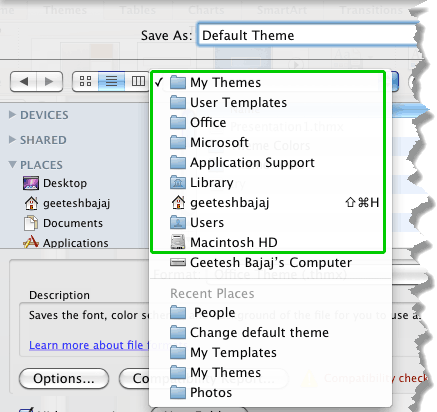
To return to the original plain default Theme, just delete the Default Theme.thmx file you saved.
Here's an alternative way in which you can save an open file's formatting as the default Theme:
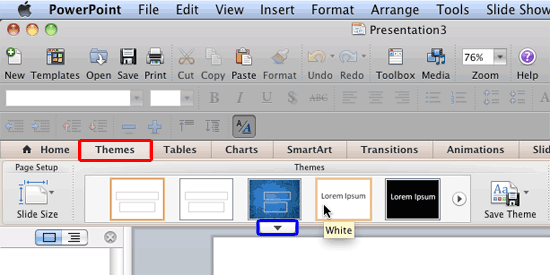
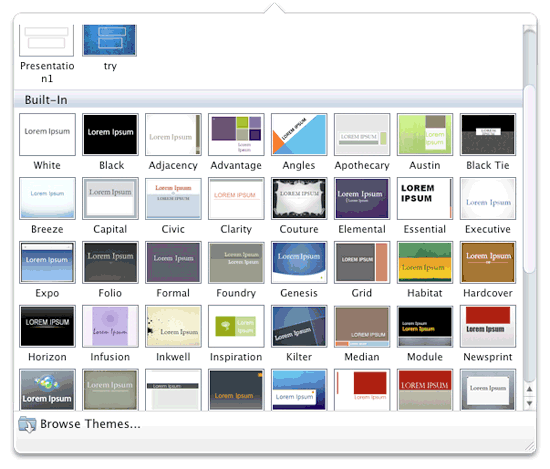
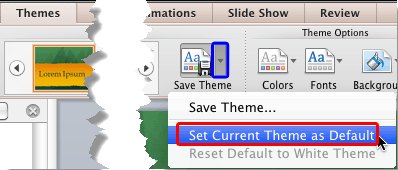
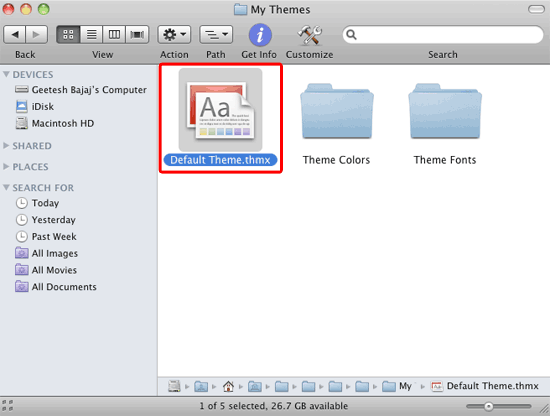
To return to the original default Office Theme, click the down-arrow within the Save Theme button, as shown highlighted in blue within Figure 9, above, and from the menu that appears choose the Reset Default to White Theme option.
Below is the correct folder for the default Theme (Default Theme.thmx). Substitute your user name for <UserName>.
Office 2011 on Mac OS X: MacintoshHD:Users:<UserName>:Library:Application Support:Microsoft:Office:User Templates:My Themes
If you are not taken to one of these folders automatically, navigate there manually. The best part about knowing these folder locations is that once you have created the Default Theme.thmx file, you can easily copy this from one computer and then place it within the same location in any other computer. You end up setting the default Theme without even launching PowerPoint!
See Also:
Themes Basics: Change the Default Template or Theme in PowerPoint (Index Page)
Change the Default Template or Theme in PowerPoint 2013 for WindowsYou May Also Like: The Importance of Behavioral Flexibility in Leadership | Vatican City Flags and Maps PowerPoint Templates




Microsoft and the Office logo are trademarks or registered trademarks of Microsoft Corporation in the United States and/or other countries.