Explore various Text Effects available in PowerPoint 2010 for Windows. Effects range from shadows to reflections, and from bevel and glows to 3D rotations and transforms.
Author: Geetesh Bajaj
Product/Version: PowerPoint 2010 for Windows
OS: Microsoft Windows XP and higher
Among the options for stylizing text in PowerPoint, you have already explored Text Fills and Text Outlines. You have also learned how to apply various WordArt styles in PowerPoint. Now let us learn how to apply and edit various text effects like Shadow, Reflection, Glow, 3-D Rotation, Transform, etc. to your text. Follow these steps to explore more in PowerPoint 2010 for Windows:
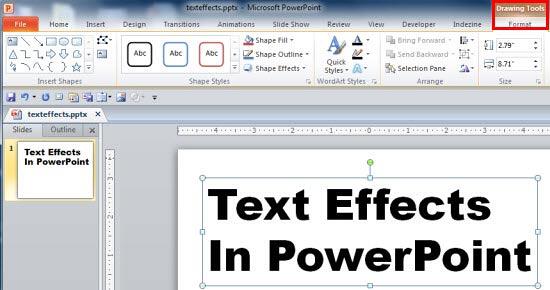
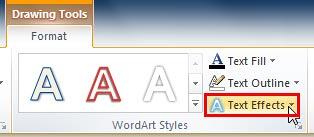

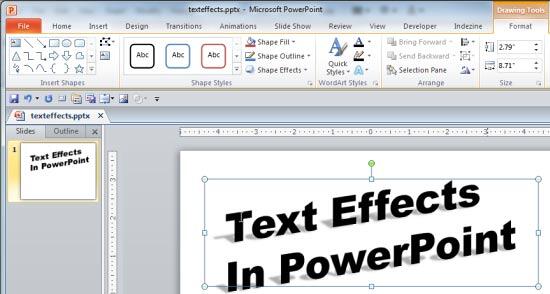
See Also:
Text Effects in PowerPoint 2013 for Windows
Text Effects in PowerPoint 2011 for Mac
You May Also Like: The Importance of Screen Calibration | Lakshmi PowerPoint Templates




Microsoft and the Office logo are trademarks or registered trademarks of Microsoft Corporation in the United States and/or other countries.