Learn how to change one shape to another in PowerPoint for the Web. This technique can be a lifesaver and retains all formatting and animations applied to the original shape.
Author: Geetesh Bajaj
Product/Version: PowerPoint for the Web
OS: Microsoft Windows and Mac OS X
As we all know, shapes can often look very similar to each other. This similarity can sometimes lead us to using the wrong shape for a project, which can be a huge time waster. For example, you may create a 5-pointed star when you need a star with 4 or 8 points. Or you may have worked on a shape and applied effects, animations, and fills to it, only to later realize that you used the wrong one or that the client wants a different shape. In cases like this, you may think it’s best to delete the existing shape and start over again. However, we’re here to tell you that there’s no need to do so! Why? That’s because there is an easier option to change existing shapes. Well, that’s not entirely true in PowerPoint for the Web, but with a little help from desktop versions on Windows or the Mac, you can do so.
Follow these steps to change any existing shape to another, in PowerPoint for the Web:
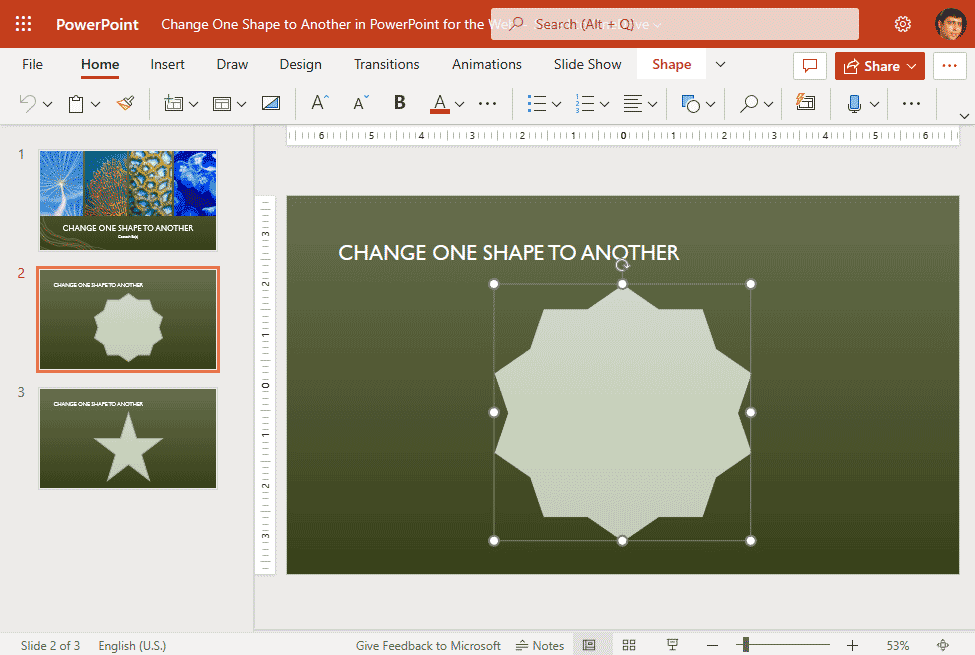
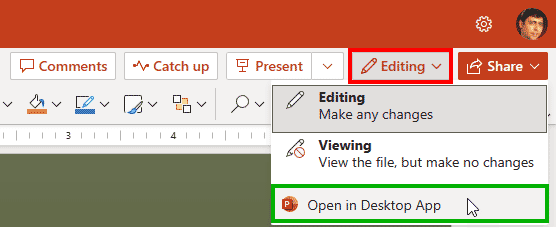
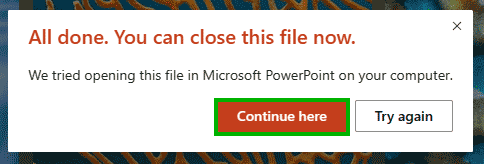
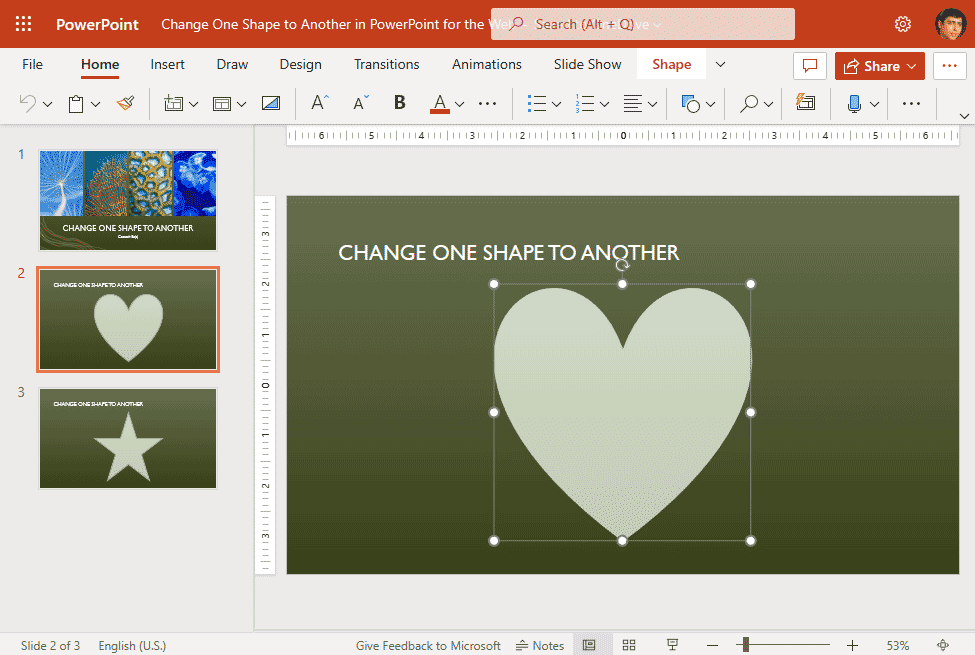
06 02 01 - Advanced Shape Techniques: Change One Shape to Another in PowerPoint (Glossary Page)
Change One Shape to Another in PowerPoint 365 for Windows
Change One Shape to Another in PowerPoint 365 for Mac
Change One Shape to Another in PowerPoint 2016 for Windows
Change One Shape to Another in PowerPoint 2013 for Windows
Change One Shape to Another in PowerPoint 2011 for Mac
Change One Shape to Another in PowerPoint 2010 for Windows
Change One Shape to Another in PowerPoint 2003 and 2002 for Windows
You May Also Like: Using the Morph Transition with Curve Shapes in PowerPoint | Crosswords PowerPoint Templates



Microsoft and the Office logo are trademarks or registered trademarks of Microsoft Corporation in the United States and/or other countries.