Learn how to insert shapes in PowerPoint 2003 and 2002 for Windows. There is more than one way to add shapes in PowerPoint.
Author: Geetesh Bajaj
Product/Version: PowerPoint 2003 and 2002 for Windows
OS: Microsoft Windows XP and higher
Several slide objects such as pictures, clip art, multimedia, and AutoShapes can be inserted into PowerPoint slides so as to help convey your message better. However, most of these objects are inserted elements sourced from outside PowerPoint. AutoShapes differ since they are built right inside PowerPoint. In this tutorial, you'll learn how you can insert an AutoShape into a PowerPoint slide.
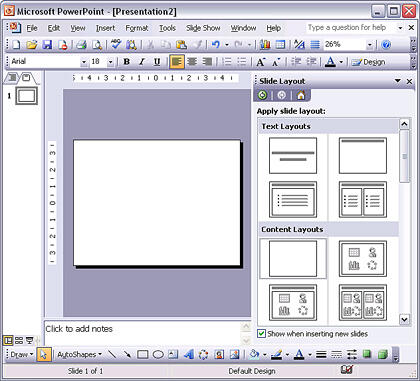
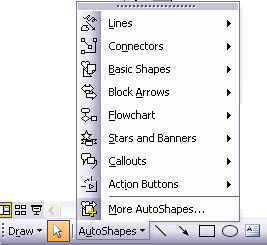
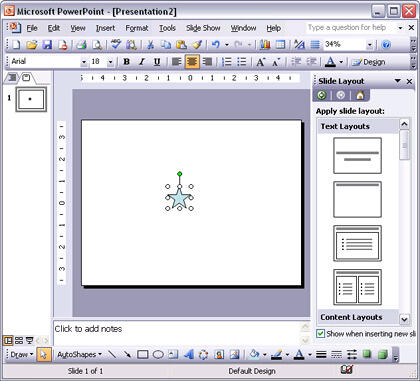
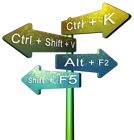
Do you want more keyboard shortcuts?
Explore our PowerPoint Keyboard Shortcuts and Sequences Ebook that is updated for all PowerPoint versions.
06 01 02 - Basics About Shapes: Insert Shapes in PowerPoint (Glossary Page)
Insert Shapes in PowerPoint 365 for Windows
Insert Shapes in PowerPoint 365 for Mac
Insert Shapes in PowerPoint 2016 for Windows
Insert Shapes in PowerPoint 2016 for Mac
Insert Shapes in PowerPoint 2013 for Windows
Insert Shapes in PowerPoint 2011 for Mac
Insert Shapes in PowerPoint 2010 for Windows
Insert Shapes in PowerPoint 2007 for Windows
Insert Shapes in PowerPoint for the Web
You May Also Like: Free Perspector: Conversation with Steve Hards | Prayer PowerPoint Templates



Microsoft and the Office logo are trademarks or registered trademarks of Microsoft Corporation in the United States and/or other countries.