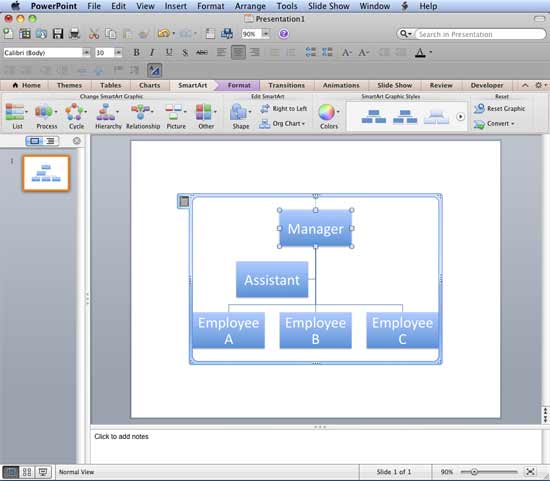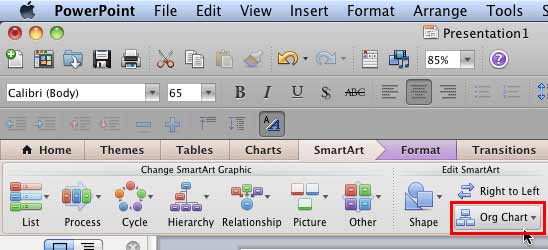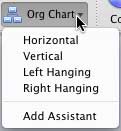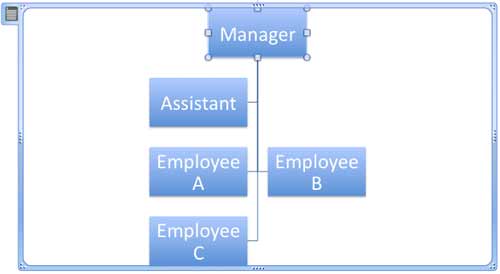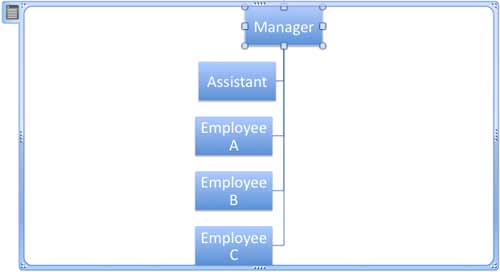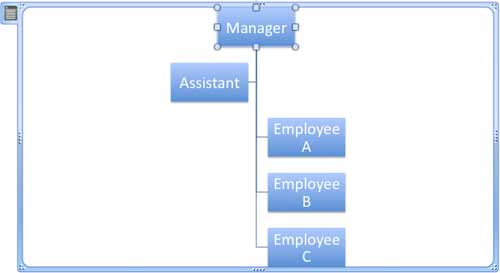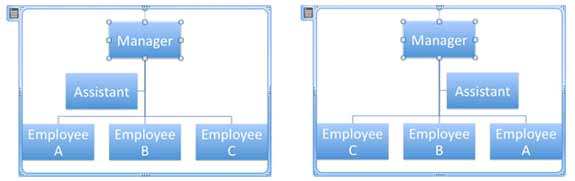Once you insert an organization chart (org chart) within PowerPoint 2011, you might need to change its layout. In org chart terms, layout refers to how subordinate levels in the hierarchy branch out from top to bottom. Probably you want all subordinates flushed to the left, hanging to the right, or distributed evenly across a horizontal plane?
Follow these steps to change layouts for org charts work in PowerPoint 2011 for Mac:
- Select the top-most shape in your existing organization chart, as shown in Figure 1, below.
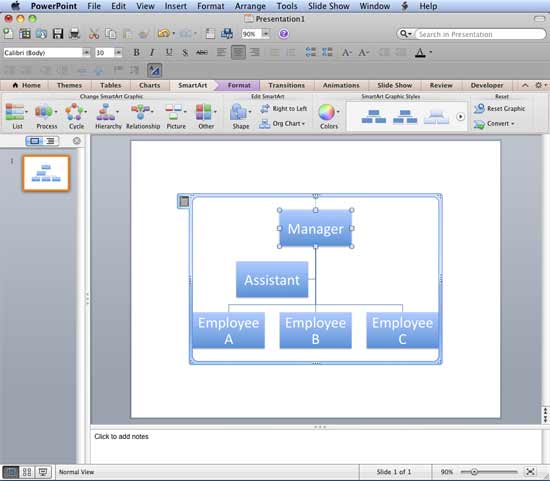
Figure 1: Topmost shape in the organization chart selected Non-SmartArt Org Charts?
- These techniques work with the org charts created using PowerPoint's SmartArt component, and not with org charts created using the diagramming component in older versions of PowerPoint.
- Navigate to the SmartArt tab of the Ribbon. Locate the Edit SmartArt group, and click the Org Chart button, as shown highlighted in red within Figure 2, below.
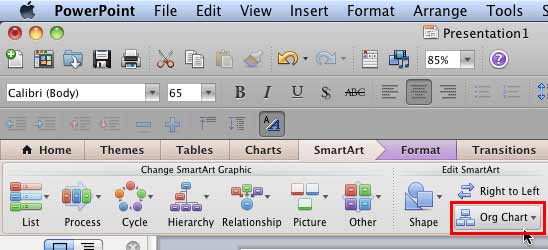
Figure 2: Org Chart button within Edit SmartArt group of SmartArt tab - Doing so brings up the Org Chart drop-down list, as shown in Figure 3, below that enables you to arrange subordinate shapes in relation to the topmost shape within an org chart.
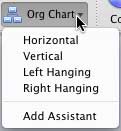
Figure 3: Org Chart drop-down list - Options within the Org Chart drop-down list are explained below:
Horizontal
- This option centers all shapes below the topmost shape in a horizontal plane, as shown in Figure 1, previously on this page.
Vertical
- This option centers the topmost shape above the subordinate shapes, and arranges those subordinate shapes into two columns, as shown in Figure 4, below.
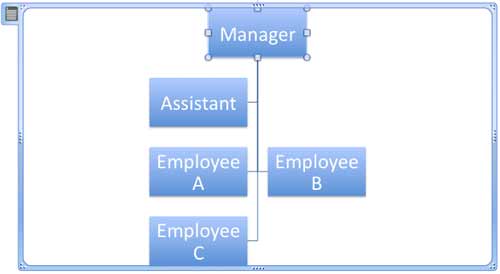
Figure 4: Org chart with shapes arranged vertically Left Hanging
- Positions subordinate shapes flushed (hanging) beneath the selected shape, towards the left, as shown in Figure 5, below.
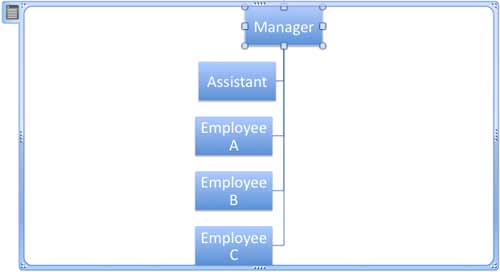
Figure 5: Org chart with shapes arranged to Left Hanging Right Hanging
- Positions subordinate shapes flushed (hanging) beneath the selected shape, towards the right, as shown in Figure 6, below.
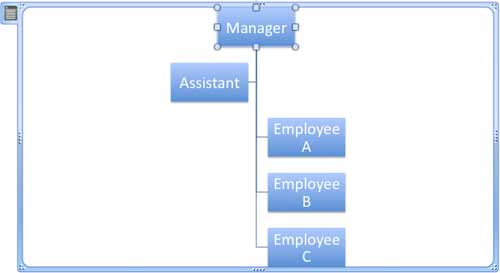
Figure 6: Org chart with shapes arranged to Right Hanging - You can also switch between the sequencing of shapes by clicking the Right to Left button (located right above the Org Chart button, as shown in Figure 2, previously on this page).
- Figure 7, below, shows how the position of other shapes has changed. Compare the variant on the left with the variant on the right.
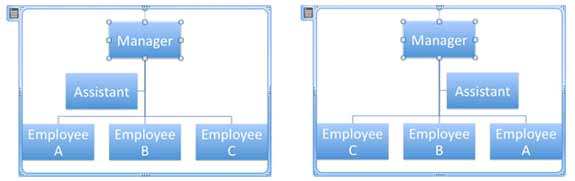
Figure 7: Position of shapes before and after clicking the Right to Left button - Save your presentation often.