Read an exclusive book excerpt from Visual Quickstart Guide: Microsoft Office PowerPoint 2003 for Windows.
Author: Rick and Rebecca Altman
Product/Version: PowerPoint
Editing the Notes Master
Printing Speaker Notes
Creating a PDF File
You can perform global formatting of your notes pages on the Notes Master. (It works just like the Slide Master discussed in Chapter 12.)
For instance, if you add bullet symbols to the Notes Master, bullets will automatically appear when you enter text on all notes pages. You can also add page numbers, format the text in a different font, or resize the slide and text placeholders.
To edit the notes master:
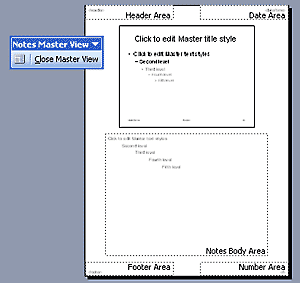
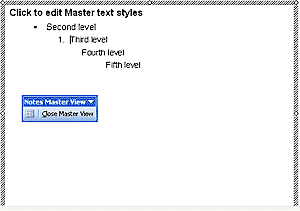
Tip
After you have typed your notes and formatted the Notes Master, you are ready to print the notes pages.
To print speaker notes:
Tips
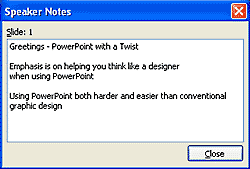
Figure 19.18 During a show, you can access your speaker notes.
Also, see "Taking Notes During a Slide Show" in Chapter 15.
Today, any professional involved in graphics needs to understand the opportunity and the power behind creating Adobe Acrobat or Portable Document Format (PDF) files. When you create a PDF file from a PowerPoint presentation, you make it possible for others to view your slides without owning PowerPoint. You also make it possible for printers to print your slides on high-quality imagesetters and color printers.
Creating PDF files is not a built-in capability of PowerPoint; it requires a separate purchase-of either Adobe Acrobat or the popular alternative, JawsPDF. There are also freeware and shareware PDF creation programs available, but we cannot vouch for their quality.
In either case, after you install one of these programs, an additional printer choice becomes available, as shown in Figure 19.19. Printing to Acrobat Distiller or JawsPDF Creator creates a PostScript file that is converted into a PDF file.
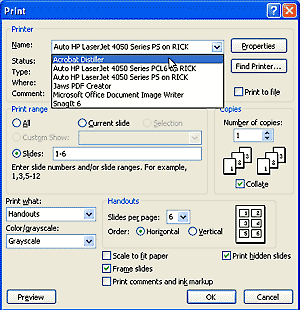
Figure 19.19 Printing to Acrobat Distiller is the most common way to create PDF files.
Both Acrobat and Jaws offer the option to create a toolbar within Office applications for easy PDF creation, and this contributes to the popular, albeit mistaken, belief that PowerPoint includes built-in support for PDF file creation.
If you have not yet done it, try using Adobe Acrobat or JawsPDF the next time you need a presentation printed professionally. It has become the official standard method for creating press-ready files.
Altman/Altman, MICROSFT OFFICE POWERPT 2003 WIN: VISUAL QUICKSTART, ©2003 Reproduced by permission of Pearson Education, Inc. Publishing as Peachpit Press. ALL RIGHTS RESERVED.
You May Also Like: Presentation Studio, Australia: Conversation with Emma Bannister | Flags and Maps - B PowerPoint Templates




Microsoft and the Office logo are trademarks or registered trademarks of Microsoft Corporation in the United States and/or other countries.