Read the Indezine review of PointClips.
Author: Geetesh Bajaj
Product/Version: PowerPoint
Introduction
About PointClips
Downloading PointClips
Using PointClips
Pricing and Support
Conclusion
Visuals make a presentation look good -- but users expect more from visuals in PowerPoint these days. They want the visuals to be kind to the presentation file size, and animate well. Most visual types don't live up to those expectations since they are sourced from clip media collections created for general use including the print and web. None of these collections were specifically created for PowerPoint. Most of these characteristics are shared by the phenomenal amount of clip art that Microsoft provides from its site.
Also, most of this sourced visual content cannot be readily edited or recolored in PowerPoint.
PointClips, the product that I am reviewing today surprisingly overcomes all these limitations because all this content is created within PowerPoint itself -- using PowerPoint's own drawing tools!
BackPointClips is from Koke Creative, a company headed by Jeff Koke that is based in Austin, Texas, USA. You can learn more about PointClips and download a free sample presentation containing PointClips visuals at their site.
I asked Jeff about what sets PointClips apart -- here's his response:
Being vector illustrations, their main advantage is flexibility: they can be scaled to any size, from a tiny icon or bullet, to a graphic that fills the slide -- all without any loss of detail or quality (no jagged, pixellated edges); they have transparent backgrounds, so they can be placed on top of other elements without white boxes around them; and they are easily editable by ungrouping their components and editing the colors or individual points. If needed in other applications, they can be copied and pasted into Word or Excel, or exported as JPEG or PNG for any other application, including web sites.
You can read the rest of Jeff's conversation on my blog.
BackPointClips is available as both individual clips and packages:
Business Basics
Objects and Equipment
Networks & Technology
People at Work
Some of these packages do have overlapping PointClips.
Once you buy individual clips or a package, you can download it immediately after purchase.
BackFollow these steps to use PointClips:
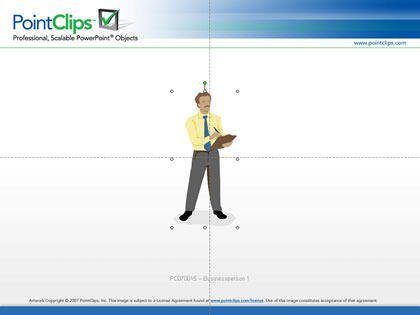
You can also ungroup the clip as a native PowerPoint object. Right click on the clip/icon, and choose Grouping | Ungroup, as shown in Figure 2
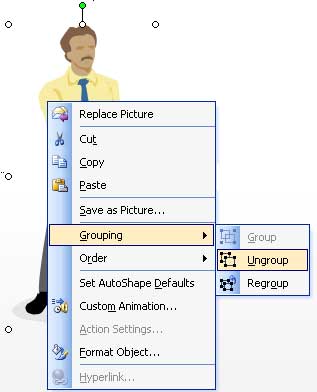
Figure 2: Ungroup clip/icon
Once ungrouped, you can select any of the individual elements -- and animate them in sequence to create a build. You can also edit these drawings and alter the shapes -- to do that, right click on the ungrouped element and choose Edit Points from the context menu.
Of course, you can also change the fill and line colors of individual, ungrouped elements.
Also, since Word and Excel use the same drawing engine as PowerPoint, you can always paste these clips into your Word and Excel files as well.
BackIndividual PointClips cost $5.00 whereas PointClip packages cost $99.00 each. Payments are through online secure servers -- and you can pay by credit card.
Support is through email and an online FAQ.
BackPointClips is a great collection -- but its biggest drawback is the limited number of PointClips available -- and hopefully that will change soon. Beyond that, this is an awesome collection that takes full advantage of PowerPoint's powerful drawing engine.
BackYou May Also Like: El Salvador Flags and Maps PowerPoint Templates | CrystalGraphics Chart and Diagram Slides for PowerPoint


Microsoft and the Office logo are trademarks or registered trademarks of Microsoft Corporation in the United States and/or other countries.