Read the Indezine review of Articulate Presenter 5.
Author: Geetesh Bajaj
Product/Version: PowerPoint
Introduction
About Articulate Presenter
Download and Installation
Using Articulate Presenter
Articulate in E-Learning
Pricing and Support
Conclusion
E-learning is one of the fastest growing areas today in information technology. Done the right way, e-learning can assist in the dissemination of knowledge and reduce training costs. Yet, content for e-learning is not easy to create, and what with so many solutions out there that help you create e-learning content, the choice just gets more difficult to make.
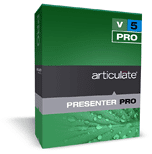
And so we look at Articulate Presenter as an e-learning solution in this review. We did explore Articulate Presenter in a business presentation environment in an earlier review, but since we're doing a new review for their so much improved version 5, we decided it's best to explore another of Articulate's strengths. Soon after this, we'll be reviewing Articulate's other tools such as QuizMaker and Engage that work seamlessly with the Articulate Presenter product.
In this review, we're exploring Articulate Presenter.
BackArticulate Presenter is from New York based Articulate. You can learn more about the products and download free trial versions from their site.
On its own, Articulate Presenter enables you to convert a PowerPoint presentation to a Flash SWF based online rich media content. Presenter also includes several bells and whistles such as the ability to insert quizzes, Flash animations, narrations, and web objects. The output is entirely customizable, includes interactivity, and reduces the file size so that the content can also be sent by e-mail.
My contact at Articulate Presenter for this review was Mark Schwartz. Thank you, Mark.
BackYou can download the installer for either the full or trial version. Run the setup routine and follow the instructions. When properly installed, you can access the Articulate Presenter menu from within PowerPoint, as shown in Figure 1.
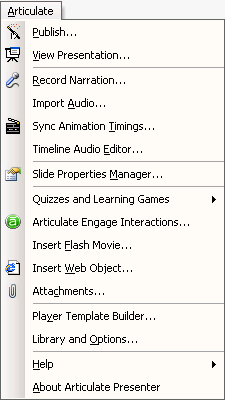
Figure 1: Articulate Presenter menu
You will be prompted to activate the product when you run it for the first time.
BackFollow these steps to convert a PowerPoint presentation into a Flash SWF based online rich media content.

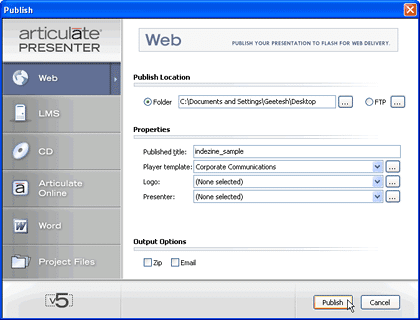
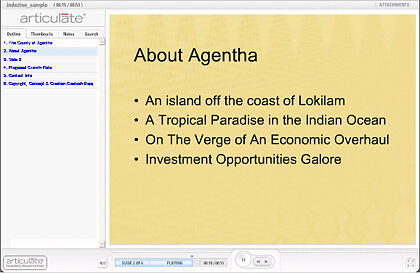
Articulate's products work seamlessly with each other to help you create E-learning content without any programming. Articulate Presenter, for instance creates content that can work with Learning Management Systems.
I asked Mark about how Articulate Presenter work as a platform for E-learning? Here is Mark's response:
Articulate Presenter converts PowerPoint to Flash. Since many people already know how to use PowerPoint, the learning curve for Presenter is nominal. And, there is a huge install base of good, PowerPoint presentations. Because PowerPoint is so well known and it is so easy to create or update content, Presenter is an ideal Rapid e-Learning platform.
We find that many instructors or subject matter experts use PowerPoint for instructor led training. With the cost and burden of travel, many of our customers are using Articulate Presenter to transform their instructor led sessions into an on-demand e-Learning course. Presenter easily allows for the insertion of narration and other rich media like video. And, with our recently introduced product Articulate Engage, we allow even non-programmers to create stunning interactions. This creates "lean-forward" interactions transforming passive viewers into active learners. These interactions are Flash-based and are easily added to Articulate Presenter content. Articulate Quizmaker allows non-technical users to easily create quizzes, assessments, and surveys. These, too, are Flash-based and can run stand-alone or integrate into Articulate Presenter. And since Presenter can't magically transform bad PowerPoint into good e-learning, we offer PowerPoint Rapid E-Learning Template Kits allowing for the easy creation of instructionally sound e-learning.
Thank you, Mark.
BackArticulate Presenter is available in two versions. The Standard version costs $599 and the Professional version is for $799.
Support options include e-mail, knowledge base, community forums and documentation. Articulate also provides a premium support level.
BackFor what it does, Articulate Presenter is easily the best platform and product of its kind. It has a well laid out interface that assists in creating good content. Plus, it does provide an excellent price:performance ratio.
BackYou May Also Like: Elephant PowerPoint Templates | Chart Advisor Add-in Review



Microsoft and the Office logo are trademarks or registered trademarks of Microsoft Corporation in the United States and/or other countries.