Learn about Xara Designer Pro X v8, an everything-in-graphics program that lets you quickly do many tasks in an intuitive manner.
Author: Geetesh Bajaj
Product/Version: PowerPoint
Introduction
New Features
Pricing and Support
Conclusion
Xara Designer Pro X is the newer version of Xara Designer Pro 7, a product we have reviewed in the past. This new version has many enhancements and features added since the last version. There are new Photo features, Design & Usability enhancements, Web features, etc. Xara Designer Pro X is ideal for both print and the web-related designing. The application has the ability to work with both vector and bitmap graphics. You can design simple buttons or logos, posters, multi-page brochures, photo compositions, web pages, sites, and online presentations. Additionally, you can also produce animation, including animated GIFs and Flash movies.
Xara Designer Pro X is from Xara, a company based in Gaddesden Place, UK. Other than Xara Designer Pro X, Xara also creates other graphic software such as Xara Web Designer MX Premium, Xara Designer Pro 7, Xara Picture Editor, Xara Xtreme Pro 5, Xara 3D Maker 7, etc. You can learn more about Xara Designer Pro X and other products from their site. You can also download a trial version.
Our contact for this review was Nova Fisher. Thank you, Nova.
Xara Designer Pro X builds upon the extensive feature set of Xara Xtreme Pro 7. Figure 1, below, shows you the interface of Xara Designer Pro X. The new and improved features in Xara Designer Pro X are explained below:
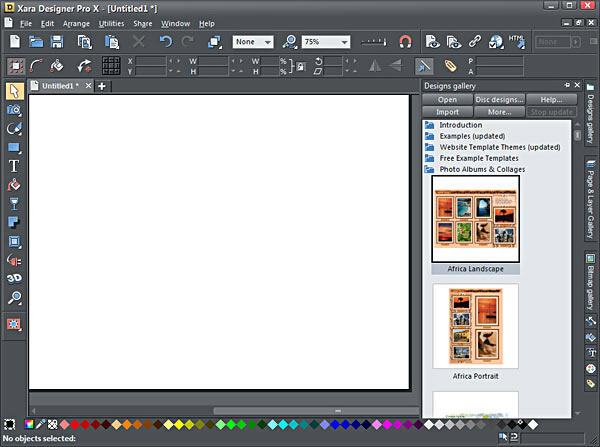
Figure 1: Xara Designer Pro X interface
This new tool erases (makes transparent) parts of photos based on color selection, and enables only those color-selected areas to be adjusted using the Photo tool enhance option. You can use this tool to change the color of particular objects in photos, remove colored backgrounds, and enhance selected areas such as making the sky in your photo brighter or darker.
The new hue adjustment option allows you to tint a photo (part of a photo) with any color. It works best with the new Color Select tool to change the color of an object within your photo.
An enhanced Clone tool—when you clone, copy or magically erase an area, it uses the currently edited photo as the source instead of the original photo.
This function scans all graphics and images in your document including PNGs as well as JPEGs—and converts them to optimum size and type. You can also optimize images to JPEG when importing.
This tool now stitches up to 8 photos (the previous limit was 6), and processing is multi-threaded for higher performance on multi-core computers.
Replaces the new image with the older one even if it’s not inside the same soft group.
Enables you to paint onto an existing shape to enlarge it, you can add new areas or adjust the shape or outline. Adjust the size of the brush as well as its aspect ratio and rotation angle.
Offers hard-edged vector erasing of shapes and photos, hard-edge enables to adjust the vector outline of a shape inwards. If you stroke around the edge of a shape with your mouse, it just moves the outline inwards. And with the soft erase, you can stroke over any object (shape, text, or photo) to make the brush-stroked area transparent. The soft-erase is non-destructive, it doesn’t change the underlying erased shape or photo at all.
The new version supports Text Styles; you can now enhance the appearance of text throughout your document.
You can now embed inline graphics within the text using paste option.
Includes new print templates such as greeting cards, brochures, business cards, CD covers, and, certificates. In addition, new clip arts are added. The Designs Gallery is now server-linked, so it can be updated and more new templates, clip art, Widgets, etc. can be added.
You can now select more than one page within the Page & Layer Gallery and easily re-position them with drag & drop. Plus, there’s right-click access to menu options to delete, cut, or copy the selection of pages to the clipboard.
With the new Share menu, the current selection (photo or any other object) can be passed as a JPEG to other installed MAGIX MX or X applications (e.g. Movie Edit Pro MX), to MAGIX Online Album, and to Flickr and Facebook.
Improved import graphics from the Web and copy/paste of HTML items from other applications, other enhanced imports are SVG import, beta import of OpenOffice Impress (.odp), PowerPoint (.pptx), PDF import, and camera RAW import.
You can now resize the color editor window to get more area to work.
The set of Pantone colors in the Color Gallery has been updated to Pantone’s latest offerings.
The growing text area automatically push to other objects down the page and lengthen the page, making the creation of sites based on templates.
The new font embedding option solves the design limitation of having to stick to small collection of web safe fonts.
Now, you can drop an MP3 audio file onto your web page to add audio to your website.
New widgets include interactive charts and graphs, and resizable JavaScript Widgets (previously only Flash Widgets could be resized, all others were fixed size). In v8 all the bundled JavaScript Widgets have been updated to be resizable, and several new ones have been added.
A new slide navigation option is added, allowing you to jump directly to any slide, now you can change the transition animation for multiple pages at once.
Use your own graphical designs for the bullet character or the number at the start of lists.
When you click on any item with a web link in your working document, a small pop-up appears giving you the option to follow the link, change it, or remove it. Useful to test a link or view the linked page while you’re working on the document.
There are three new web themes (usually sold for $10 each) and new web graphic templates. Plus, existing themes are added to support new features, such as the smart page resizing or graphical bullets and numbers.
Xara Designer Pro X costs US$299 and can be bought online through a secure server. Upgrades from previous versions cost $99 and above.
Support is through e-mail, an online knowledge base, and FAQs. Extensive online tutorials including demo movies are available.
All put together, this new version of Xara Designer Pro X builds upon the earlier release and adds more features to deliver a compelling release. A very attractive upgrade pricing option makes this a no-brainer for existing Xara users, and for everyone else, this is a product that certainly needs to be explored closely.
You May Also Like: What You Need to Know About Leadership Before Becoming a Leader | Moldova Flags and Maps PowerPoint Templates




Microsoft and the Office logo are trademarks or registered trademarks of Microsoft Corporation in the United States and/or other countries.