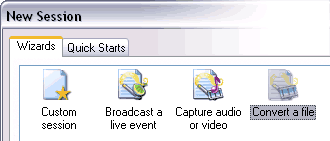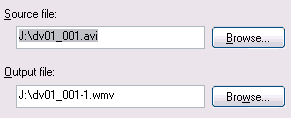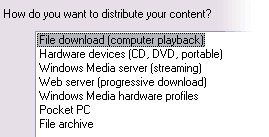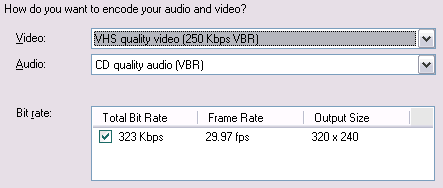The easiest way to convert an AVI file to WMV (Windows Media Video) is using Microsoft's free Windows Media Encoder.
You can download Windows Media Encoder from the Microsoft site (link no longer exists).
The following tutorial contains instructions for Windows Media Encoder 9 Series. Your version might be different.
- Launch Windows Media Encoder, which will present you with the New Session dialog box. Choose the "Convert a file" option. Click Next.
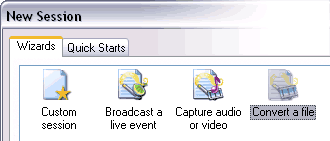
- The next screen will prompt you to choose the AVI file you want to convert. By default the WMV output is saved to the same folder although you can choose a name and location. Click Next.
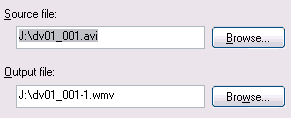
- In the next screen, you will be prompted to choose a Content Distribution method. If you want to insert the WMV file as a video inside a PowerPoint presentation, just choose the File download (computer playback) method. Click Next.
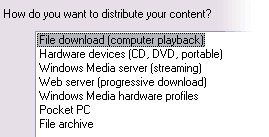
- Next, you choose the Encoding method. Unless you want to play full-screen video (even that assumes your AVI is a full-screen video to start with), choose VHS quality video (250 Kbps VBR) and CD quality audio (VBR). This is good enough for most PowerPoint use.
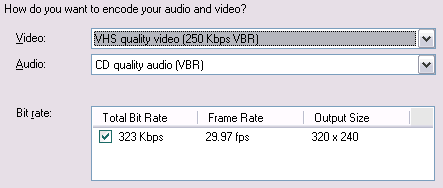
- Suggestions for the video and audio quality are generic. Do experiment with other encoding options. Click Next if you want specify meta content for the WMV. Otherwise, click Finish.
- Windows Media Encoder will start encoding your AVI to WMV. If it does not start automatically, click the "Start Encoding" button on the Windows Media Encoder toolbar.