Learn how to create your own Theme Fonts in PowerPoint 2010 and 2007 for Windows.
Author: Geetesh Bajaj
Product/Version: PowerPoint 2010 and 2007 for Windows
OS: Microsoft Windows XP and higher
With Theme Fonts, you get several sets of ready made choices, and you can choose and apply from pre-decided pairs of font choices, without changing the overall Theme. In this tutorial we'll teach you how you can create your own Theme Fonts set, which can be used in all your presentations. Follow these steps to learn more:
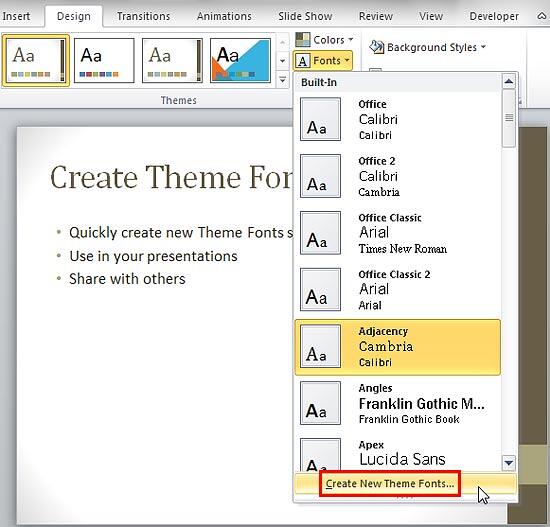
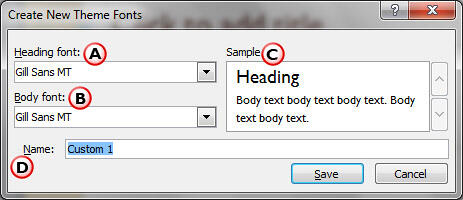
Click the downward pointing arrow to bring up a drop-down list of all installed fonts on your system. Select the desired font for Headings (slide titles).
Click the downward pointing arrow to bring up a drop-down list of all installed fonts on your system. Select the desired font for Body (all text apart from slide titles).
If you need to share your presentations with others, make sure you make font choices that will be typically available on most computers that have PowerPoint installed. Here's a list of fonts supplied with Microsoft Office 2007 and Microsoft Office 2010.
Here you can preview the changed text as and when you choose various fonts within Heading font and Body font drop-down lists.
Enter a name for your new Theme Fonts set within the text box.
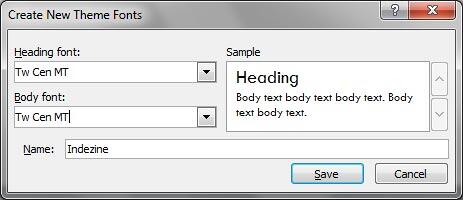
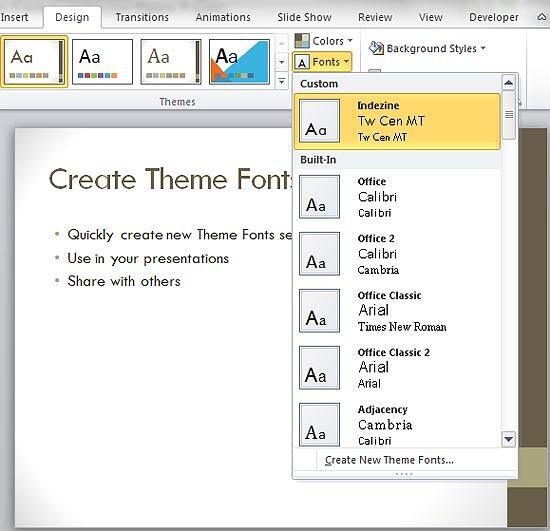
04 03 02 - Theme Fonts: Create Custom Theme Fonts in in PowerPoint (Glossary Page)
Create Custom Theme Fonts in PowerPoint 2016 for Windows
Create Custom Theme Fonts in PowerPoint 2013 for Windows
You May Also Like: Covid-19 Video and Remote Working: Conversation with Richard Goring | Dollar PowerPoint Templates




Microsoft and the Office logo are trademarks or registered trademarks of Microsoft Corporation in the United States and/or other countries.