Learn how to rotate text 180° within a shape in PowerPoint 2016 for Mac. It's not as easy to achieve this trick as you may have initially thought.
Author: Geetesh Bajaj
Product/Version: PowerPoint 2016 for Mac
OS: Mac OS X
If you have worked aplenty with text in PowerPoint, you must be aware that you cannot rotate text within a shape by 180°. What's surprising is that you can rotate text by 90° and 270° within a shape, but not by 180°! But why would you need upside-down text that is rotated 180°? Many users do need this upside-down text to explain advanced concepts.
Look at the graphic that you see towards the left in Figure 1, below. Notice that this graphic contains four Teardrop shapes. Now if you were to rotate individual Teardrop shapes so that they can form a flower, then you will end up with something similar to the middle graphic in Figure 1. Clearly, the text within the shapes needs to be rotated as well. That's easier said than done!
We rotated the text but were only able to successfully rotate text for 2 Teardrop shapes (90° and 270°). And, one of the Teardrops already had properly placed text. So, only the Teardrop shape, highlighted in red within the right-most graphic of Figure 1 has a problem! In this tutorial, we'll show you a step by step procedure that will allow you to rotate text 180° within a shape in PowerPoint 2016 for Mac.
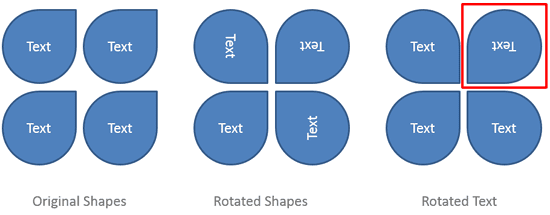
Figure 1: Sample shapes show various text rotation
Follow these steps to learn more in PowerPoint 2016 for Mac:
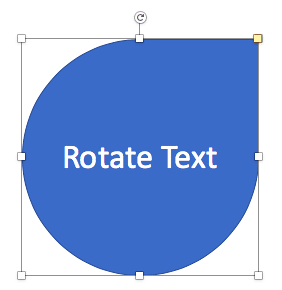
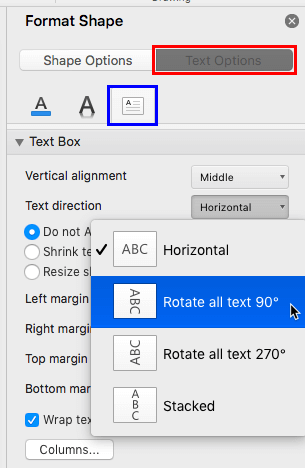
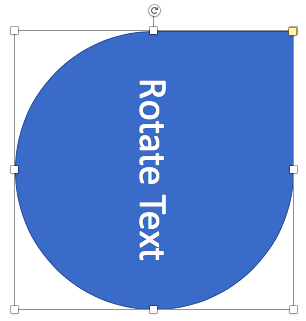
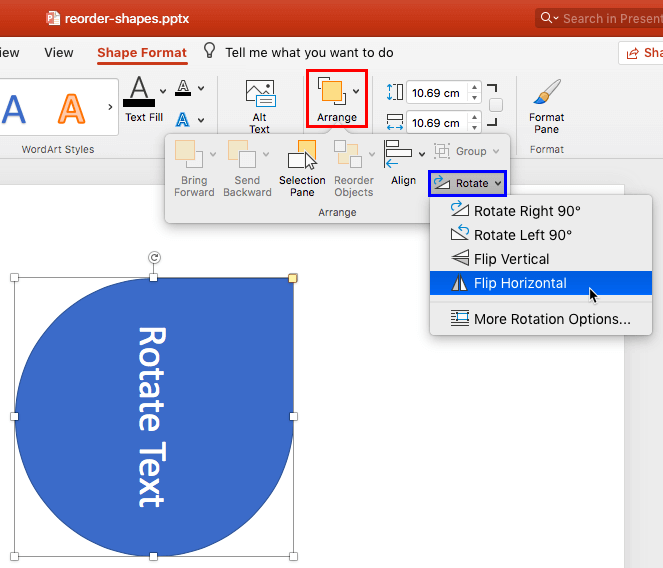
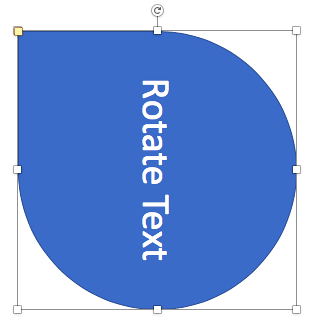
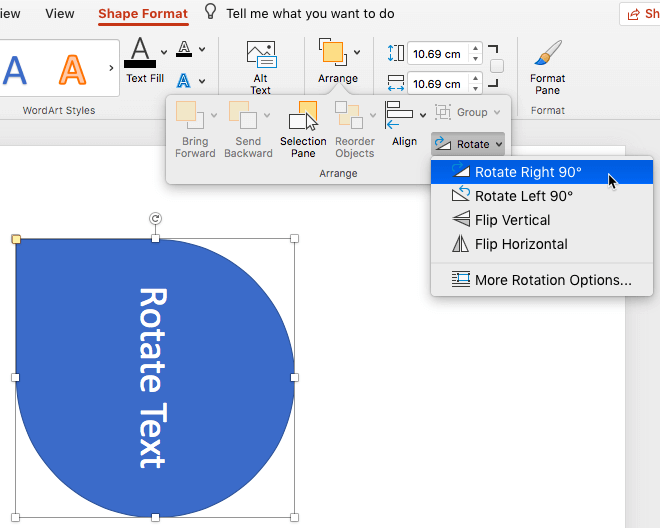
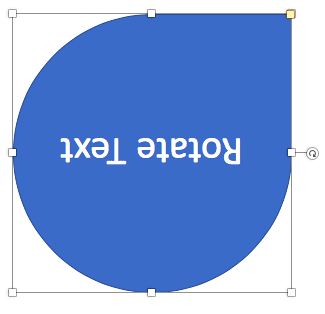
See Also:
Text in Shapes: Rotate Text 180° Within Shapes in PowerPoint (Index Page)
Rotate Text 180° Within Shapes in PowerPoint 2016 for WindowsYou May Also Like: Presentation Management is Risk Management | Leafage PowerPoint Templates



Microsoft and the Office logo are trademarks or registered trademarks of Microsoft Corporation in the United States and/or other countries.