Learn how to use PowerPoint Mobile along with Presentation Companion. Doing so lets you control slide navigation and access Presenter Notes.
Author: Geetesh Bajaj
Product/Version: PowerPoint
OS: Microsoft Windows XP and higher
In the first two tutorials in this series, we showed how you can get started with Presentation Companion, and set the connections. You also learned how to start the PowerPoint presentation from the mobile device on the desktop version of PowerPoint. Now we show how you can control the presentation from the mobile device and view Presenter Notes:
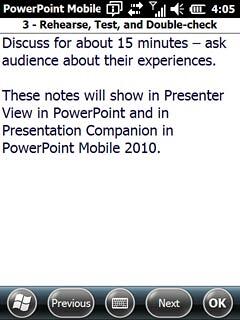
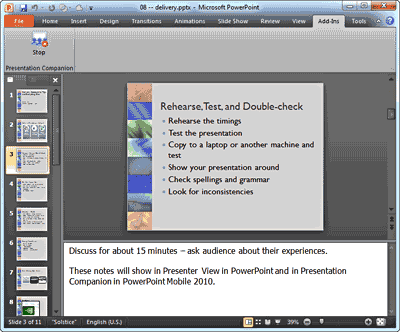

You May Also Like: Birthday PowerPoint Templates | Top 5 Tips For Remote Presentation Design

Microsoft and the Office logo are trademarks or registered trademarks of Microsoft Corporation in the United States and/or other countries.