Learn how to apply preset Quick Layouts to your charts in PowerPoint 2013 for Windows. These are pre-arranged layouts containing various chart elements.
Author: Geetesh Bajaj
Product/Version: PowerPoint 2013 for Windows
OS: Microsoft Windows 7 and higher
While working with charts in your presentation, you may want to move the location of the legend, or you may need to add a Data Table. Or perhaps, the default layout doesn't work well for you. If you find any of these scenarios familiar, you can always choose from different layouts for your charts using the pre-defined Chart Quick Layouts feature. This essentially is a collection of some pre-arranged layouts containing various chart elements. With just a couple of clicks, you can change the entire look of your chart, as explained in this tutorial.
Insert a chart, and then follow these steps to apply a Chart Quick Layout to your chart in PowerPoint 2013 for Windows:
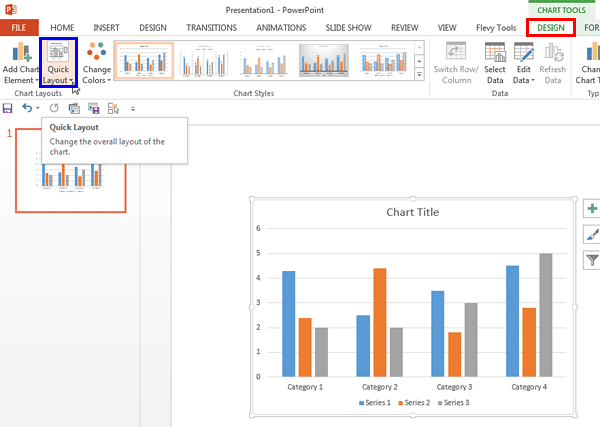
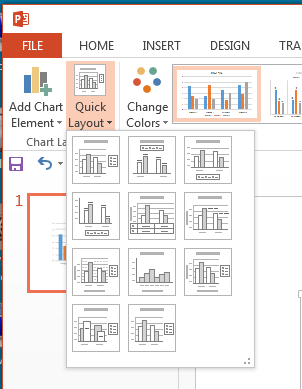
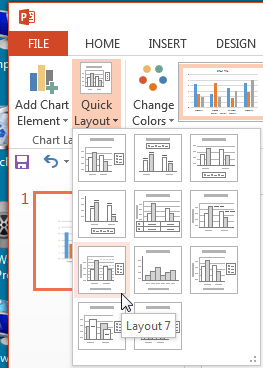
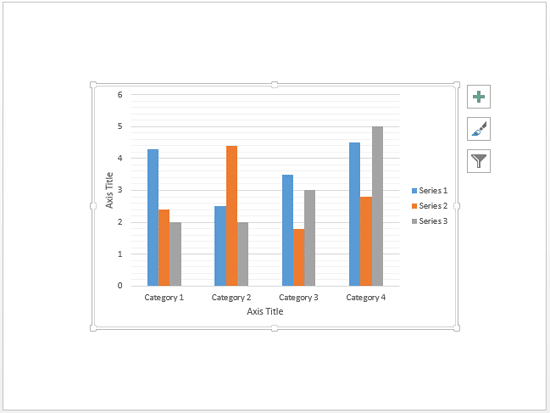
See Also:
Chart Basics: Quick Layouts for Charts (Glossary Page)
Quick Layouts for Charts in PowerPoint 2011 for Mac
You May Also Like: How to Give a Short Speech at a Celebratory Festive Event | Spotlight PowerPoint Templates


Microsoft and the Office logo are trademarks or registered trademarks of Microsoft Corporation in the United States and/or other countries.