Read the Indezine review of PowerPlugs: Video Backgrounds from CrystalGraphics.
Author: Geetesh Bajaj
Product/Version: PowerPoint
Introduction
About PowerPlugs: Video Backgrounds
Download and Installation
Using Video Backgrounds
The Video Backgrounds
Pricing and Support
Conclusion
Presentations encompass two worlds: the first presentation is the presenter, and he or she is the life and soul of any presentation. The other presentation is the framework that the presenter uses, and this is your typical PowerPoint presentation. A better framework created with attractive slides and rich media objects is always preferred, as it shows that the presenter took pains to make sure the slides appear professional enough for the audience.
Now imagine a presentation with moving rather than static backgrounds. Will it add even more value? It all depends on many factors -- whether the movement is subtle enough, or just a haphazard jumble of disparate elements and colors. What you use is certainly a decision left to you, but in this review we are going to show you how these moving backgrounds can be added to PowerPoint presentations with a third party add-in called PowerPlugs: Video Backgrounds from CrystalGraphics. Read on.
BackPowerPlugs: Video Backgrounds is from CrystalGraphics, a company based in Santa Clara, California, USA that creates add-ins for programs like PowerPoint, Excel, Outlook, etc. You can learn more about PowerPlugs: Video Backgrounds at their site.
PowerPlugs Video Backgrounds allows you to add a movie as your presentation background with all your other content unchanged on the slide.We all know that PowerPoint does not support text over video, but with PowerPlugs: Video Backgrounds player you can get over this limitation and add a fullscreen video backdrop behind the text of your PowerPoint presentations.
It is important to note that the actual product only includes a Player engine that allows one to add these video backdrops and play them -- the Player supports a number of popular video file formats including AVI, MPEG and WMV. The video backgrounds are available as a separate product from the CrystalGraphics site -- they also have a subscription model that allows you to download the video backgrounds you want during your subscription period. . Also, you can buy PowerPlugs Video Backgrounds as part of the PowerPlugs: Ultimate Combo 2007 suite that I have reviewed earlier.
My contact at CrystalGraphics for this review was Dennis Ricks - thank you, Dennis.
BackYou can buy the product as a download or CD, or download a free demo. Run the setup routine and follow the instructions. When installed, you can find PowerPlugs: Video Backgrounds within the Add-Ins tab of the Ribbon in PowerPoint 2007 (see Figure 1).
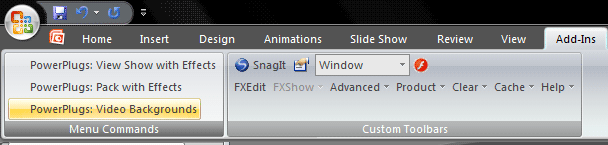
Figure 1: PowerPlugs: Video Backgrounds in the Add-Ins tab of the Ribbon in PowerPoint 2007
Follow these steps to use Video Backgrounds:
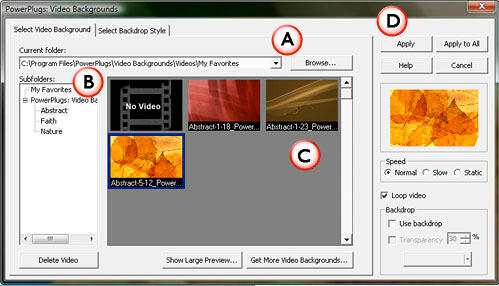
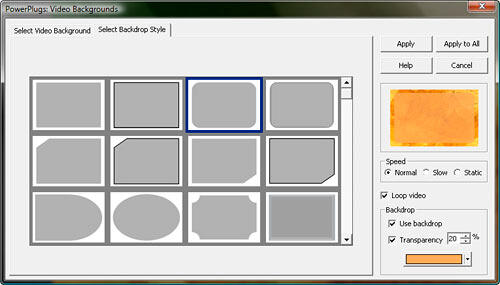
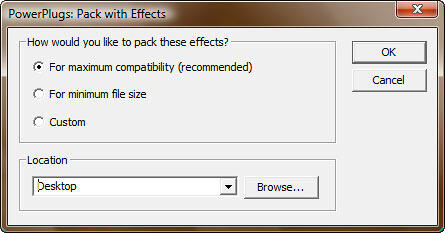
The Video Backgrounds subscription area allows you to log-in and download up to 100 PowerPlugs background videos at any time during the year. Figure 5 shows you the interface of the subscription area.
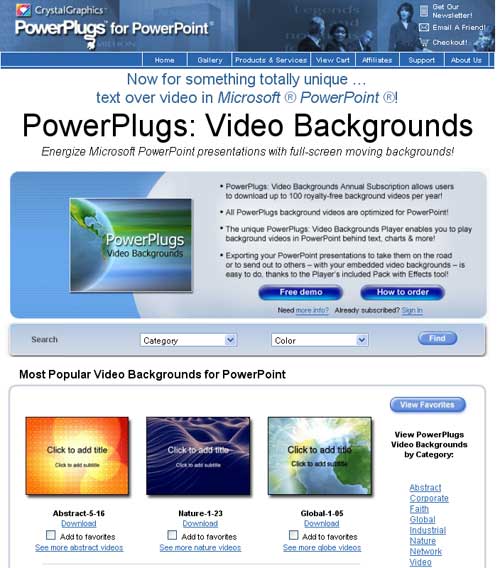
Figure 5: Select and download the video backgrounds you need
At the time of this writing, there were over a thousand video backgrounds already available to subscribers.
BackPowerPlugs: Video Backgrounds for PowerPoint including the Player engine, and no video clips costs $149.00
PowerPlugs: Video Backgrounds annual subscription including around 100 background videos costs $149.00
PowerPlugs: Video Backgrounds Combo including both the Player and the annual subscription costs $269.00
Both the Video Backgrounds Player and the subscription are also available as part of CrystalGraphics' PowerPlugs: Ultimate Combo 2007 suite.
Support is through email, online FAQ and phone.
BackPowerPlugs: Video Backgrounds is one of CrystalGraphics' most successful products and it works well as long as you have a fairly well equipped computer. I also like the fact that CrystalGraphics allows you to use your own video clips rather than limiting you to their own subscription offerings.
BackYou May Also Like: Greece Flags and Maps PowerPoint Templates | FlashSpring Pro




Microsoft and the Office logo are trademarks or registered trademarks of Microsoft Corporation in the United States and/or other countries.