Introduction
About Ovation
Download and Installation
Using Ovation
Pricing and Support
Conclusion
PowerPoint presentations allow you to show ideas, products, overviews, and even business strategies to audiences -- these are often projected to large screens -- yet, sometimes these presentations fail to leave an impact on the audience not because of the content but because all presentations look so similar and predictable.
That's where Ovation can make a difference -- instead of redoing the presentation all over again, you can use Ovation to enhance your existing presentations into great looking productions -- this review will explore if Ovation lives up to that promise.
BackOvation is from Serious Magic, a company based in California, USA that creates an impressive array of video and presentation tools. You can learn more about Ovation, and download a free trial version of the product from their site (link no longer exists).
One important thing about Ovation -- the product performs as a player for the presentation -- it makes no changes to your original PowerPoints at all. Ovation makeovers the presentation by applying high quality video backgrounds and coordinated elements -- these are called "PowerLooks" in Ovation parlance.
My contact at Serious Magic for this review was Michelle Gallina - thank you, Michelle.
BackBefore downloading the product, it is recommended that you check if your system is compatible with Ovation, as it requires a higher-end graphics card.
Thereafter, run the setup routine and follow the instructions. When installed, the program creates an Ovation toolbar within PowerPoint as shown
in Figure 1 -- if you don't find it there choose View | Toolbars | Ovation.
You can also run Ovation as a standalone program -- but you still need to have PowerPoint installed on the system. Ovation works with PowerPoint 2002 and 2003 -- no compatibility details are available about the upcoming PowerPoint 2007.
BackConsider Ovation as a souped-up player for PowerPoint files that leaves your original presentations untouched. And yes -- Ovation does work best on a dual monitor system although you can still use it in a single monitor environment.
Follow these steps to get started with Ovation:
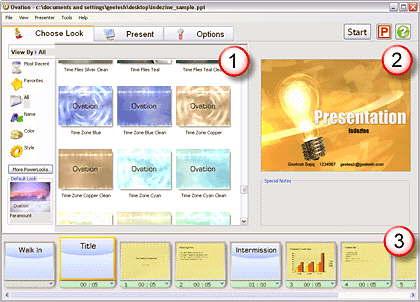
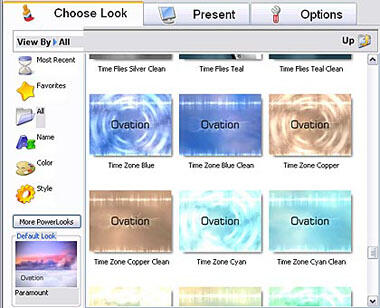
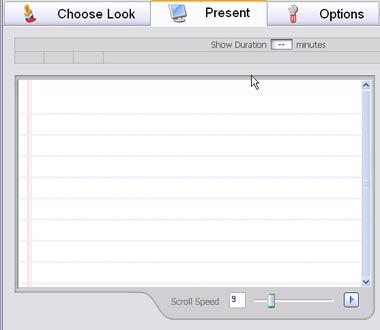
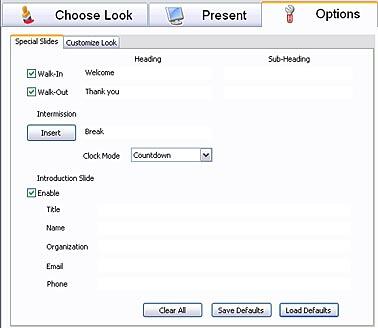
Ovation remembers all changes in the look and configuration made to a PowerPoint file within the same computer. All these changes are made in a configuration file within Ovation itself, and the original PowerPoint file is completely unaltered -- in fact, if you open the same presentation later inside PowerPoint, you won't even see any of the break or intermission slides you added within Ovation. However Serious Magic realizes that people might need to copy or move the presentations they made within Ovation to other Ovation equipped computers -- for those scenarios, you can save your Ovation-equipped PowerPoint presentation to an OVN file by choosing the File | Export -- these OVN files can then no longer be edited within PowerPoint.
However, these OVN files can be played in the free Ovation Player program that Serious Magic provides -- this player is currently in beta.
BackOvation is available for $99.95 -- you can buy it online, or as a boxed product in computer stores.
Support is through email and an online FAQ. There's also a very active user forum on the Serious Magic site. Also, Serious Magic offers free technical support if users call Monday - Friday 9 am to 6 pm PST -- on 916-985-8050.
BackFor what it does, and what it costs, buying Ovation is almost a no-brainer as long as your hardware supports the program.
BackYou May Also Like: Flags and Maps - V PowerPoint Templates | Cumulus Office Suite


Microsoft and the Office logo are trademarks or registered trademarks of Microsoft Corporation in the United States and/or other countries.