Read the Indezine review of FlashSpring Pro 2.
Author: Geetesh Bajaj
Product/Version: PowerPoint
Introduction
About FlashSpring Pro
New Features
The Player Feature
Pricing and Support
Conclusion
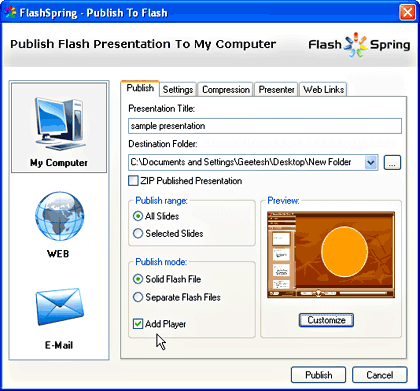
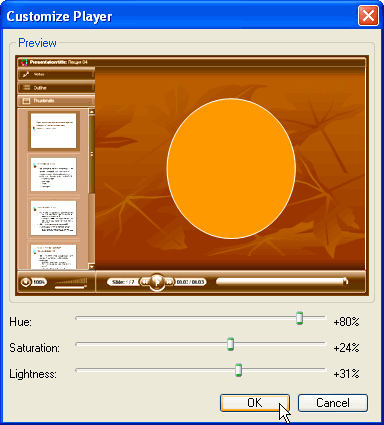
You May Also Like: Animals - W PowerPoint Templates | Record Video in Adobe Presenter




Microsoft and the Office logo are trademarks or registered trademarks of Microsoft Corporation in the United States and/or other countries.